The Customer Section is a layout container that dynamically links to a customer selected from a Customer List. Any elements added inside this section, if connected to dynamic data, will automatically display data for the currently selected customer, such as customer first name, customer phone number, customer email, and more. This element can be used to build detailed customer views that update based on user selection.
Note: To update the customer-related dynamic data shown in your Customer Sections during Builder preview, change the selected customer in the right-hand sidebar under the Store Data tab.
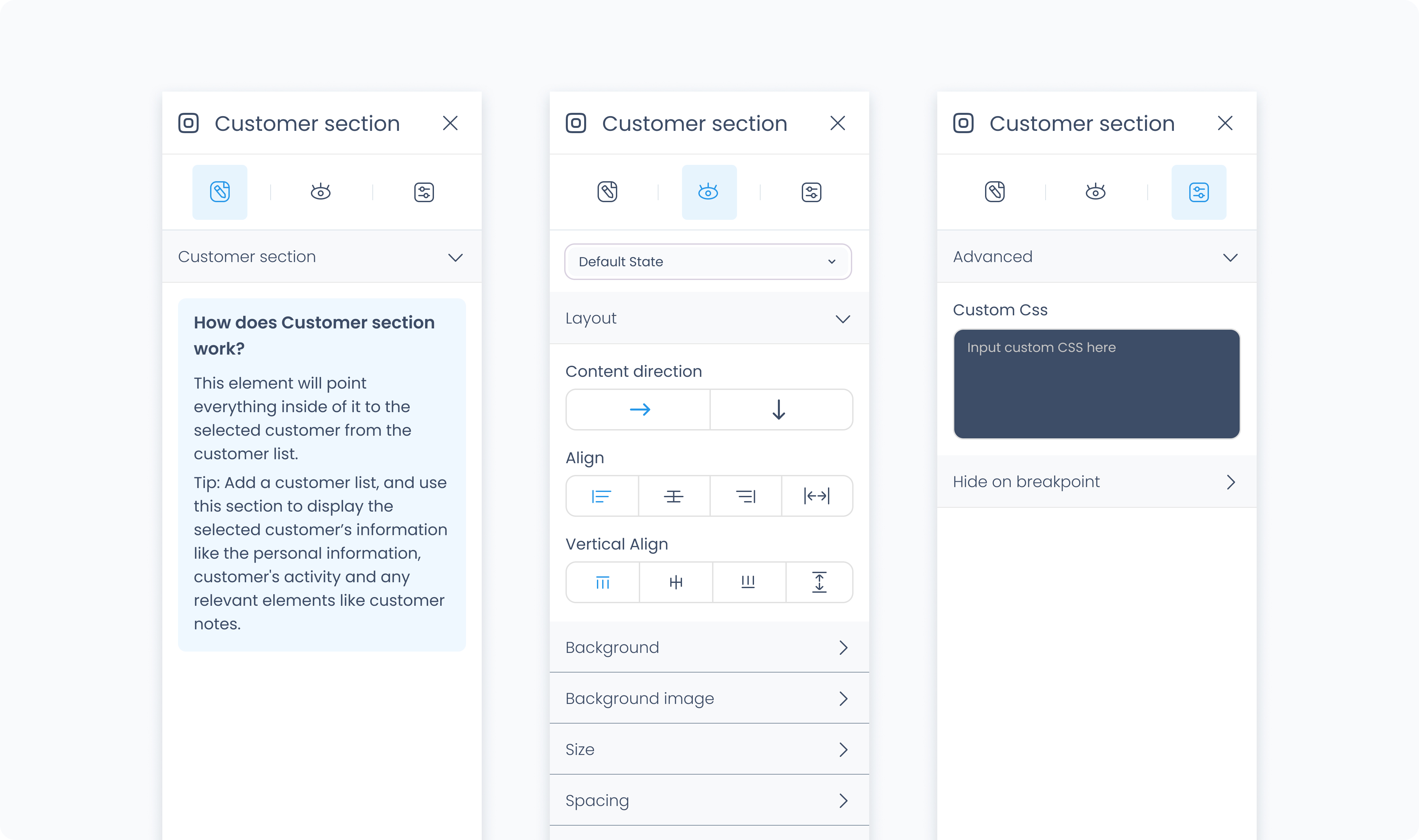
Since this section links automatically to a selected customer, no manual configuration is required. You cannot attach any actions directly to a customer Section.
The Styler tab for the Customer Section is identical to the one used for Div Container. You can adjust layout, spacing, backgrounds, borders, shadows, and more for the section and its contents.
For detailed explanations of each setting, see the Div Container Styler section.
The Advanced tab is also the same as in Div Containers. You can apply custom CSS and configure conditional visibility for the entire section.
See Div Container Advanced Settings for more information.