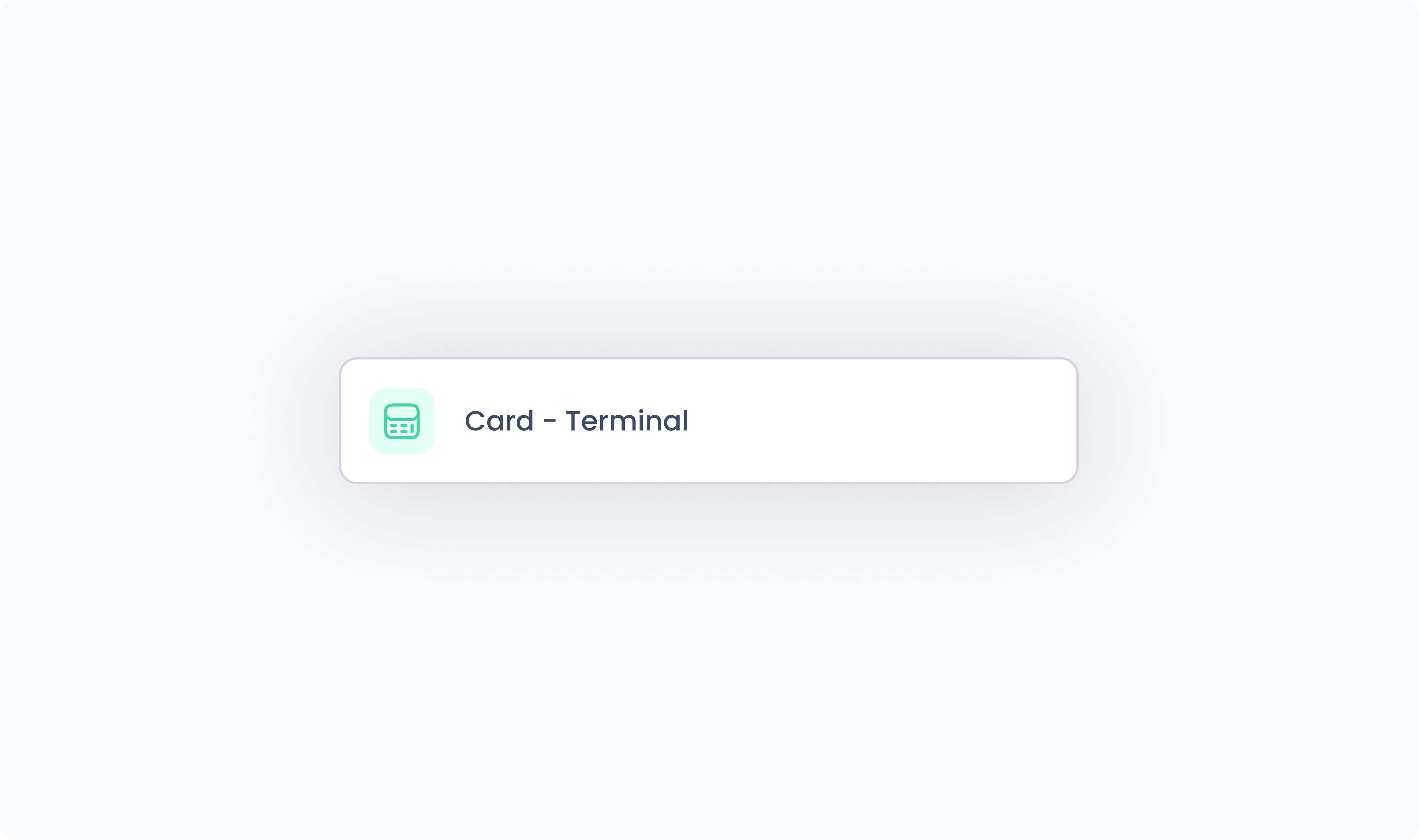
The Card - Terminal action allows the user to collect payment via a physical card terminals, using either a Bluetooth or Cloud connection. This action does not launch a separate dialog box and the payment is triggered immediately, so any amount reductions must be handled beforehand using the Partial payment action.
This action is only available if the Final Pay account is set up and the device is paired with a compatible card reader.
In the action’s configuration panel, you can:
Add a fee as a fixed amount or percentage
Apply a discount to the total being charged
Enable tips, with options to:
Predefine tip levels (e.g. Good = 15%)
Allow custom tip entry
Show a “No tip” option
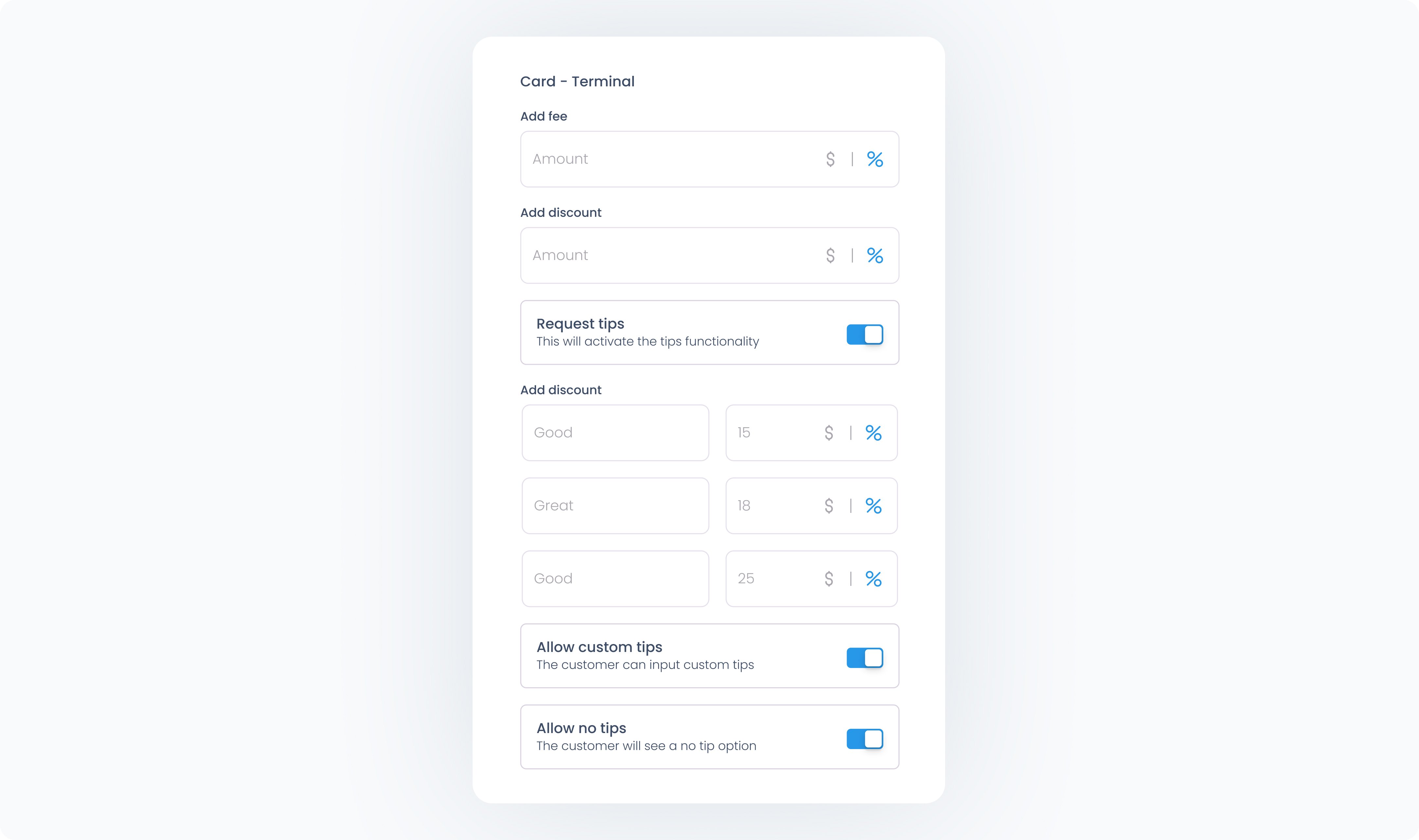
 Tip for Scale users:
Tip for Scale users:
If you're creating a flow to be used across multiple Companies, it's best to either:
Add this action twice, once with Cloud selected and once with Bluetooth, so both types of readers are supported, or
Use the Payment grid element instead, which lets each Company determine their preferred payment method and terminal type within the interface
This ensures your flow is portable and functional regardless of how each Company has their hardware set up.