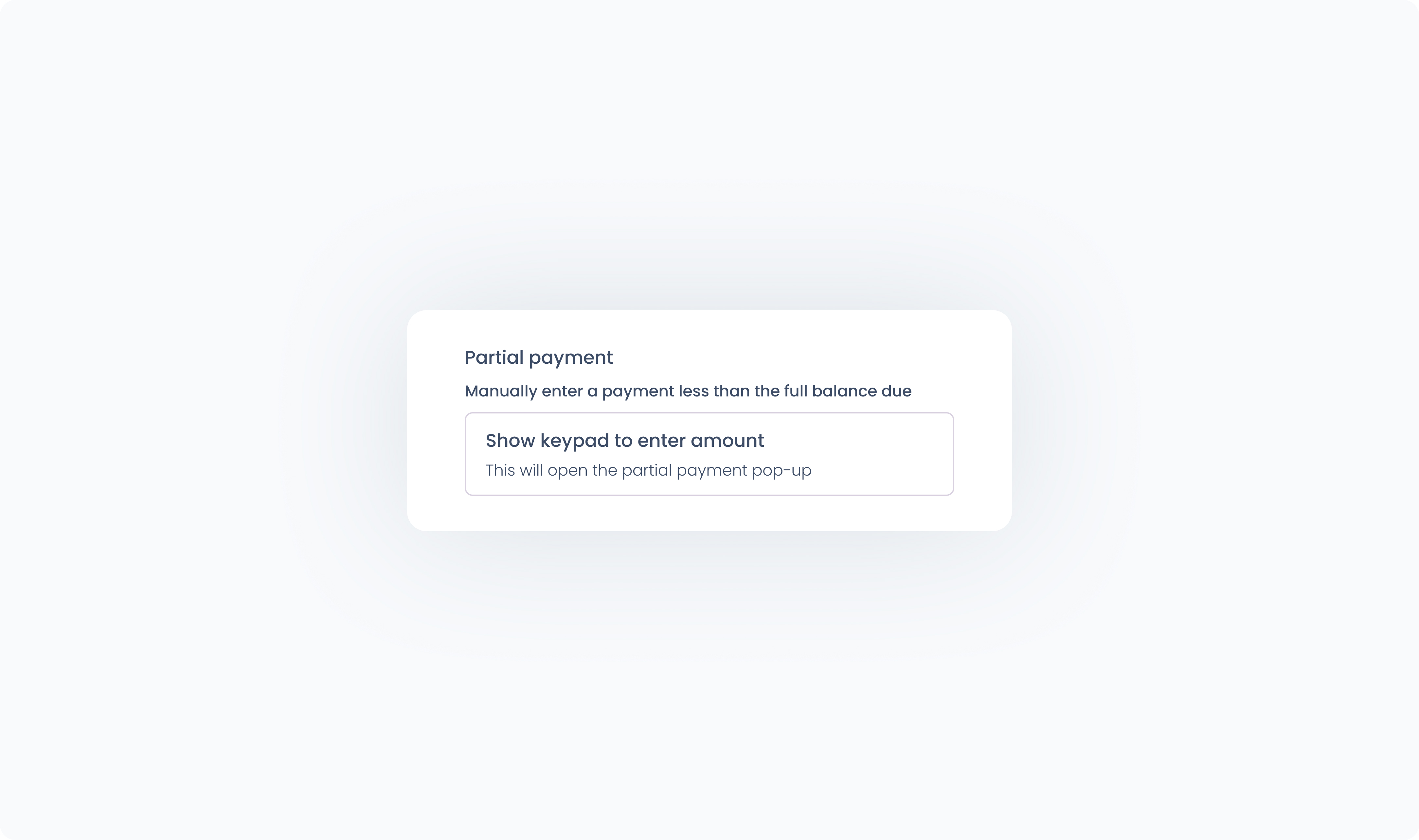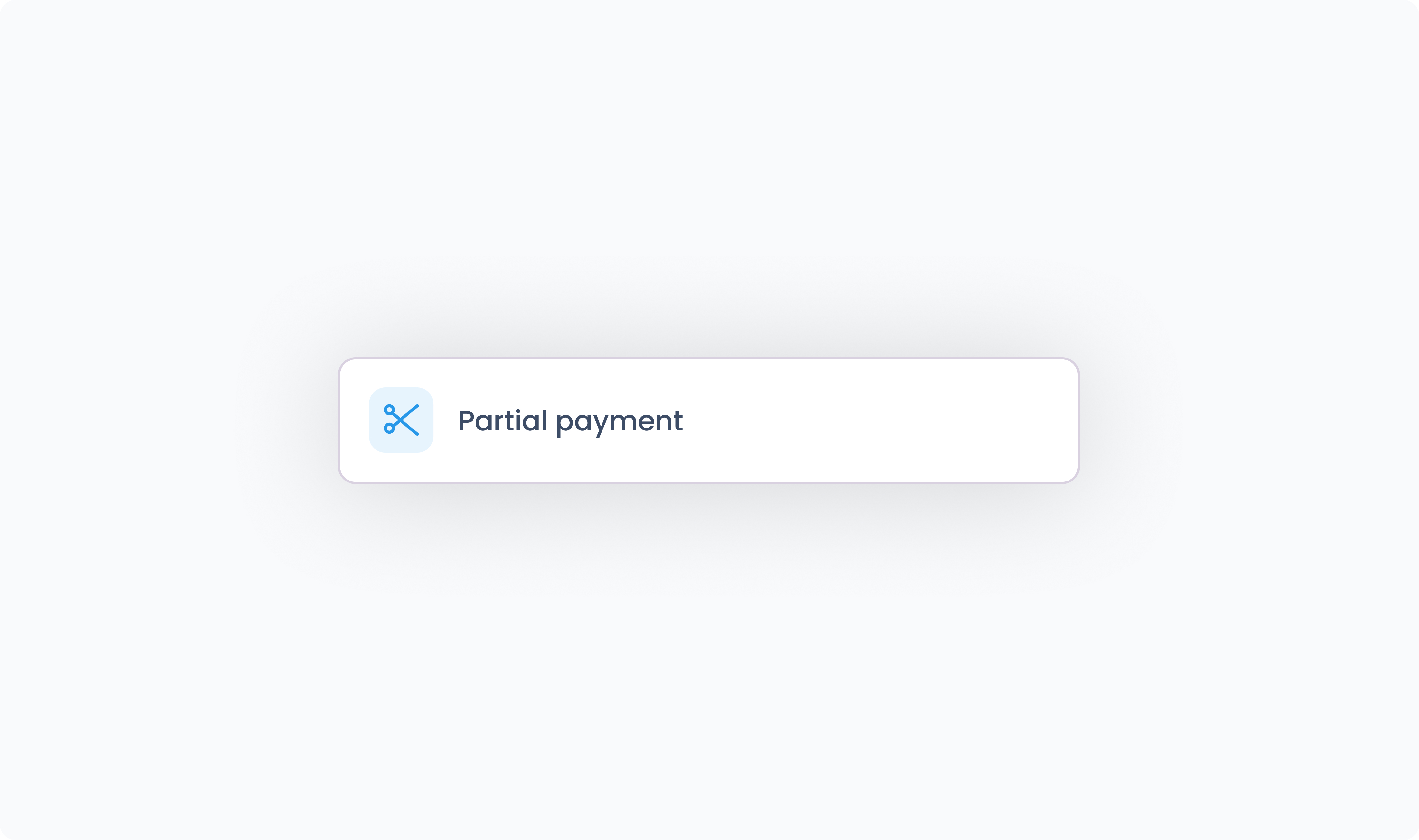
The Partial payment action allows the user to enter a payment amount smaller than the total balance due. This action can be used multiple times within the same order, allowing customers to split their payment across different methods.
When this action runs, it opens the partial payment dialog box, where an amount can be typed in using a keypad. After entering an amount and selecting Update amount, the system sets that as the amount to be charged, a value available as cart dynamic data. The transaction is not processed until the user chooses a payment method and completes the payment.
Once the partial payment is processed, the remaining balance is reduced. The user can then:
Select another payment method to pay the full remaining amount
Or trigger the Partial payment action again to split the payment further