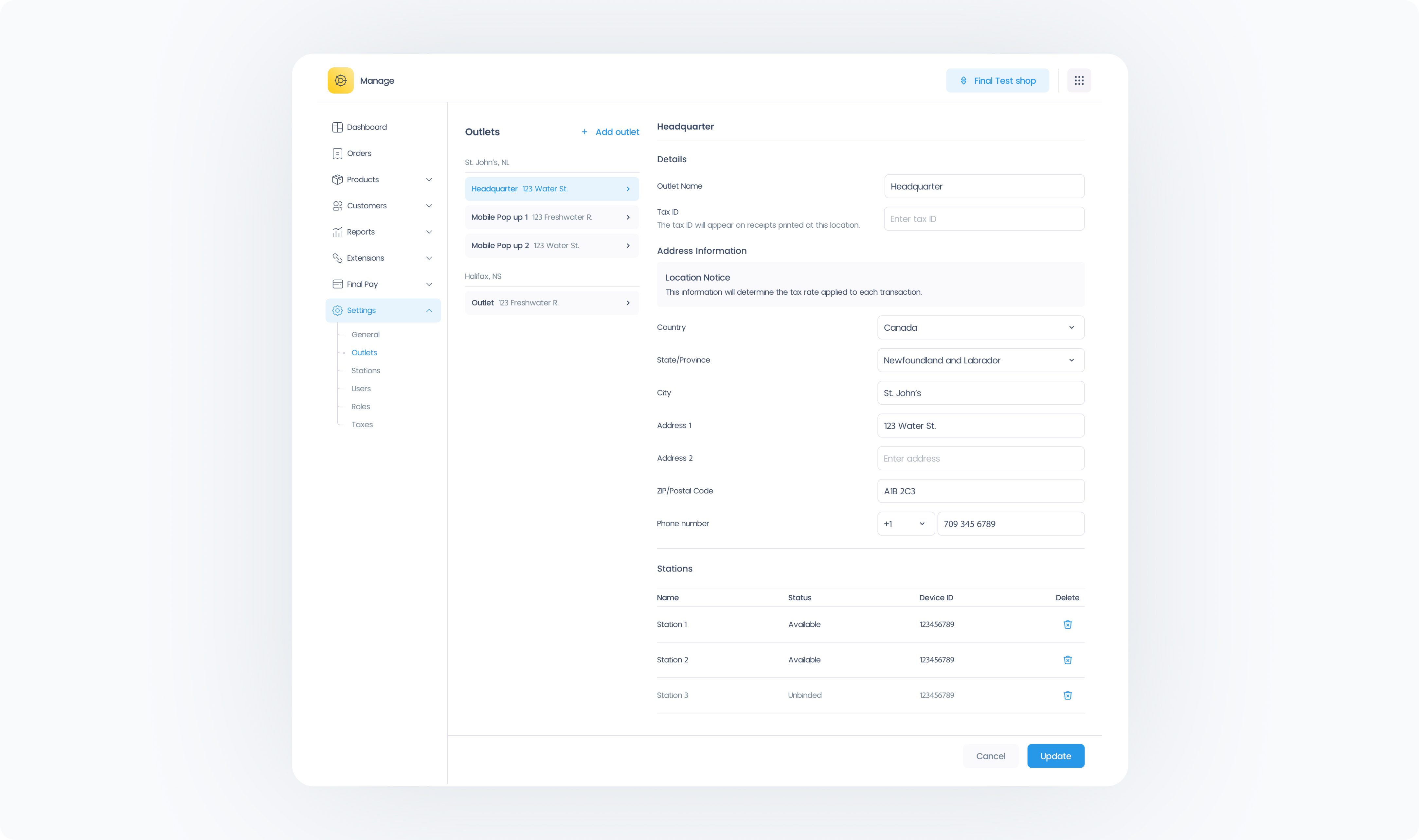In Final, Outlets represent a location where your Company operates - such as a store, café, or other physical space. An Outlet has its own separate inventory for products that have stock management enabled.
An Outlet is a grouping of Stations. In Manage, each of the following can be configured individually per Outlet:
Tax calculation – The Outlet address is used to determine which tax rates to apply within each product’s assigned tax class.
Product visibility – Products can be hidden from the product list per Outlet when needed.
Inventory – When stock management is enabled for a product, each Outlet will have its own separate inventory.
User access – Easily control which Outlets can be accessed for each new employee profile.
You can manage your Outlets by going to Settings → Outlets in Final Manage.
From this page, you can:
Create new Outlets
Update address details
View Stations at that Outlet and current status