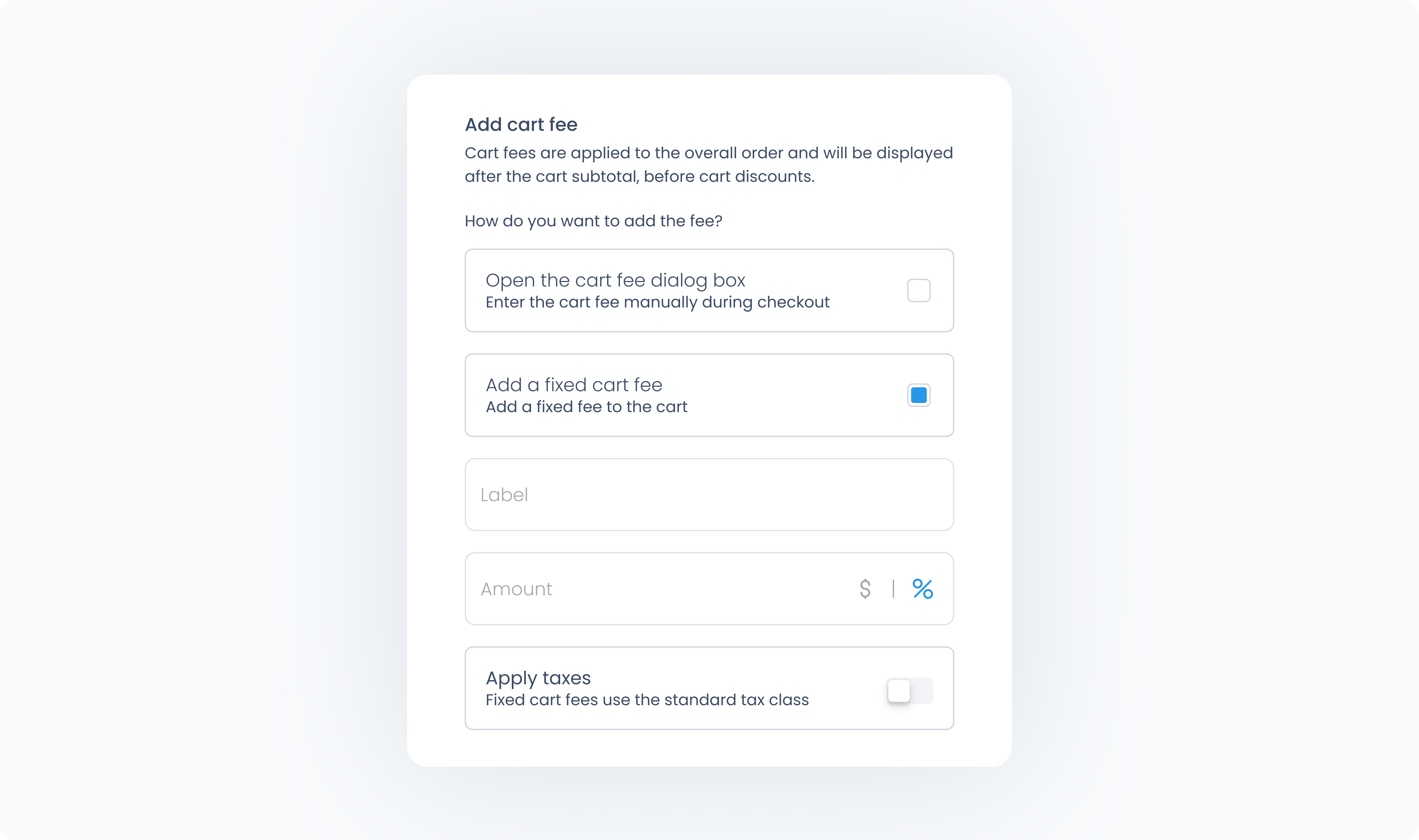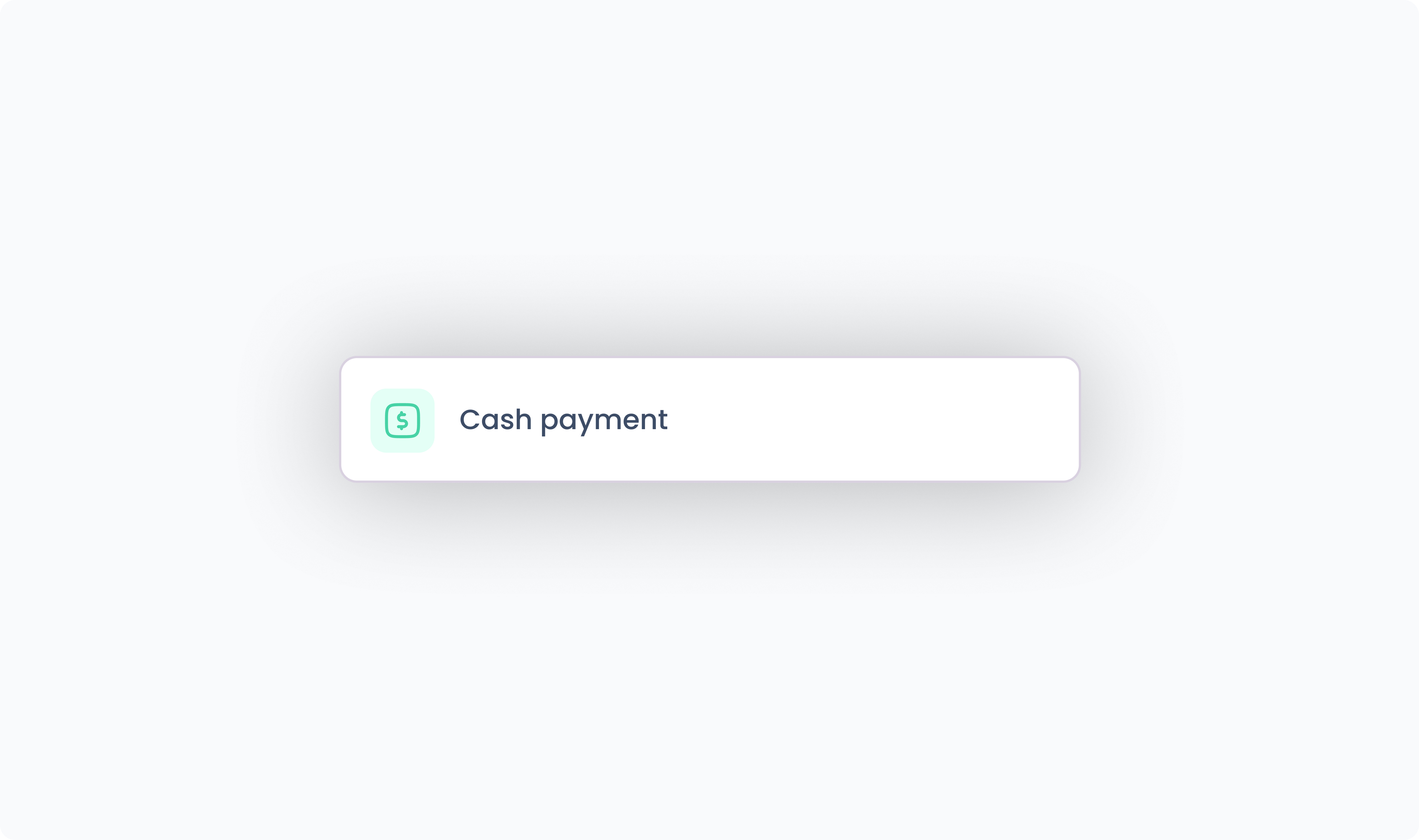
The Cash payment action is used to complete a sale using cash, based on the current “amount to be charged” in the cart. When triggered, it finalizes the transaction.
Some elements, like the Cash Button and the Payment Grid, already have this action built in. If you use those elements, you don’t need to manually add the action unless you want to customize additional logic.
This action supports the following configuration options:
Cash rounding: Round the cart total to the nearest 0.05, 0.10, or not at all.
Show change calculator: Opens a dialog box where the cashier can enter how much cash was received and view the change due.
Add fee or discount: Apply a one-time adjustment to the cart total before collecting payment, either as a fixed amount or a percentage