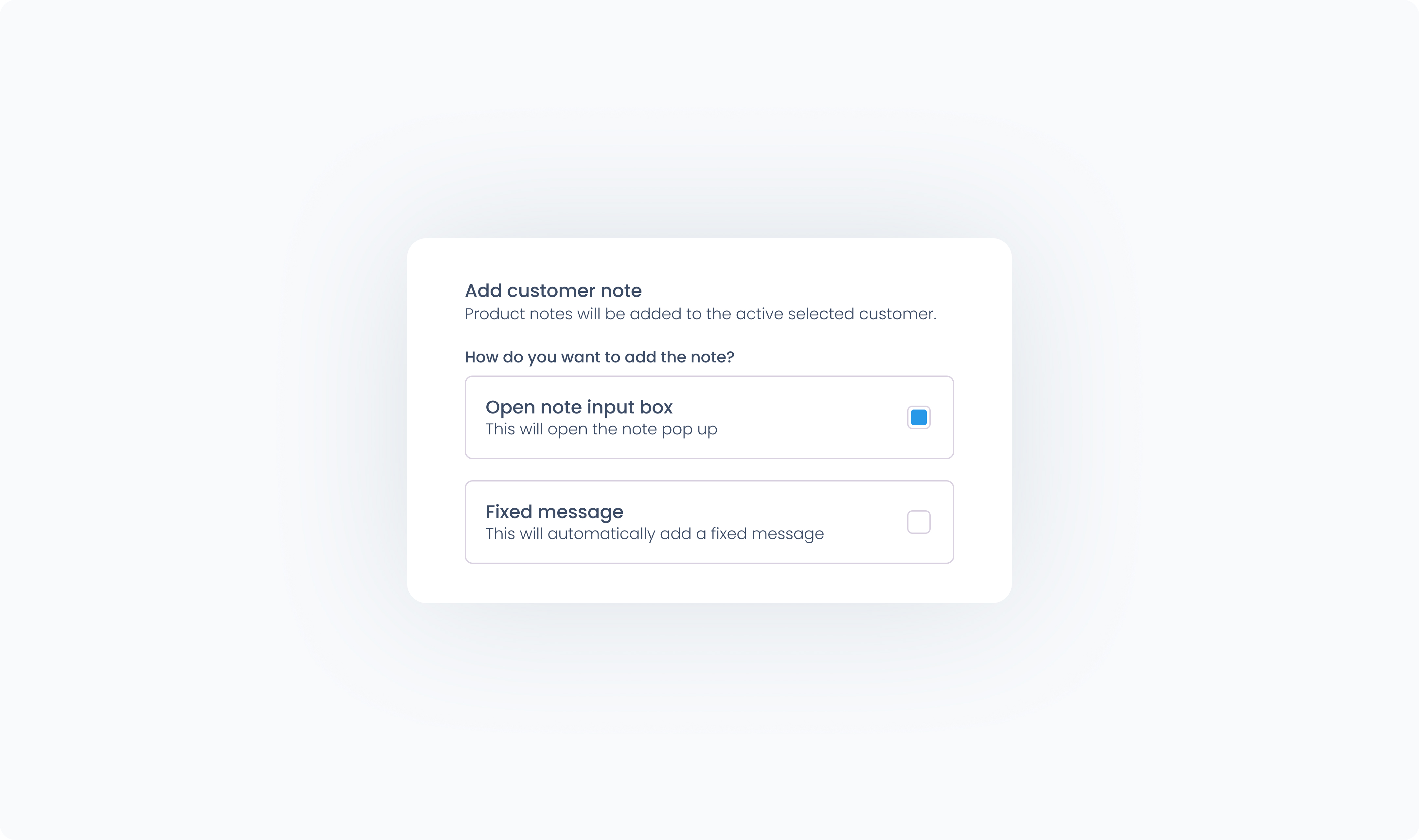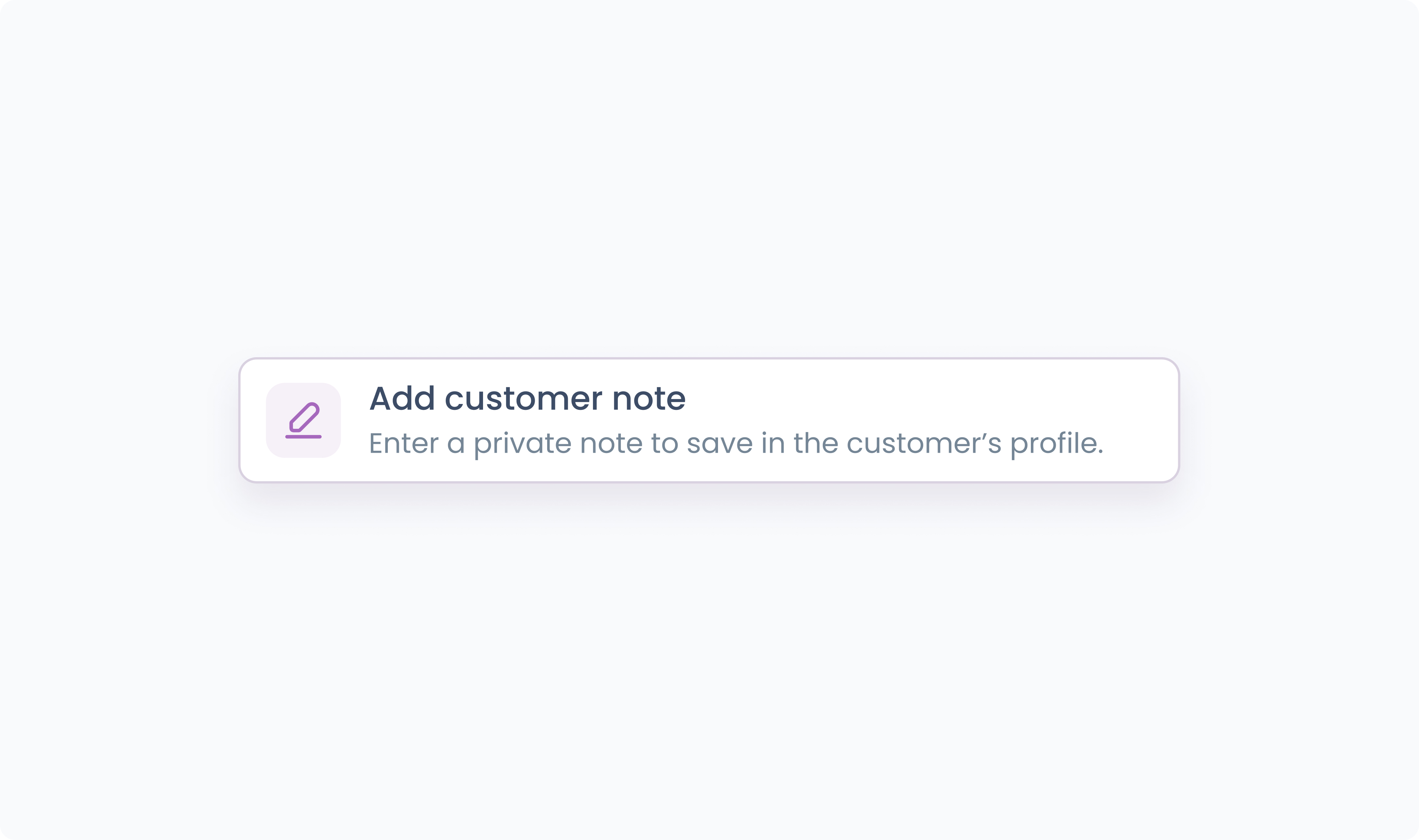
The Add customer note action allows you to attach a note to the currently selected customer. These notes are saved to the customer’s profile and help your team track relevant context over time, such as preferences, service issues, or reminders for future visits.
You can configure the action in two ways:
Open note input box
Opens a dialog so the user can type a custom message during the flow.
Fixed message
Automatically saves a predefined note without prompting the user.
Once added, the note is saved to the customer’s profile and can be viewed in Manage. It can also be displayed in real time within the flow using the Customer note element placed inside a Customer section.