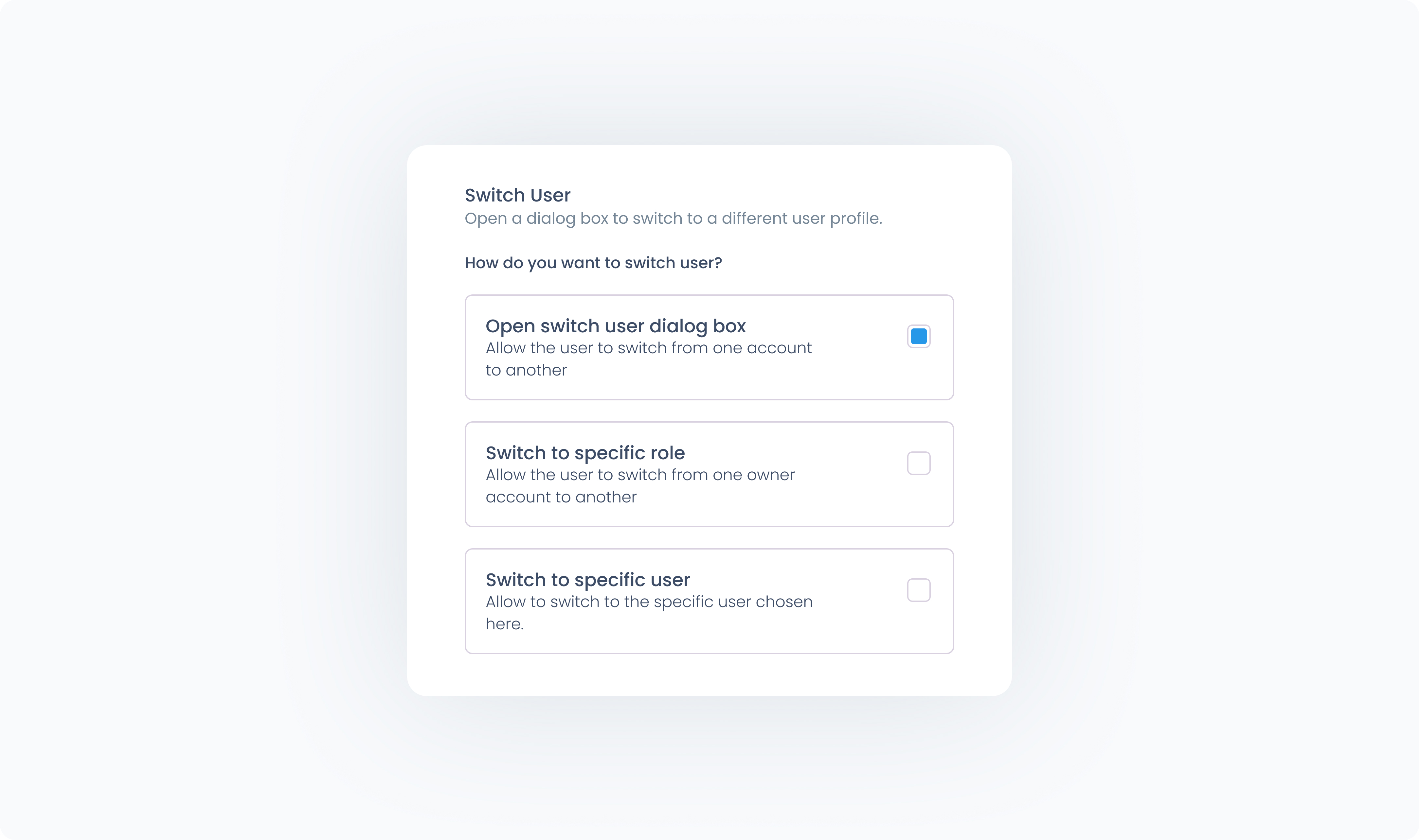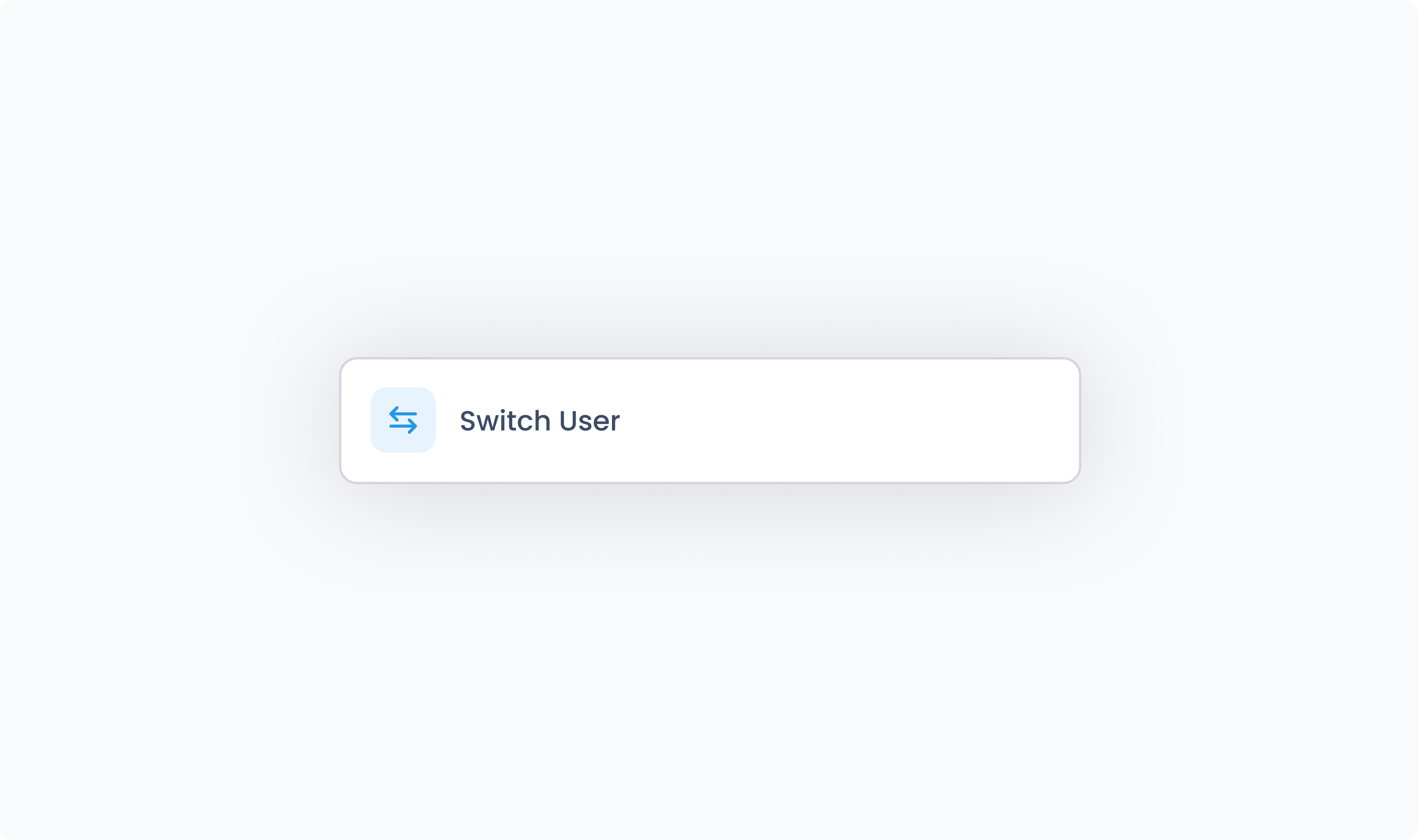
The Switch user action transfers the session to a different user profile, without leaving the flow. While users can already switch accounts from Station Home (by clicking “Hey [First Name]” or selecting Log out), this action brings up the same switch user experience directly within a flow.
There are three ways to configure this action:
Open switch user dialog box
Prompts the user to choose a different account from a list.
Switch to specific role
Automatically switches to a user with a given role (e.g. manager, cashier).
Switch to specific user
Automatically switches to a selected user profile.
This action is commonly used for requiring staff to take over or re-authenticate mid-flow, such as when a manager must approve a step or take control after an earlier user completes their portion.