There are two ways to switch between users in the Station app to hand off sessions from one employee to another:
Click the “Hi, [username]” tab: This is the topmost item in the sidebar. It opens a screen showing all users added in Manage. Select a name and enter the user's PIN to switch.
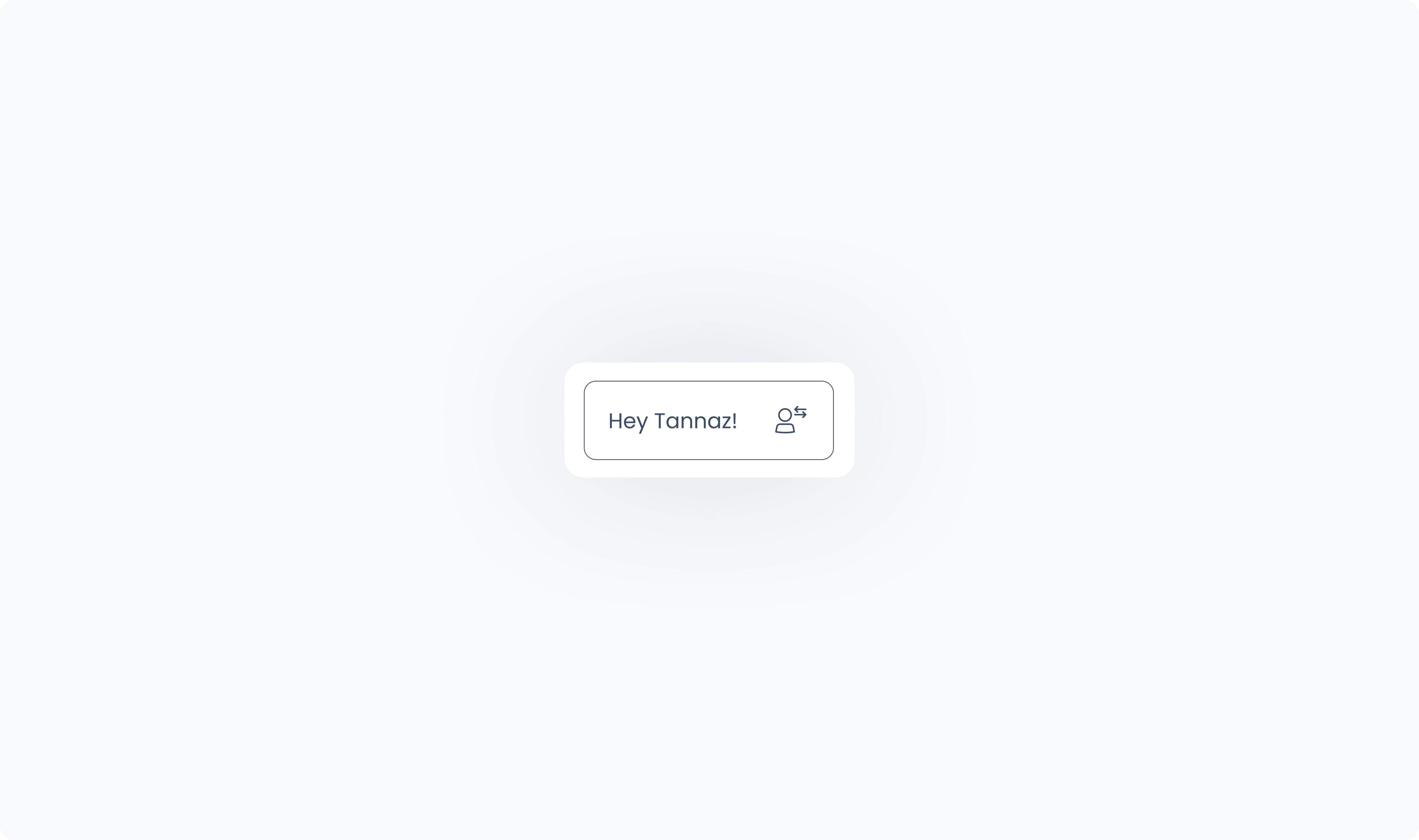
Click the “Log Out” button: This is the bottommost item in the sidebar. It opens the same list of users for PIN-based switching.
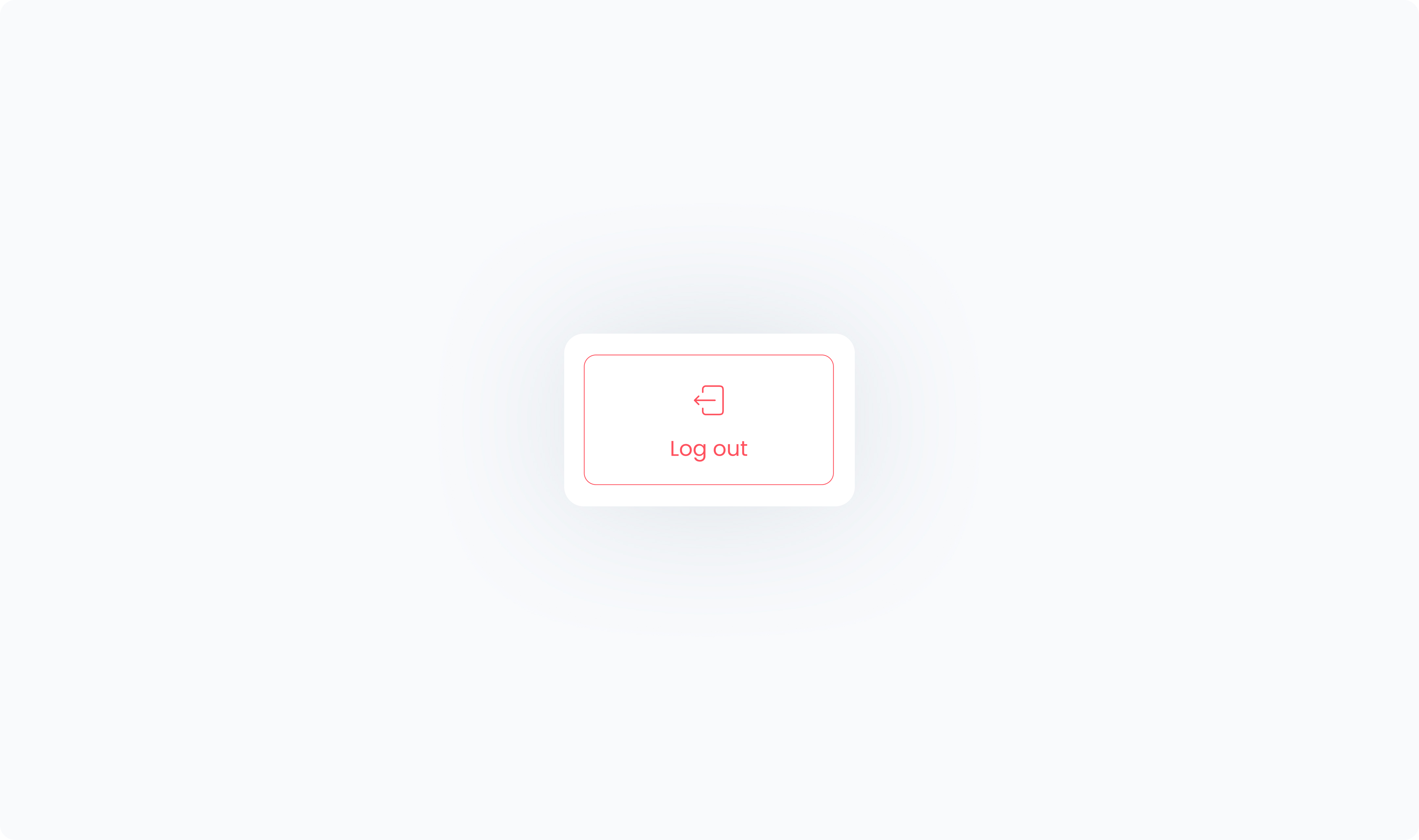
The tabs visible in Station Home will vary based on the current user and the access permissions defined in Manage under Settings > Roles.
Note: The Log Out button does not sign you out of Final—it only switches the active user. To change the company, outlet, or flow, go to Station Settings > Unbind and reset the station instead.