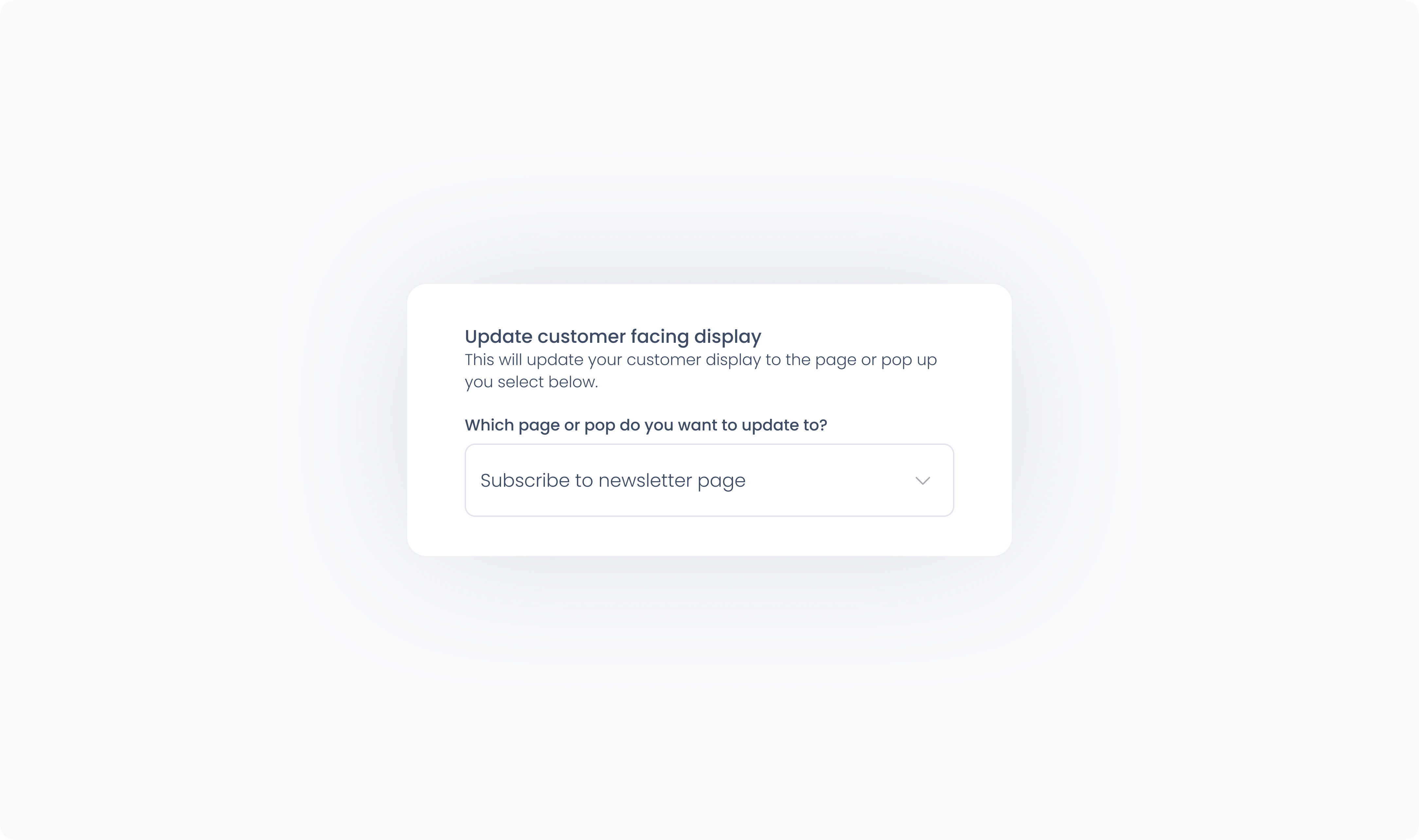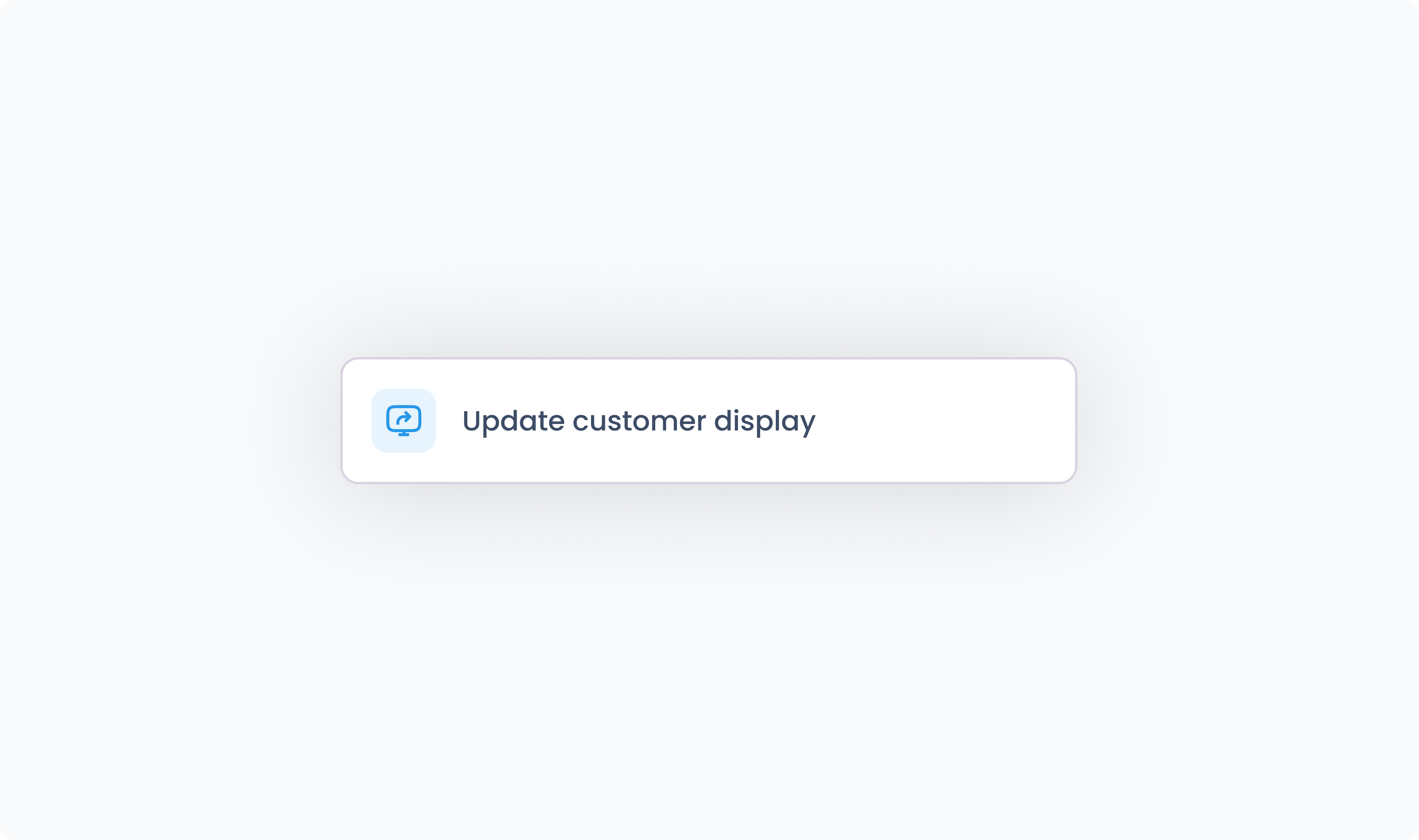
The Update customer-facing display action changes what is shown on the customer-facing screen. You can choose from any CFD pages created in your flow, or return the display to its Previous Page. To configure the action, use the dropdown to choose the target page. Only CFD pages created in your flow will appear in this list.
Note:
This action only works if the customer display is enabled in Station Home settings. Once enabled, the CFD will initially display the Start page, which is the page specified under Customer displays in the Structures tab. The CFD stays on that page until an Update customer-facing display action is triggered, which then changes the screen to the selected destination.