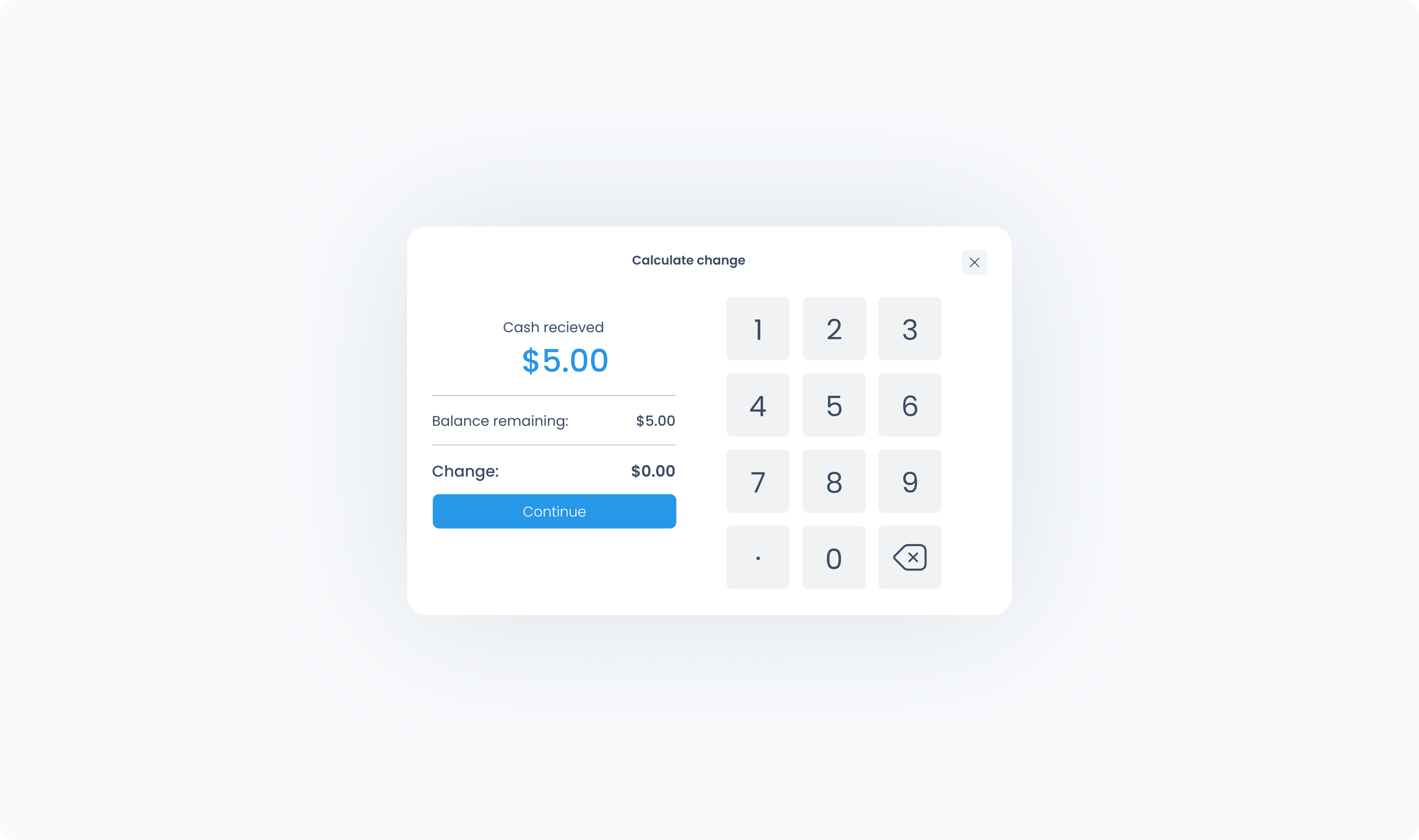The change calculator dialog box appears when the Cash payment action is triggered and configured to show the change calculator. It is used to enter the amount of cash received from the customer and calculate the correct change to return.
The dialog box displays the total amount to be charged, a numeric keypad for entering the amount received, the calculated change due, and a Continue button to confirm and complete the payment. Once confirmed, the transaction is finalized.