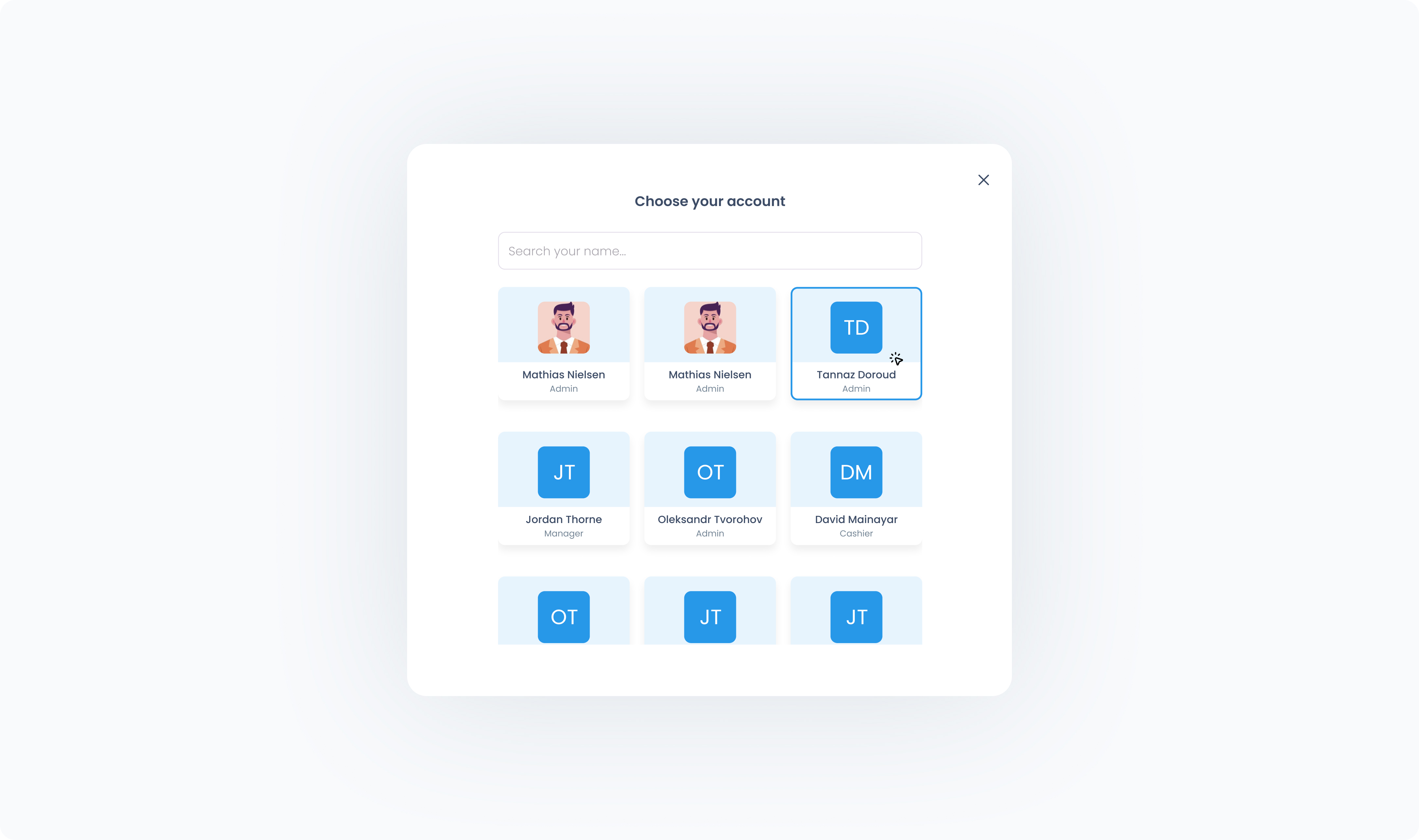This dialog box appears when a Switch user action is triggered during a flow and requires the user to switch accounts before proceeding.
There are two possible dialog box configurations, depending on how the action was set up in Builder:
Open switch user dialog box
Allows the user to choose from all available accounts on the Station.
Switch to specific role
Only shows users who match the specified role (e.g. manager or cashier).
After selecting a user, the dialog may prompt for a 4-digit PIN, depending on the User PIN authentication setting in Station Home settings > Flow settings. If PIN authentication is enabled in that flow, the user must enter their PIN to confirm the switch. Once authentication is complete, the session updates to the selected user, and the flow continues from where it left off, now under the new user’s account and permissions.