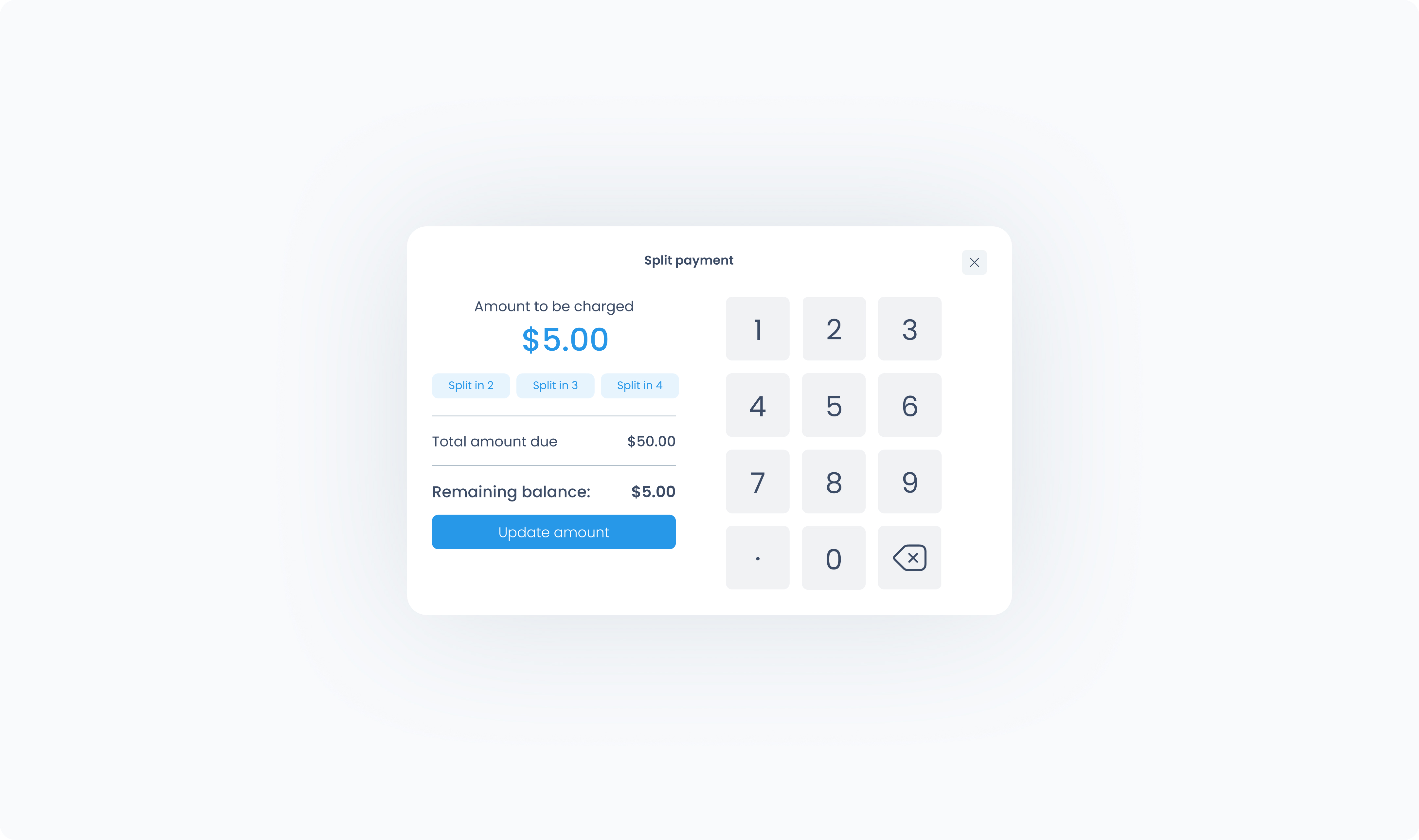The partial payment dialog box appears when a Partial payment action is triggered.
It includes:
A numeric keypad
The Total amount due
A field for entering a custom Amount to be charged
The Remaining balance
A button to Update amount
After the amount is confirmed, the user is returned to the payment screen with the new amount set as the Amount to be charged. The transaction is not complete until a payment method is selected and processed.
Once the payment goes through, the remaining balance is reduced. If there’s still an amount left to pay, the user can either select a method to cover the rest or trigger another Partial payment dialog box to continue splitting the total.