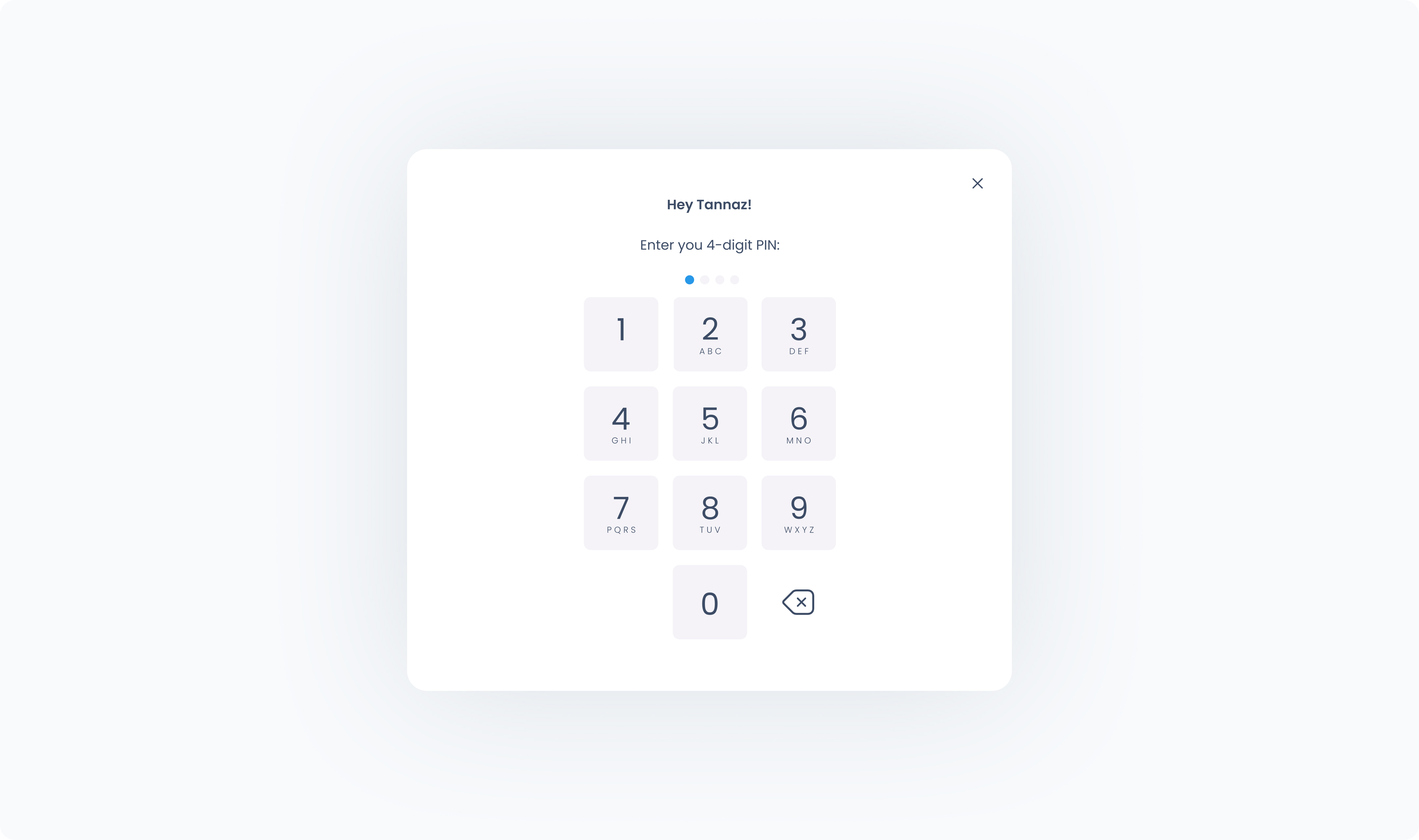The authentication dialog box appears when an Authenticate user action is triggered.
It begins with a prompt:
Authentication required – This action requires authentication in order to proceed.
The user must then:
Tap Authenticate
Select their account
Enter their station pin
If the authenticated user's role matches one of the allowed roles, the next action in the sequence will run. Otherwise, the process is canceled.