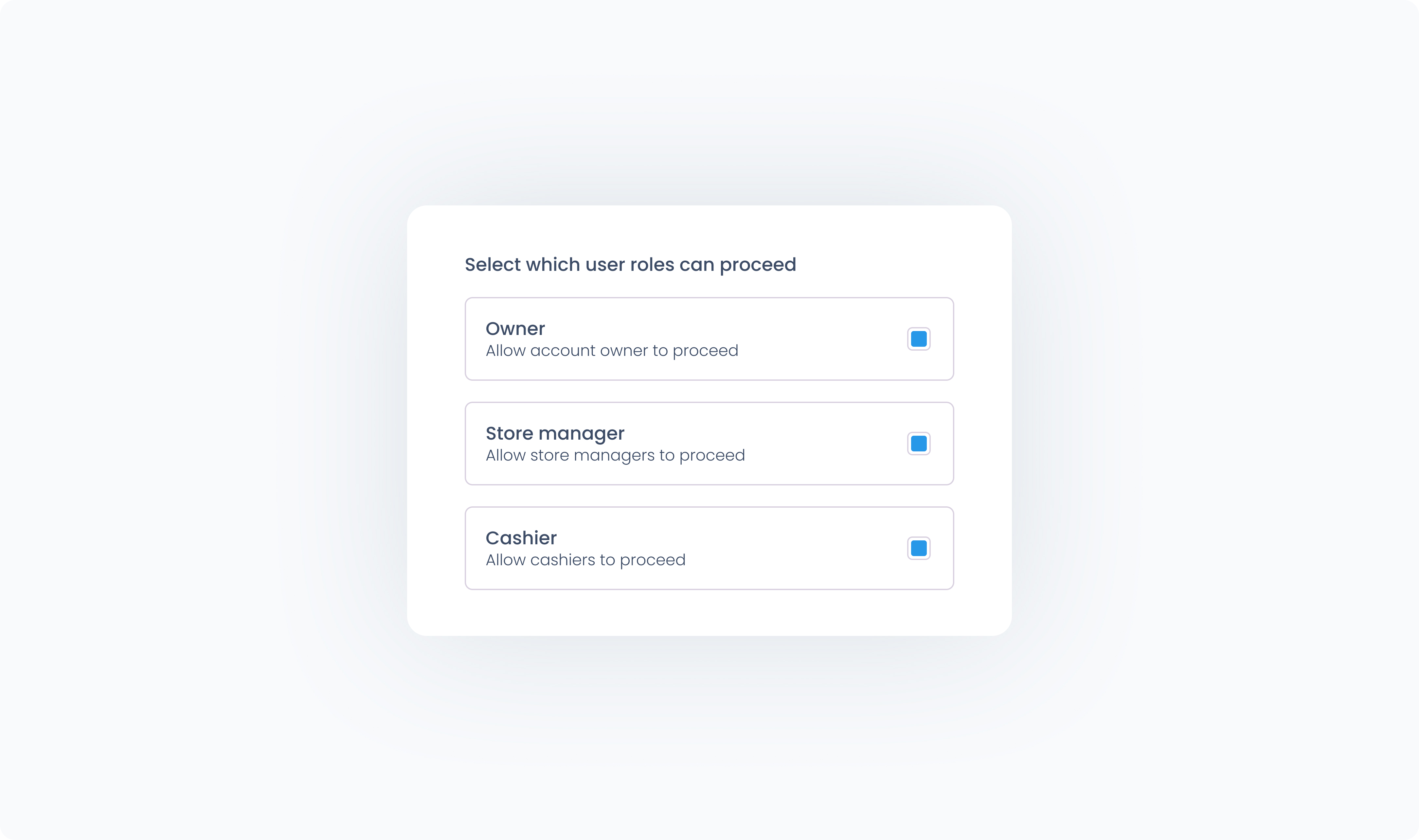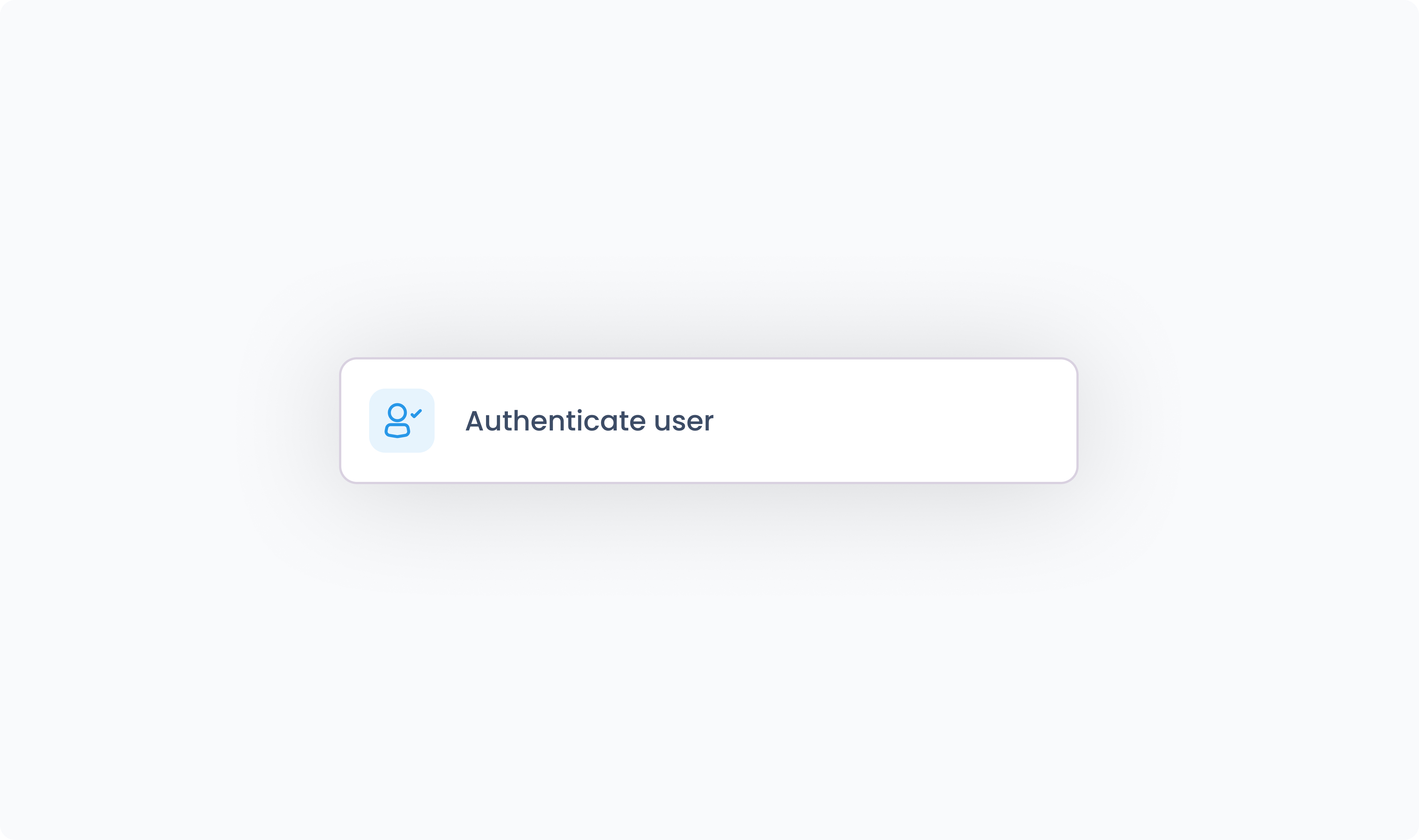
The Authenticate user action restricts the next action in the sequence to specific user roles. When this action runs, the app prompts for authentication. Only users with a matching role will be allowed to continue.
To configure this action, select one or more roles from the list. Roles are pulled from the active company’s settings in Manage.
This action is commonly used to:
Gate access to sensitive actions like inventory adjustments
Prevent customers from exiting kiosk flows or accessing staff-only tools