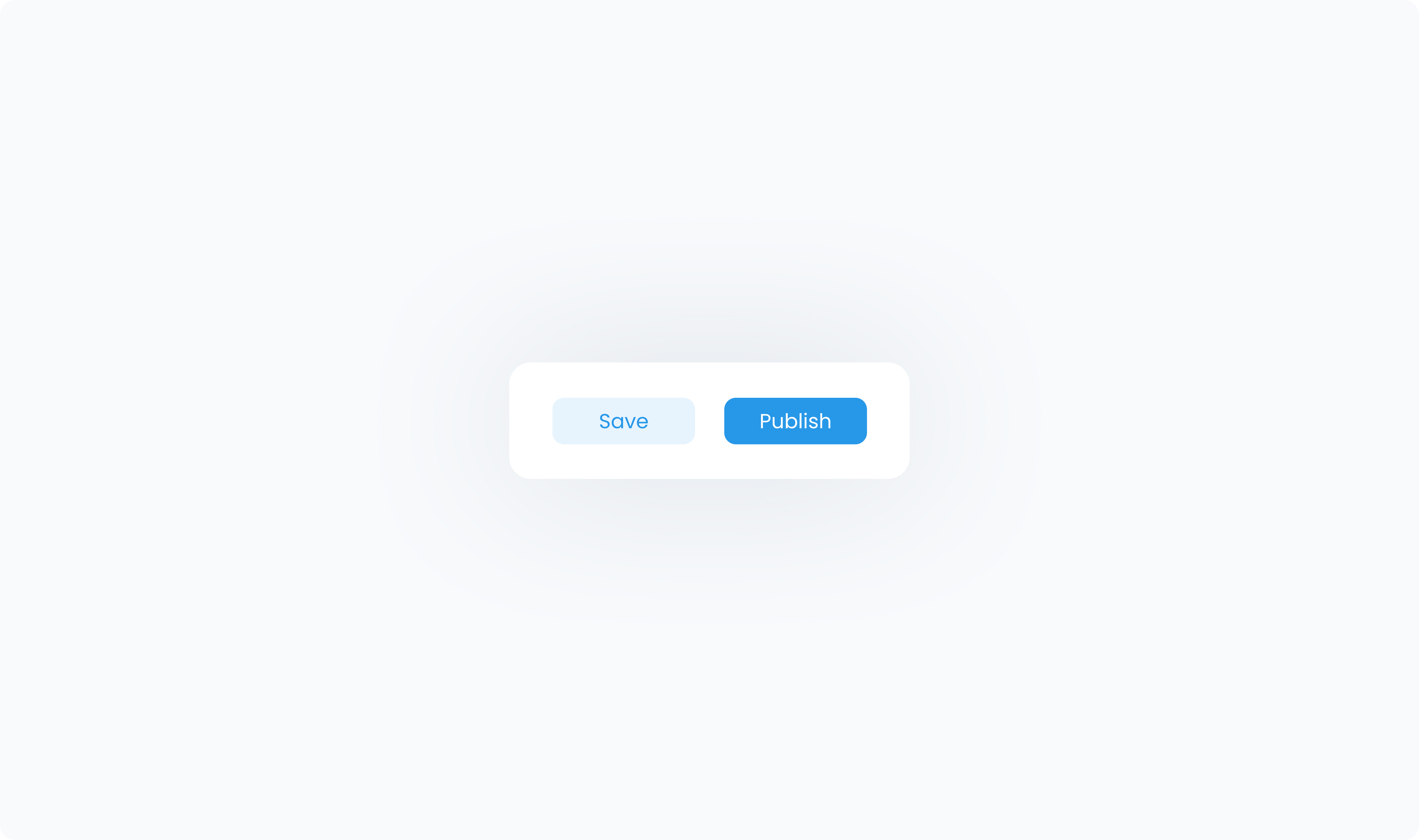Add Element Button: Opens the left side panel, allowing you to insert elements and compositions
Actions Menu: Opens a pop-up menu listing all saved actions in your design
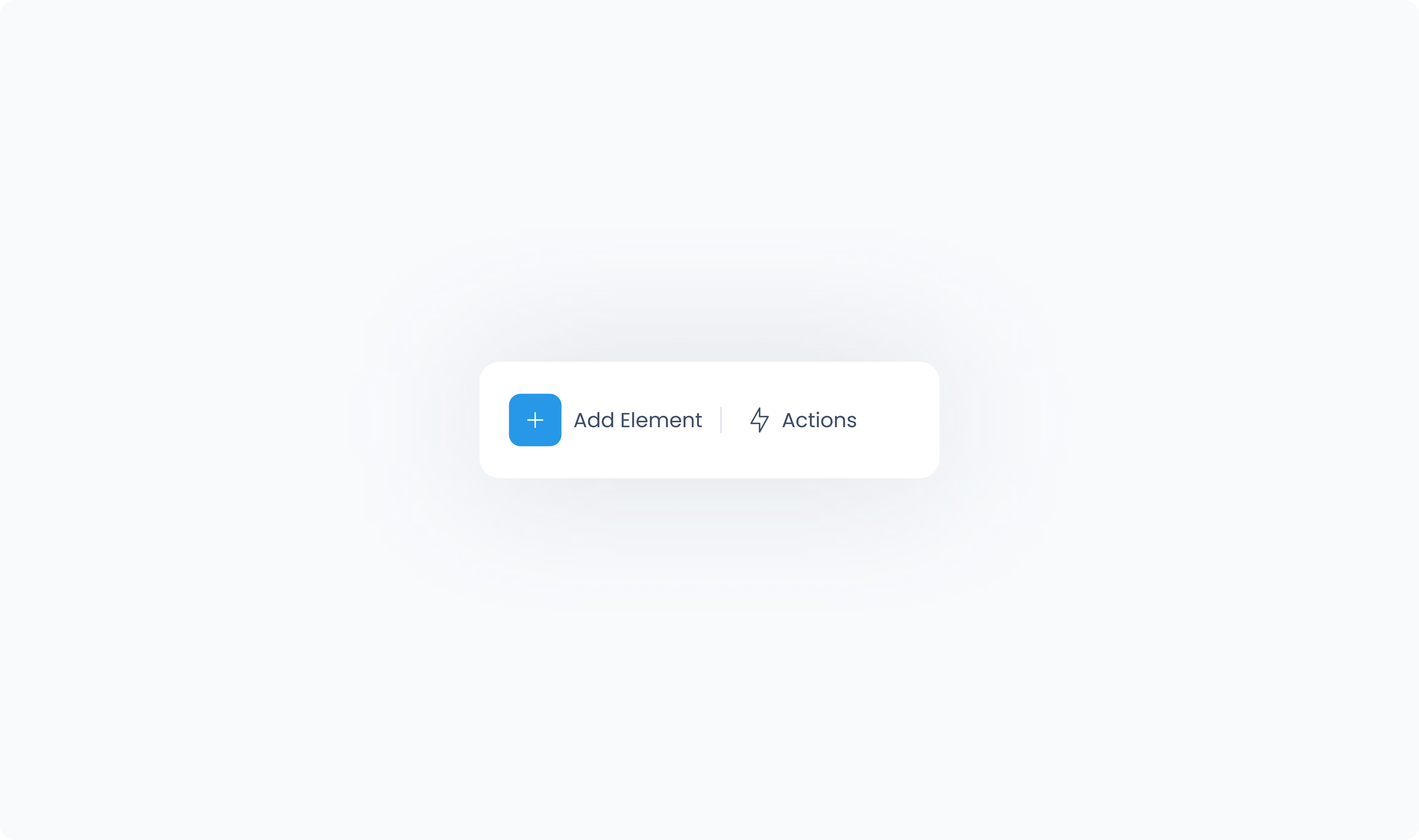
Zoom In / Zoom Out: Adjusts your zoom level for better visibility while designing.
Canvas Size Tool: Lets you change the size of the design canvas to suit your layout.
Undo / Redo: Quickly revert or reapply your recent changes. Link to keyboard shortcuts
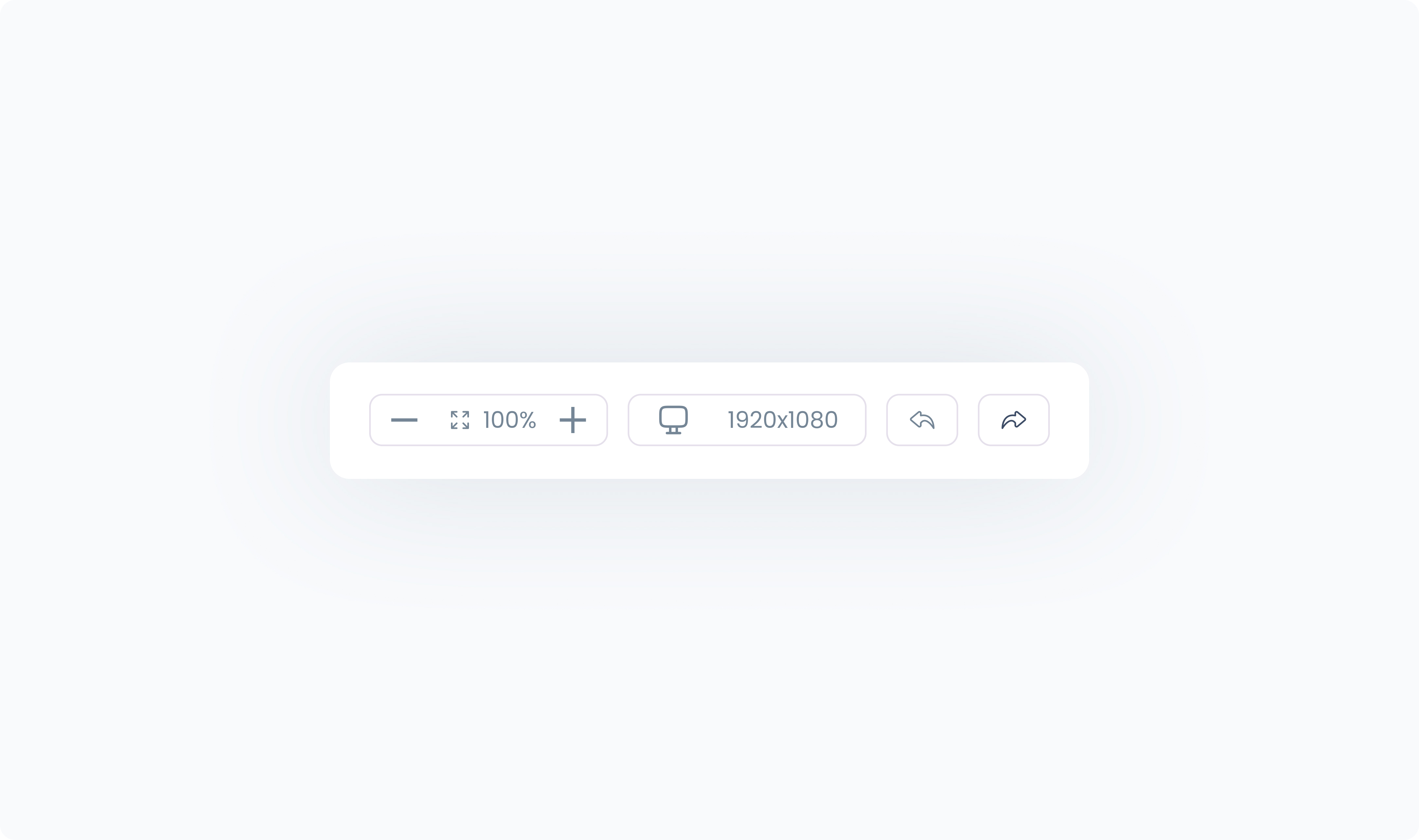
Save Button: Saves your current work. Flows are not auto-saved, so be sure to click Save to keep your changes.
Publish Button: Makes the current version of the flow accessible in the Run Native App for end users.