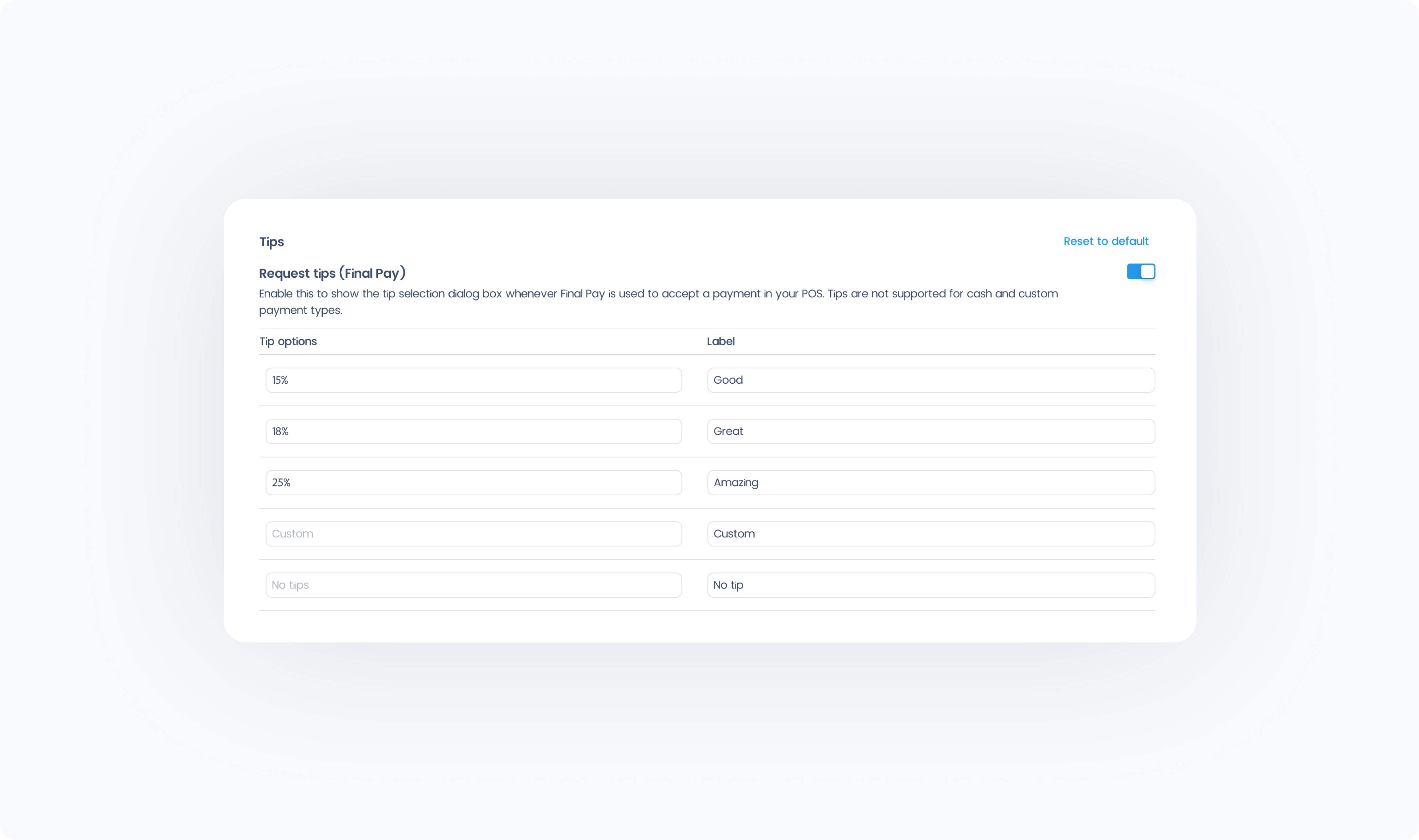The first page found under Settings in the Manage left menu is your general settings. This is where you can view and update the following for your Company:
Company Name – Update the name of your business here.
Company Tax ID – Enter
Company Logo – Upload a logo or icon for your Company. For best results, use a square image with dimensions 500 x 500 pixels.
Company name, logo, and tax ID may be added as dynamic data in the Build tool so that it is shown dynamically in the Run Native app inside your Flow.
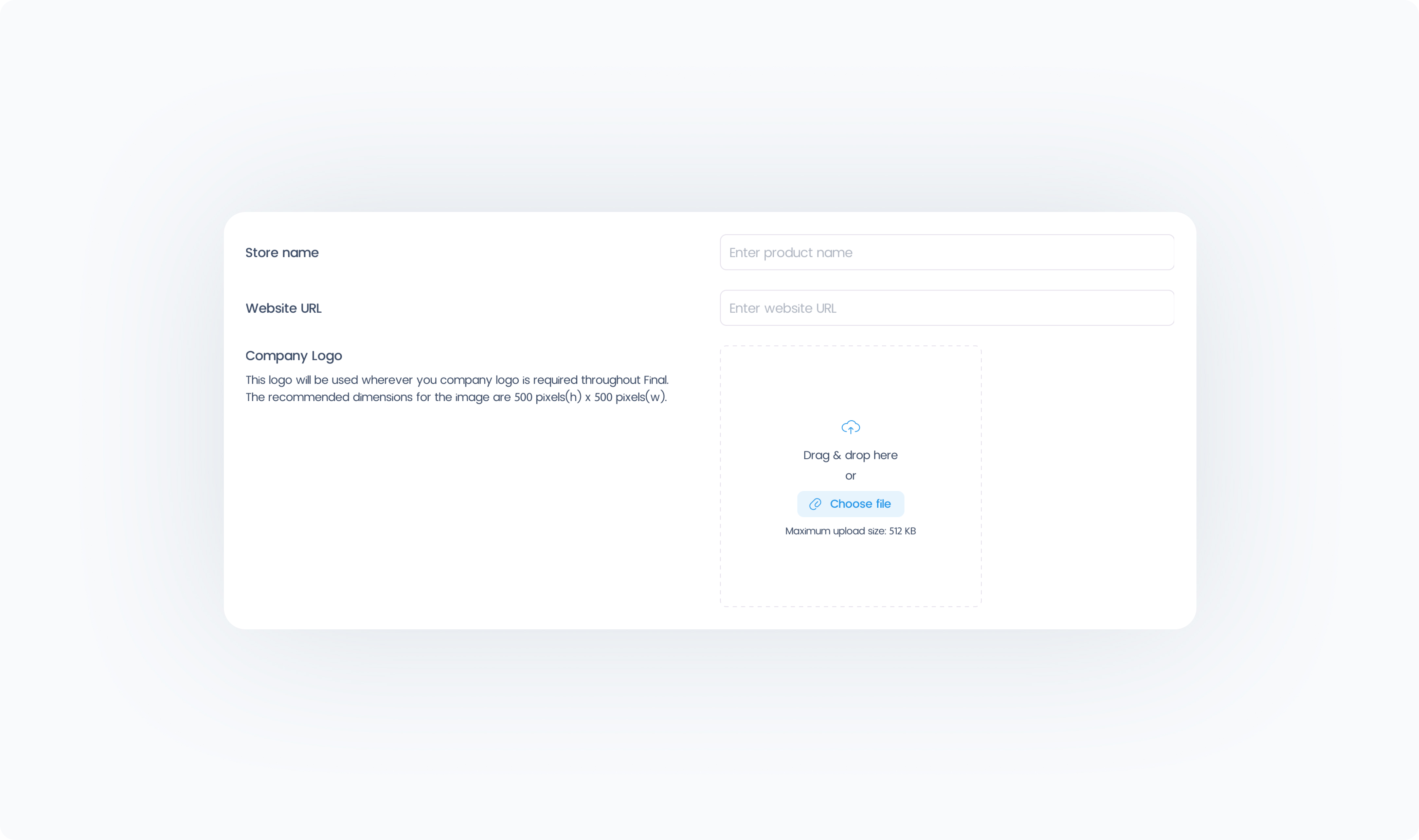
Date Format – Select your preferred date format to be used for orders, reports, and elsewhere throughout Final. Choose between the following date formats:
DD/MM/YYYY
MM/DD/YYYY
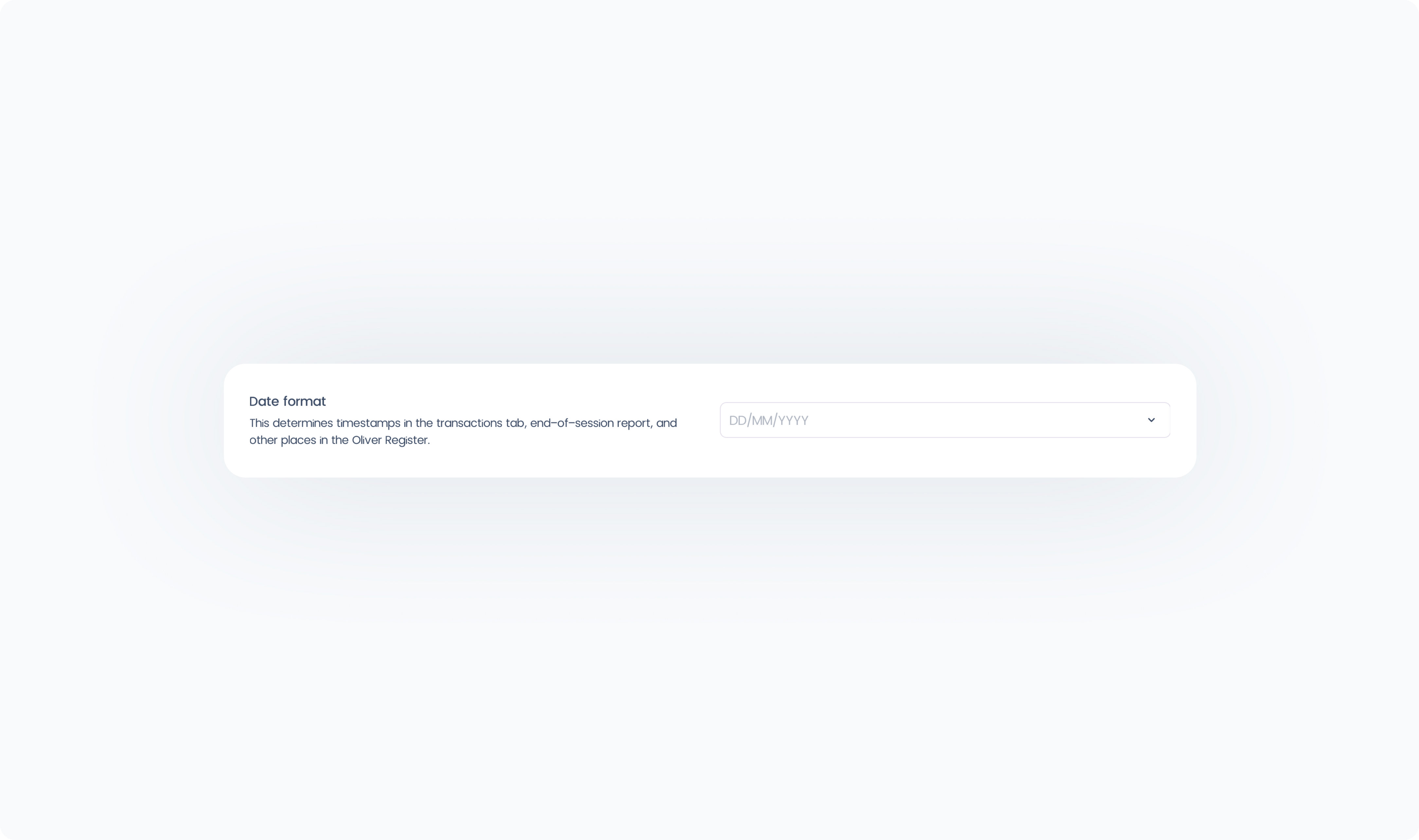
Currency Settings – These options affect how prices are displayed in Manage and Run Native app:
Base Currency (read only, set when creating your Company)
Currency symbol prefix and suffix
Thousand separator
Decimal separator
Number of decimals
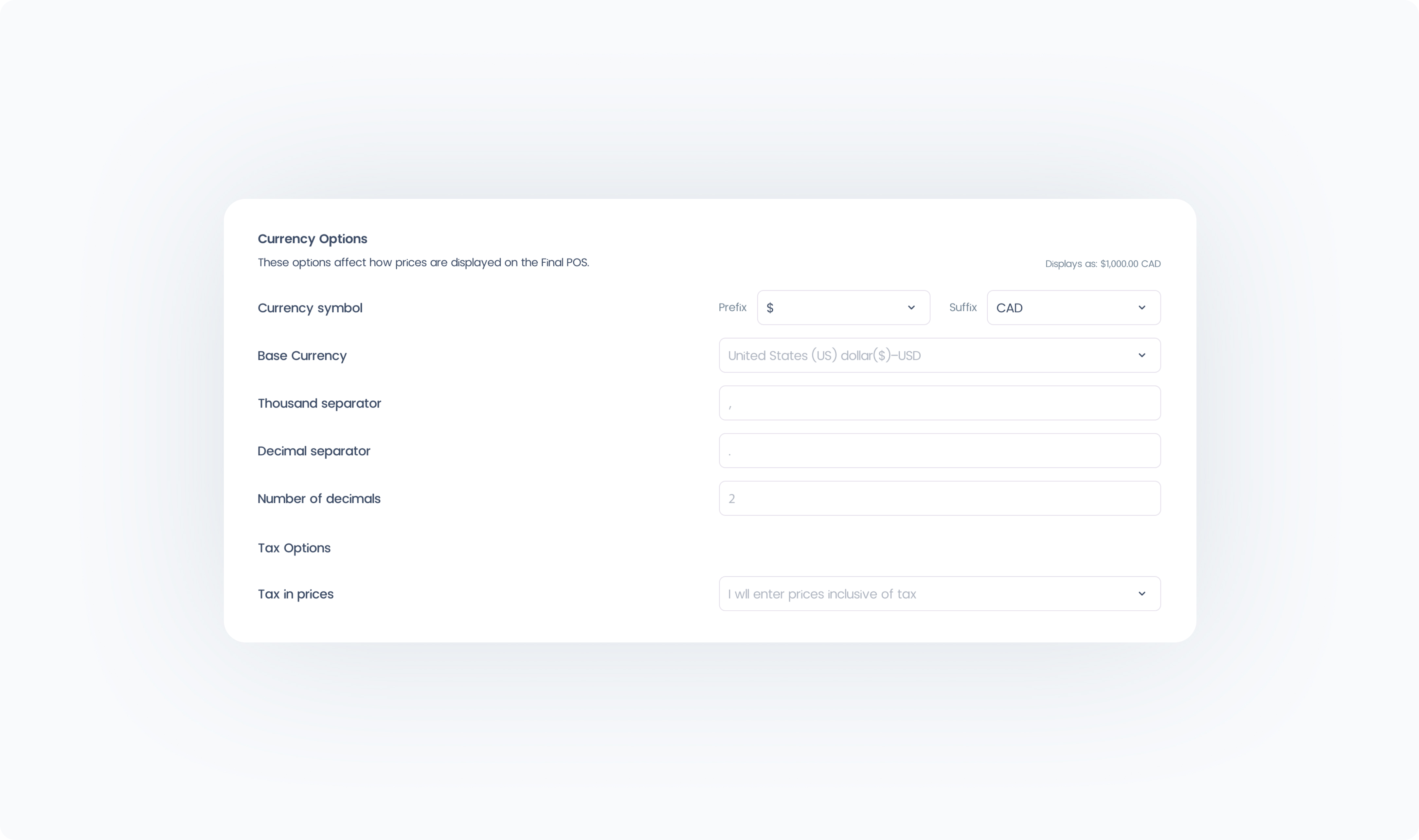
The Park Order Settings page in Manage controls how parked orders are handled across your Company. These settings apply whenever the Park Order feature is used in your checkout flows.
Expiry Date – Choose how long parked orders remain stored in the system before they expire. Once the expiry period is reached, the parked order will automatically be cleared out.
Reduce Stock – Decide whether inventory should be reduced at the time an order is parked, or only once the order is completed.
Enabled: Stock quantities decrease as soon as the order is parked.
Disabled: Stock remains unchanged until the order is completed.
Note: Parked orders are created during checkout in the Run Native app. These settings only control how those parked orders are managed once they are in the system.
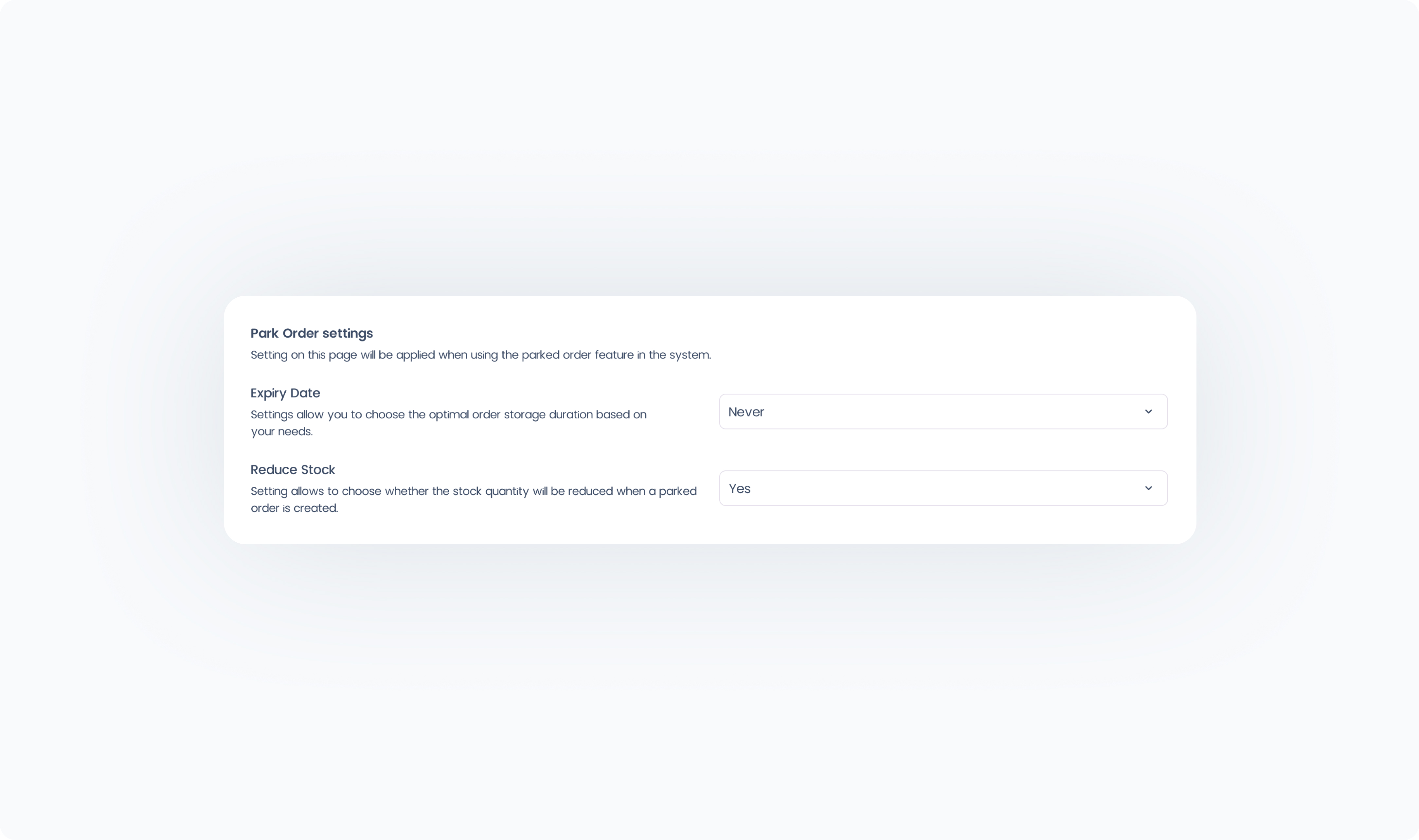
Tips – Set up tipping functionality for Final Pay and customize how tips are requested at checkout:
Enable/disable tips
Customize suggested tip percentages and labels