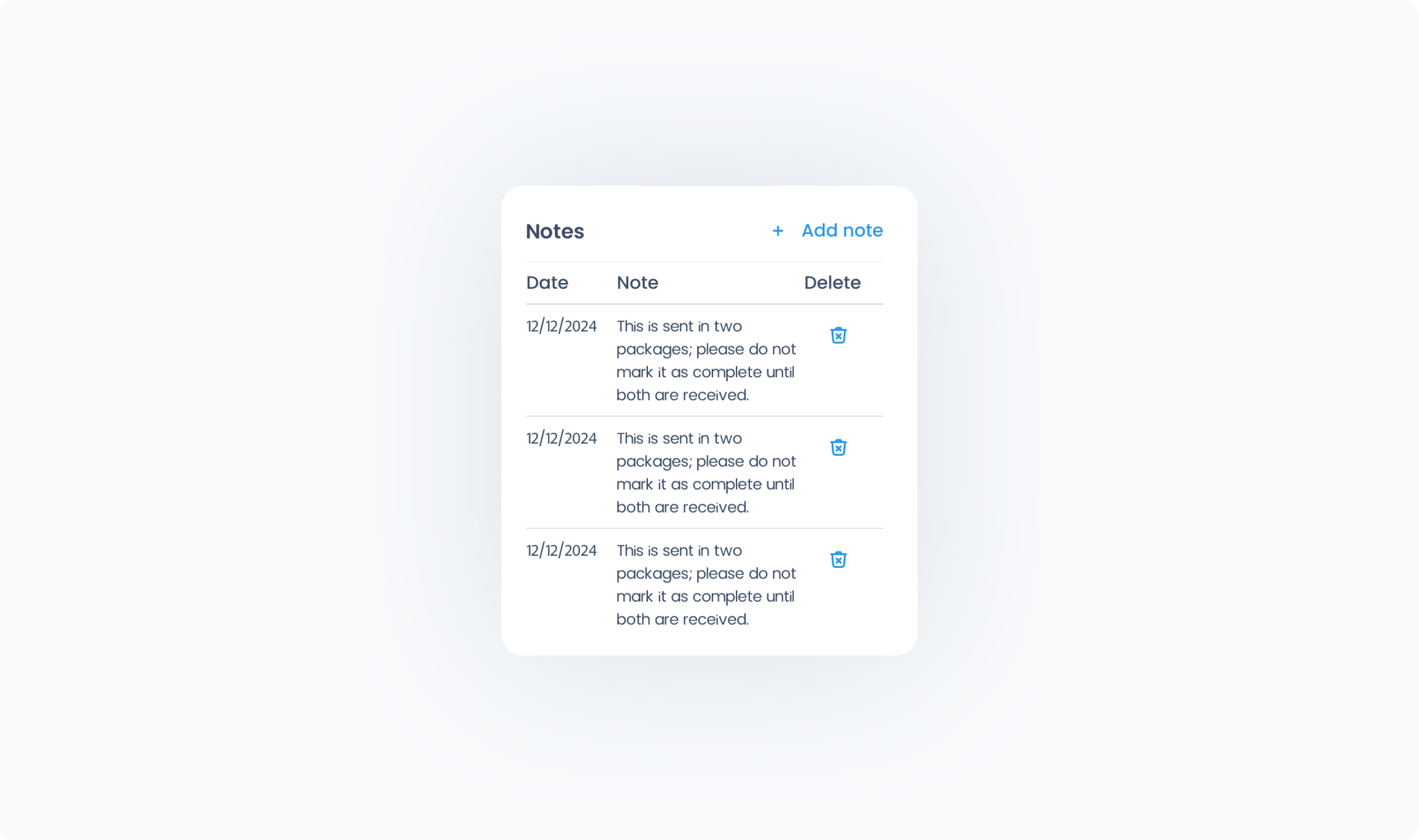The Customer Details page in Manage provides a complete profile view for a selected customer, including purchase history, contact information, and internal notes. It is divided into three main sections:
Purchases – Total order value net of refunds (gross purchases minus total refunds).
Orders – Total number of orders placed by this customer.
Refunds – The combined value of all refunds issued to this customer.
Last visit – Date of the customer’s most recent order.
Email, phone, and address – The contact and billing details stored for the customer.
Update data – Use this button to edit the customer profile information.
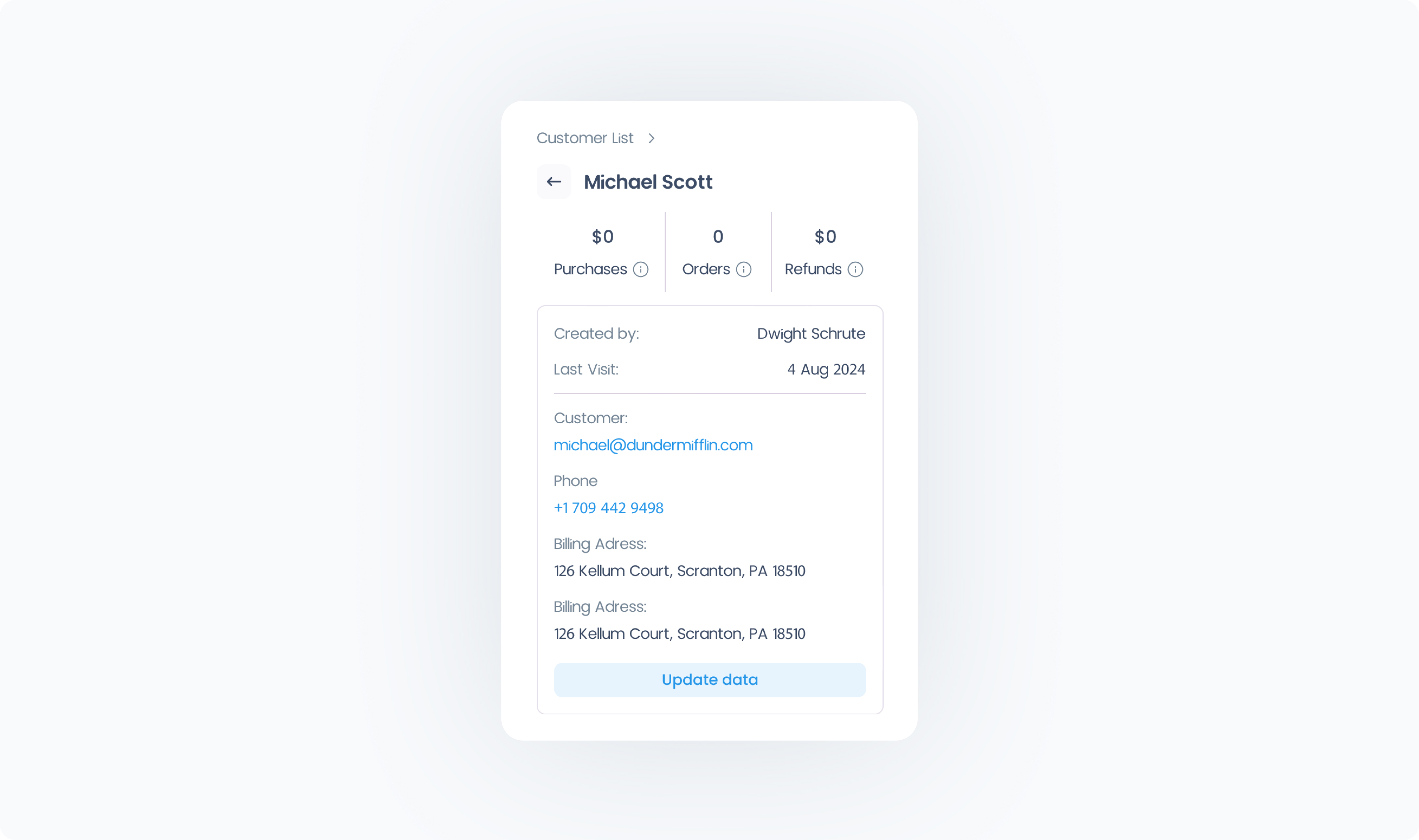
This section shows the customer’s order history in chronological order, with:
Date and time of the order.
Outlet and Station used.
Order status (e.g., Completed, Processing).
Clickable Order number to open the full Order Details page.
Source (POS or Online).
Payment types used.
Item count and total order value.
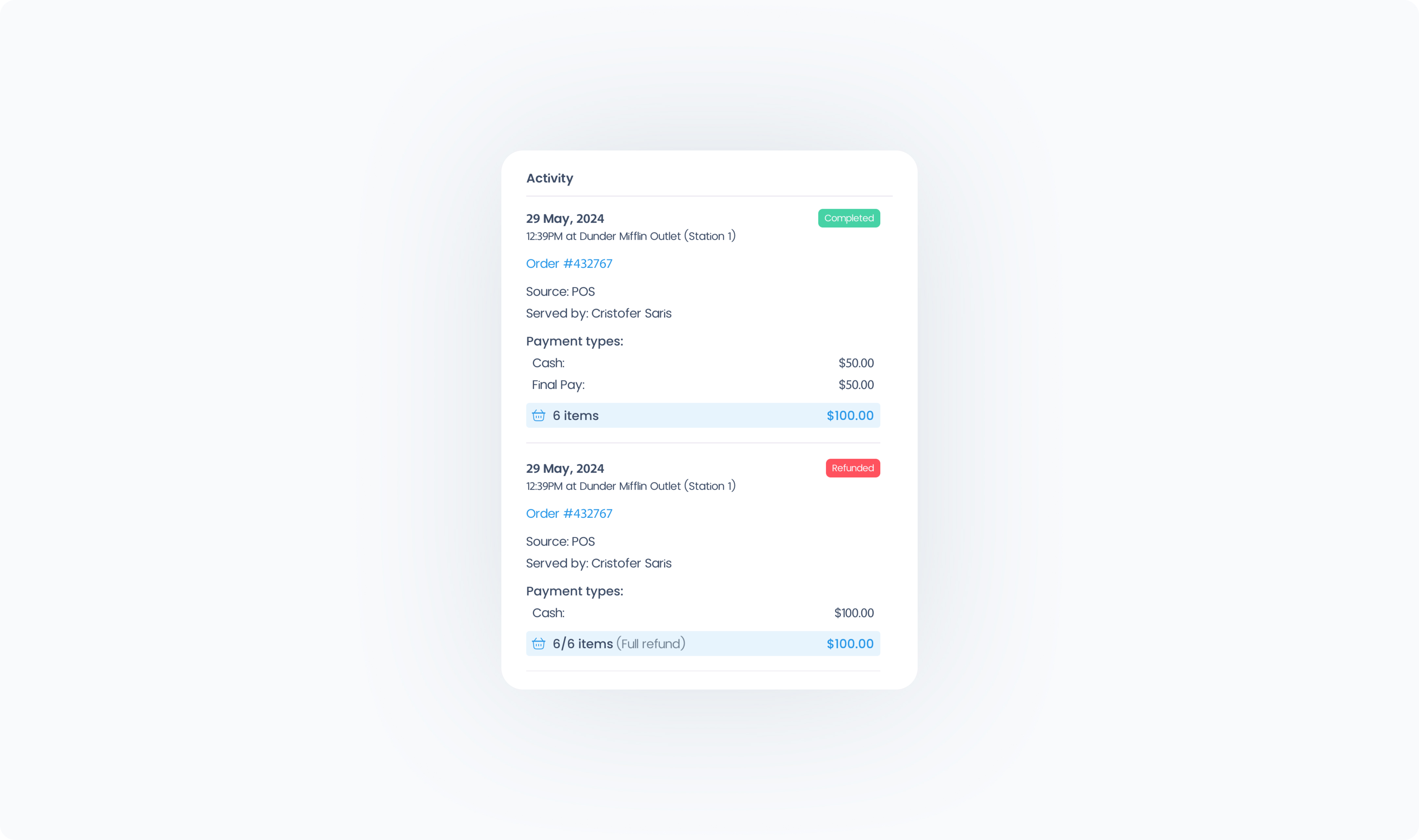
A CRM-style space for recording internal notes about the customer.
Click + Add note to add a new note.
Notes created in the native app using the Add Customer Note action will also appear here.