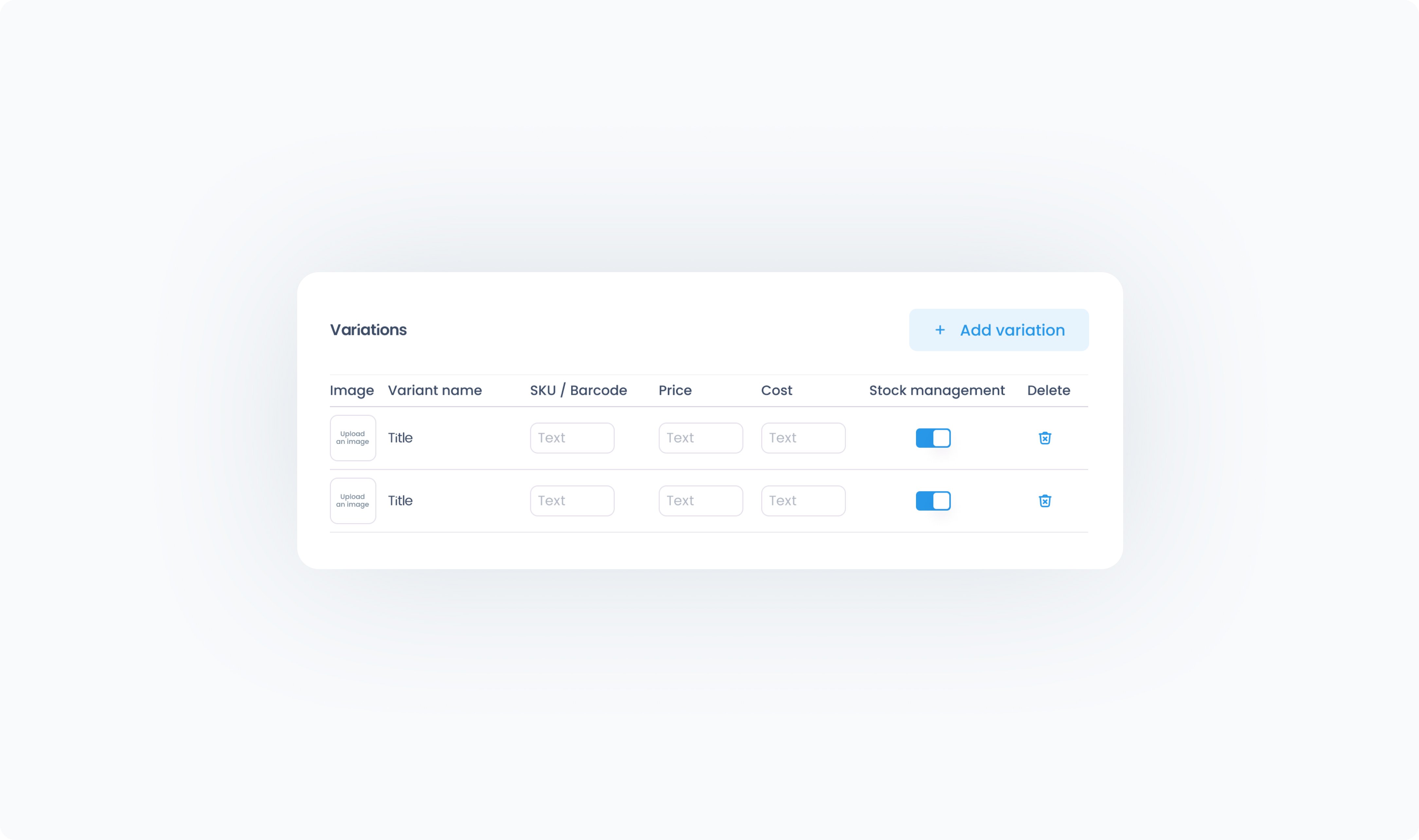In Final Manage, you can turn a simple product into a variable product by assigning it one or more Options. This is useful when a product comes in different variations — like sizes, colors, or materials.
Open an existing product – From the Product List, click on the product you want to convert into a variable product.
Go to the Options section – You’ll see a panel where you can add one or more existing Options.
Select the Option(s) to apply – Choose from the list of available Options (e.g., Color). Each selected Option will generate product variations based on its values.
Customize each variation – After Options are added, you’ll see a grid where you can:
Update the SKU for each variation
Adjust the price (if different for certain options)
Enable or disable specific combinations as needed
Click Save – Your simple product is now a variable product, with all defined variations active in your POS.