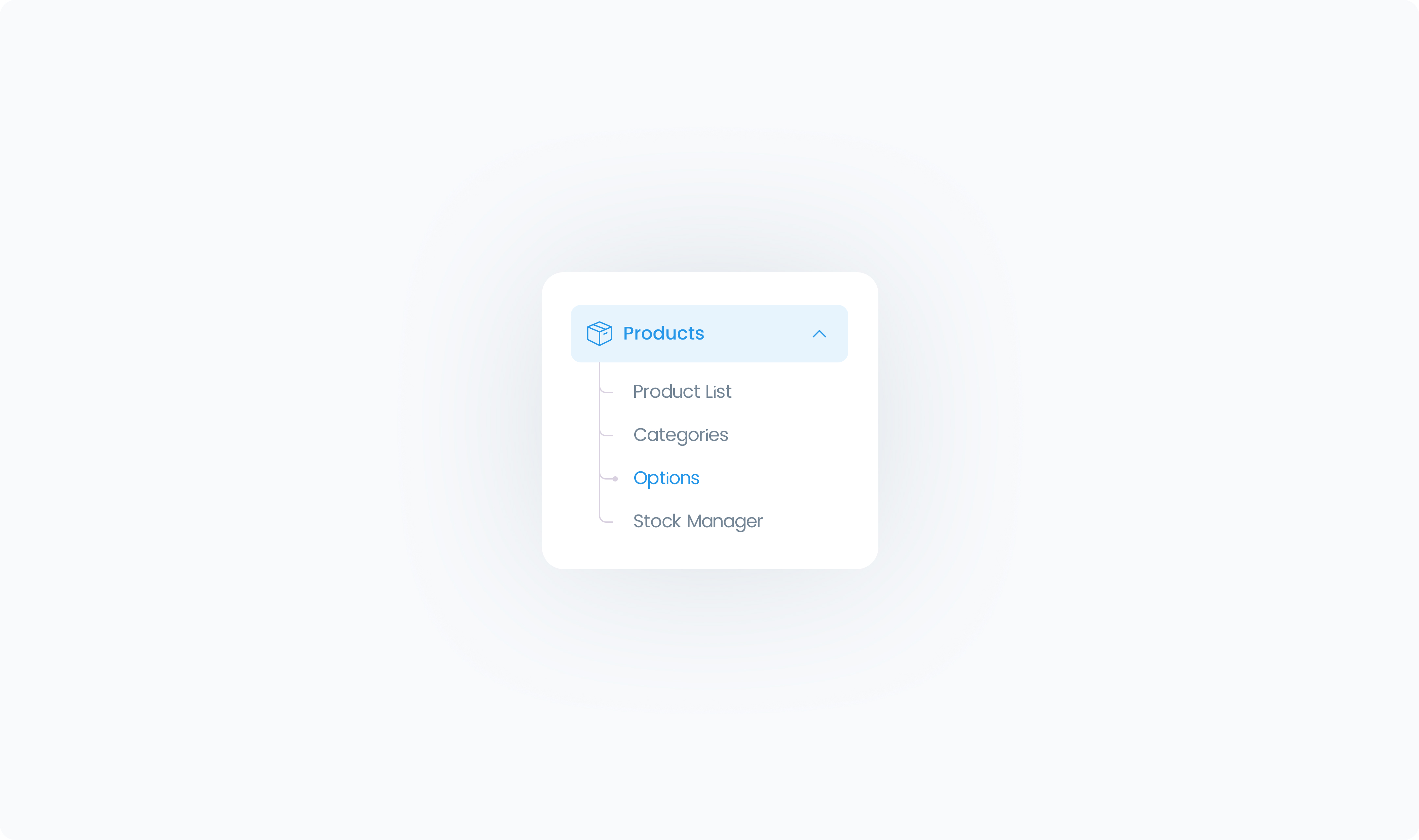
Options are reusable attributes that allow you to create variations of a product, such as different sizes, colors, or materials. Each Option contains a list of option values, such as:
Size → Small, Medium, Large
Color → Red, Blue, Green
In these two examples, each option has three option values. When you assign an Option to a product, Final automatically creates a separate variation for each possible combination of those values.
How to Create a New Option
Go to Products → Options
In the left-hand menu, click Products, then select Options.Click “Create Option”
This opens a form where you’ll define the Option name and its values.Enter an Option name
For example: Size, Color, Finish.Add values
List all the values that apply. For example, if your Option is Size, you might enter:Small
Medium
Large
Click Save
Your Option is now ready to assign to any product.
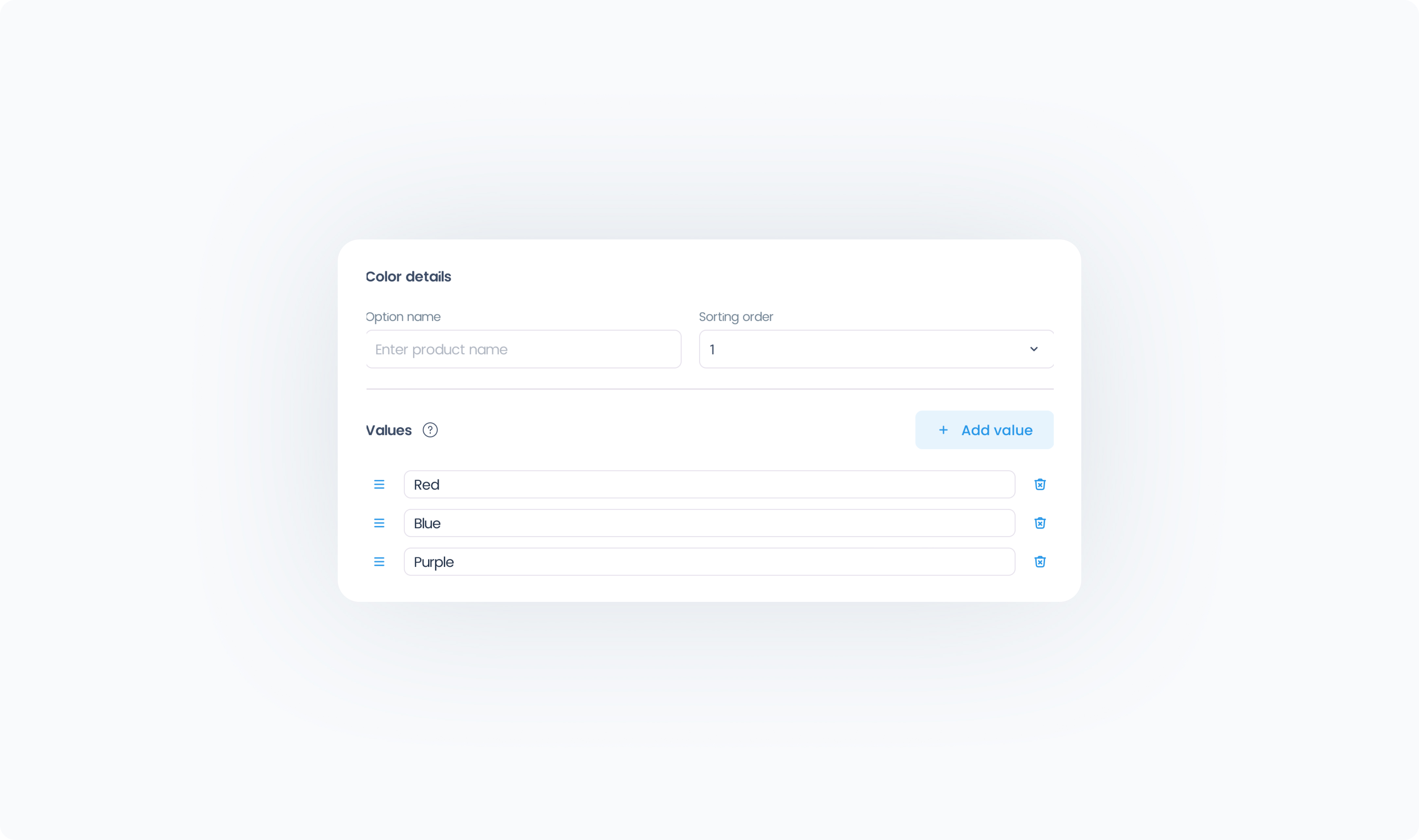
Managing Existing Options
From the Options page, you can:
Edit Option names or values
Delete Options that are no longer needed
Any changes to an Option (like renaming a value) will automatically apply to all products using that Option.
