The Order Details page shows a complete breakdown of an individual order, including when and where it was created, who processed it, and what was sold.
Left column (Order information)
Status – The current status of the order (e.g. Completed, Refunded, Parked, Partially Refunded).
Date & Time – The exact date and time the order was created.
Outlet – The Outlet where the order was processed.
Station – The Station that created the order.
Source – The order’s origin (e.g. POS, Online).
Served by – The user who processed the order.
Customer – The linked customer profile, if available.
Customer contact & address details – Any phone, email, billing, or shipping address information saved to the order.
Order summary – Total number of items sold and the total amount for the order.
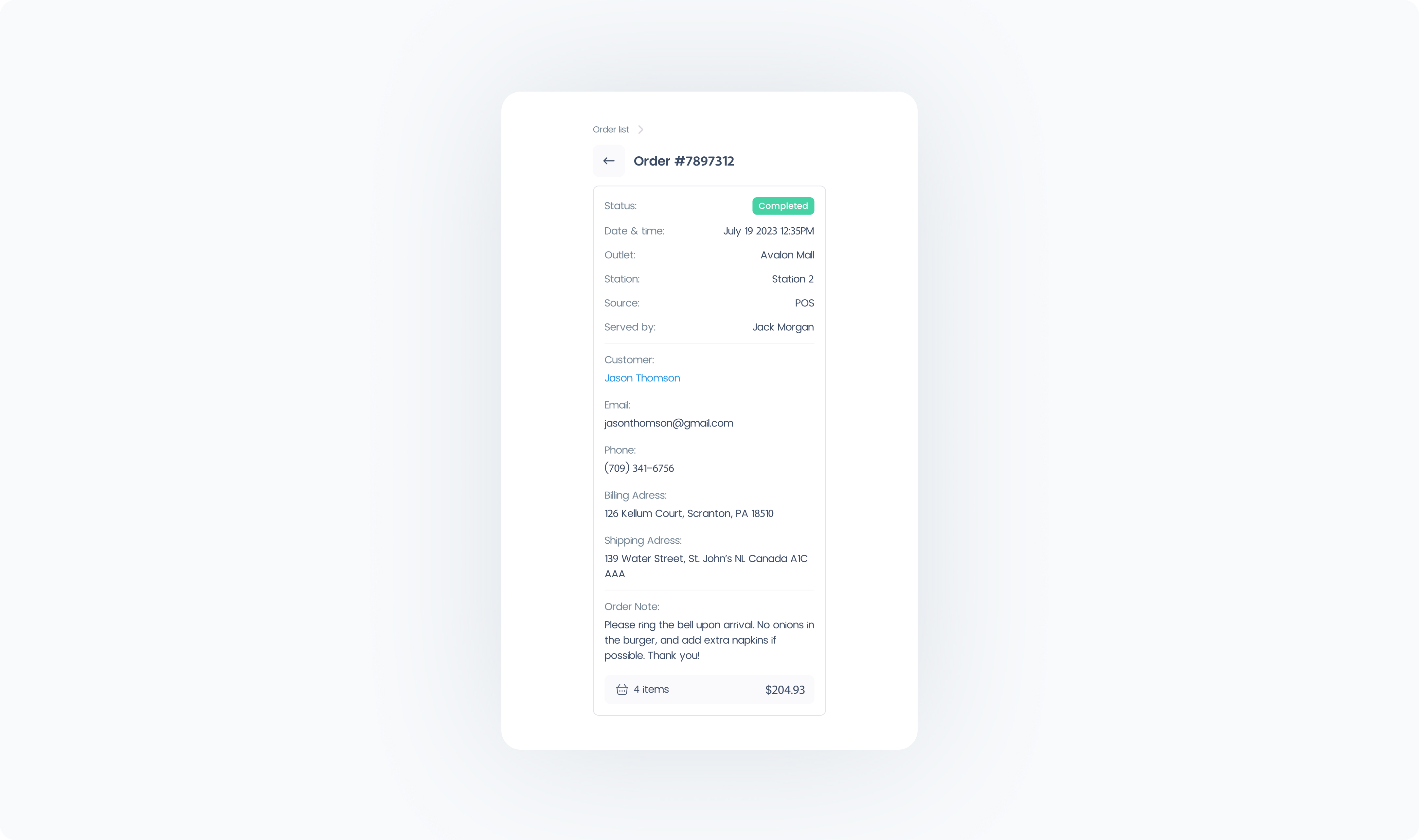
Right column (Products and totals)
Products – Lists each product in the order, showing name, SKU, quantity sold, and unit price.
Product total – The subtotal before payments or adjustments.
Payments – Shows any payments linked to the order (currently hidden if there are no payments recorded).
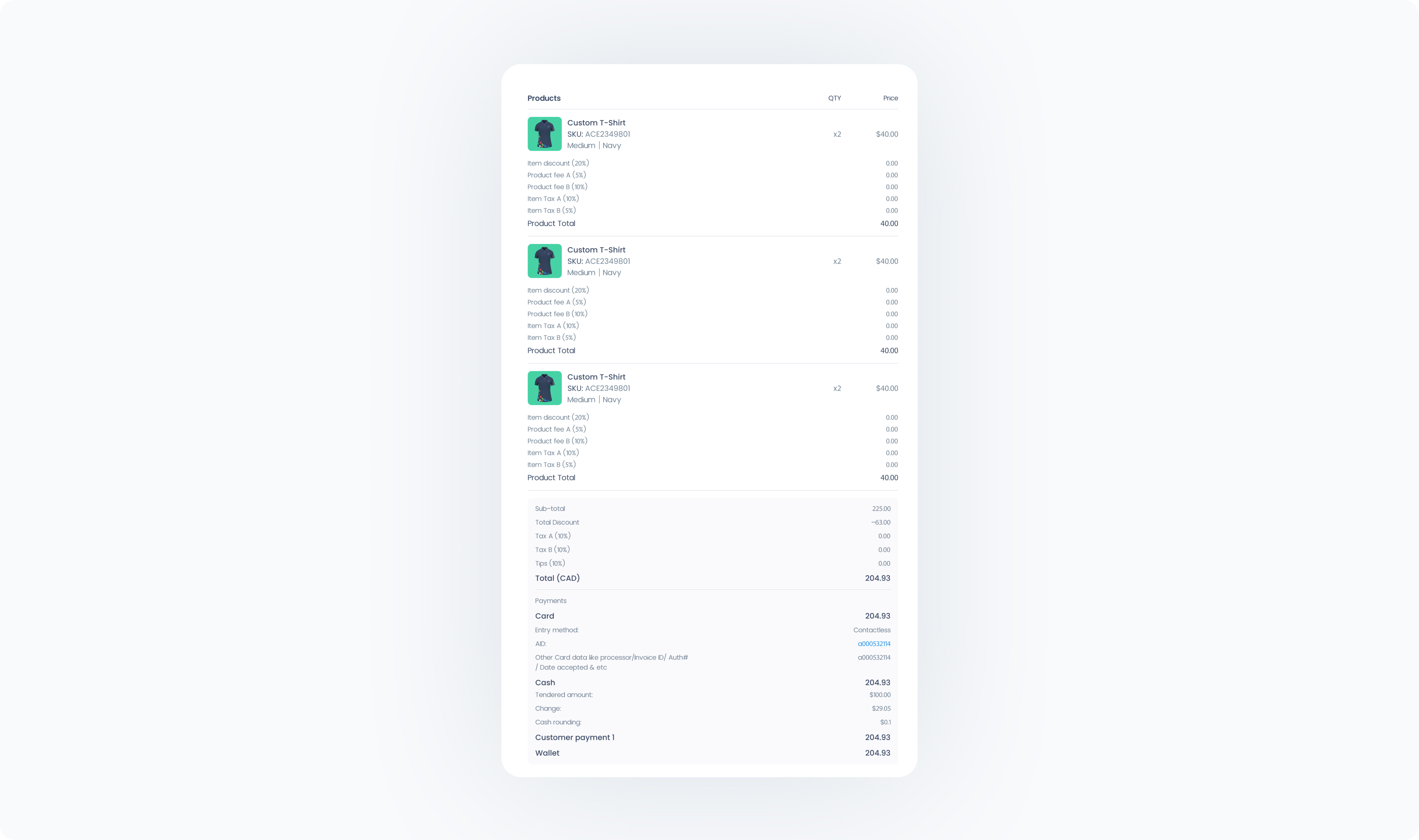
Navigation
Click the back arrow in the top left to return to the Order List view.
