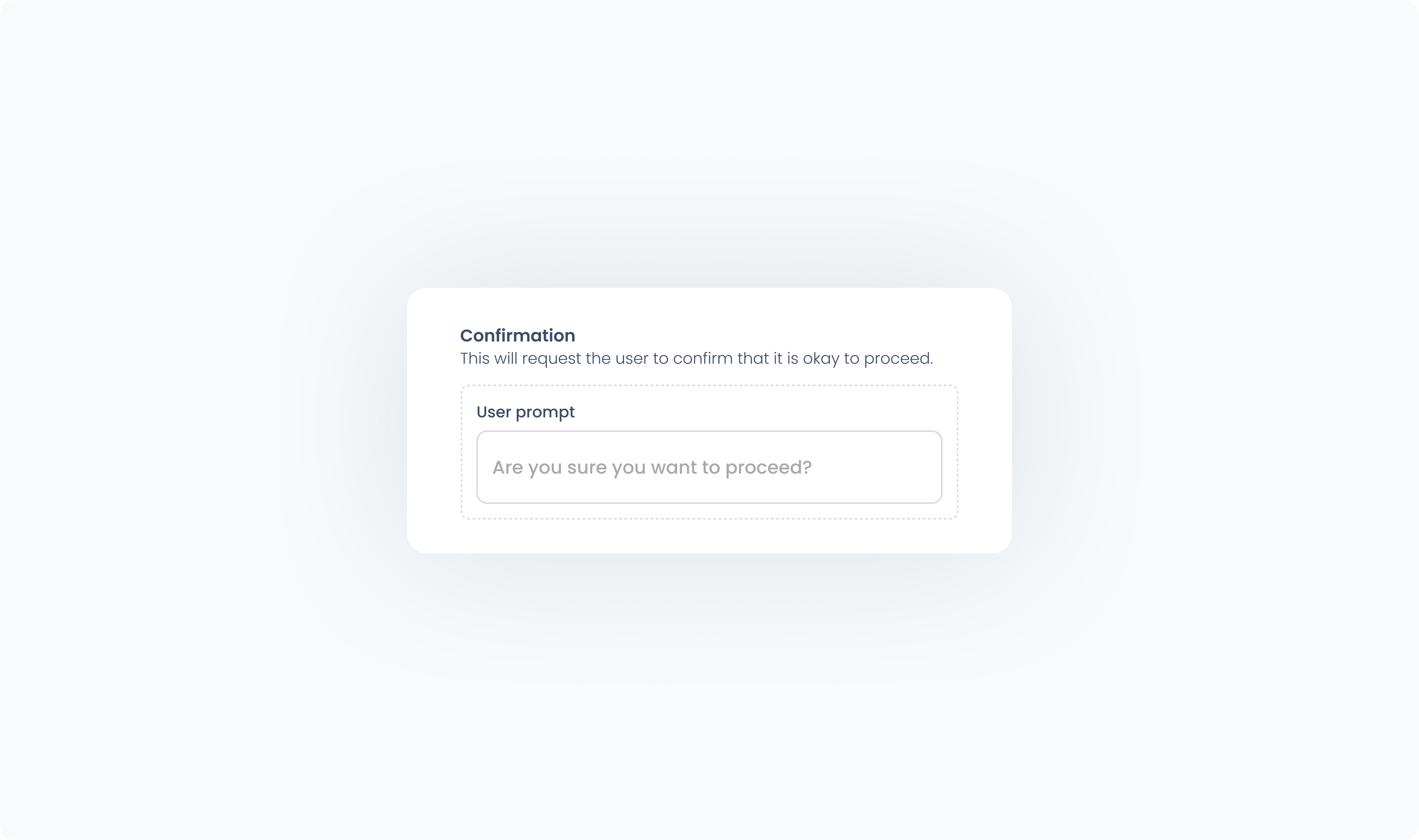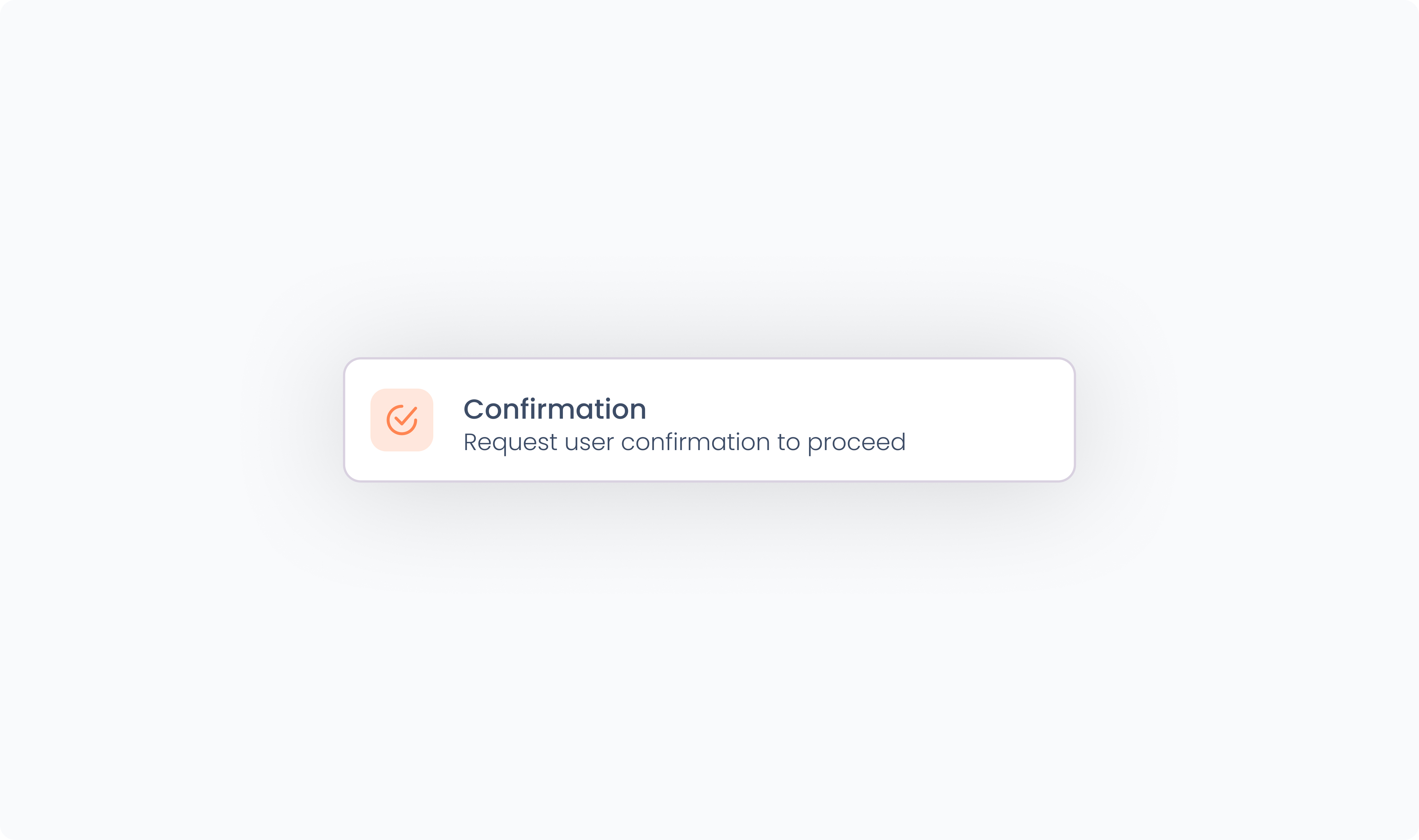
The Confirmation action prompts the user to confirm before continuing. This is useful when the next step performs an irreversible or sensitive action.
When configuring this action, enter the prompt text in the User prompt field. This message will appear in a built-in confirmation dialog box.
Once the user clicks Proceed, the next step in the action sequence will run. If they click Cancel, the flow will stop at this point.