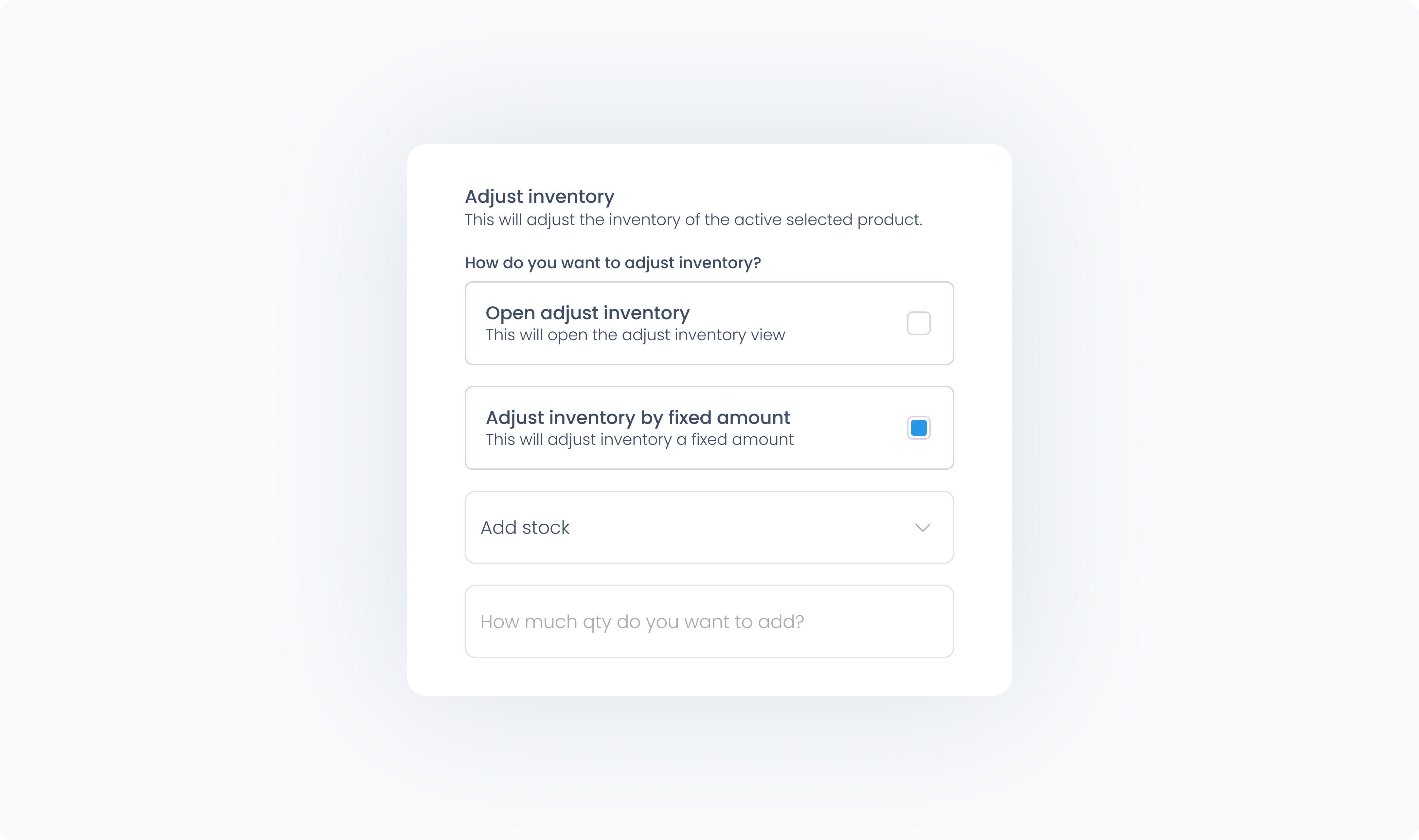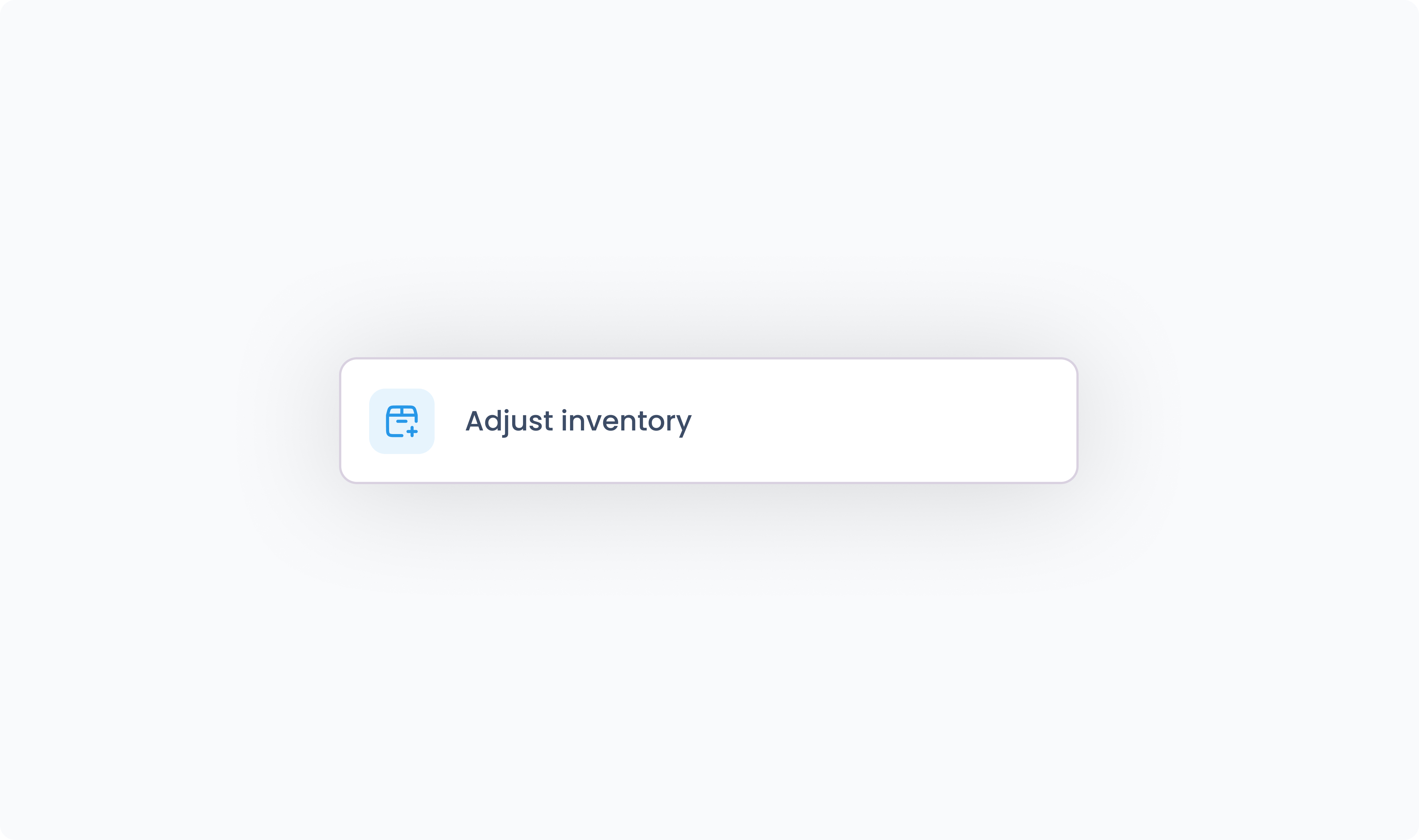
This action updates the stock level of the currently active product. While inventory is automatically adjusted after a sale, this action is useful when additional controls are needed, such as recording restocks, losses, or recounts manually.
You can choose to:
Open the Adjust inventory dialog box, allowing the user to enter a reason and quantity directly during the flow.
Apply a fixed inventory change without prompting the user. You can predefine:
The stock action (e.g., Damage, Re-count, Restock)
The quantity
The behavior of the update depends on the selected stock action:
Add to current inventory (e.g., Stock Received)
Subtract from current inventory (e.g., Loss or Damage)
Replace the value entirely (e.g., Inventory Re-count)
To apply this change correctly, the product being updated must be set as active before this action runs.