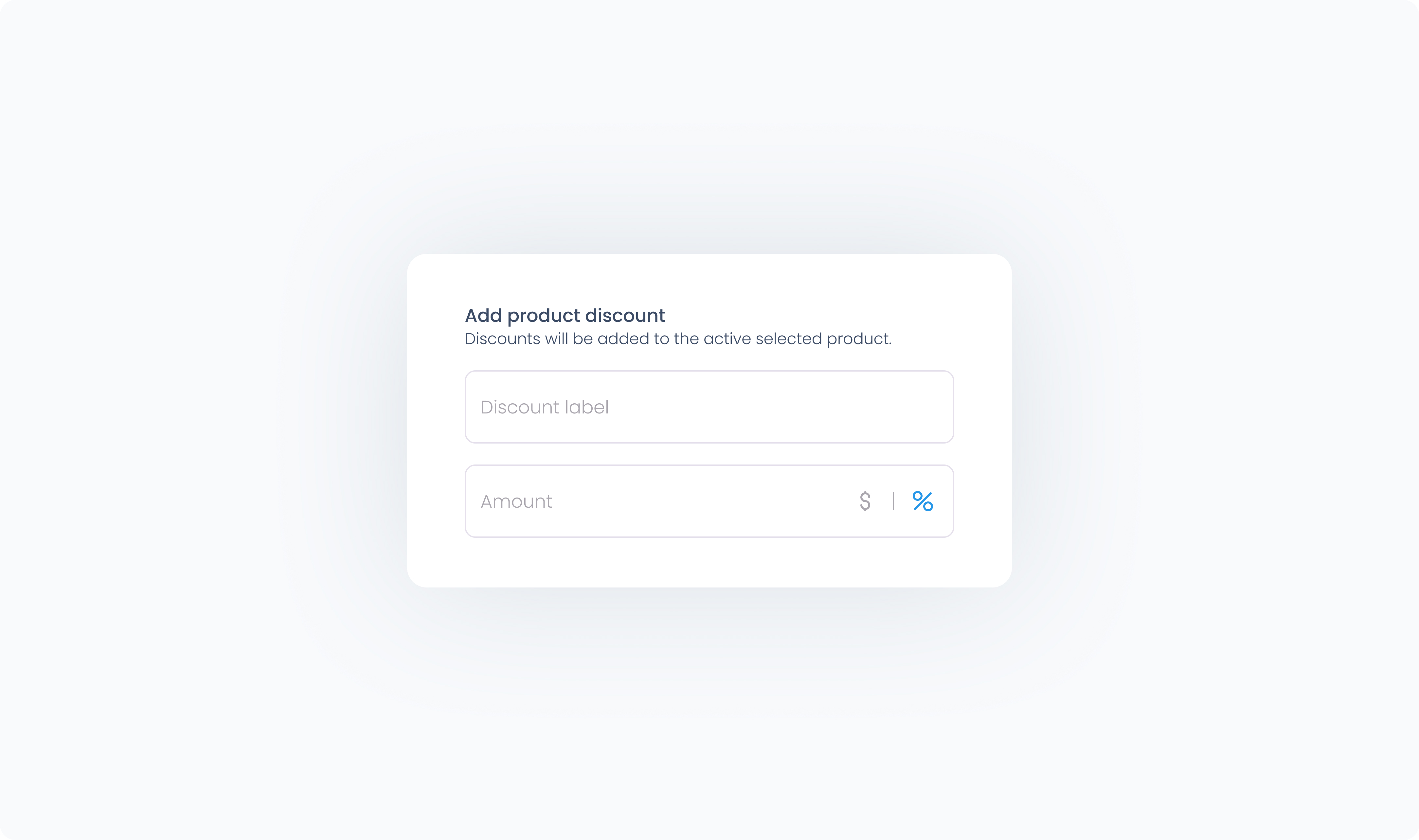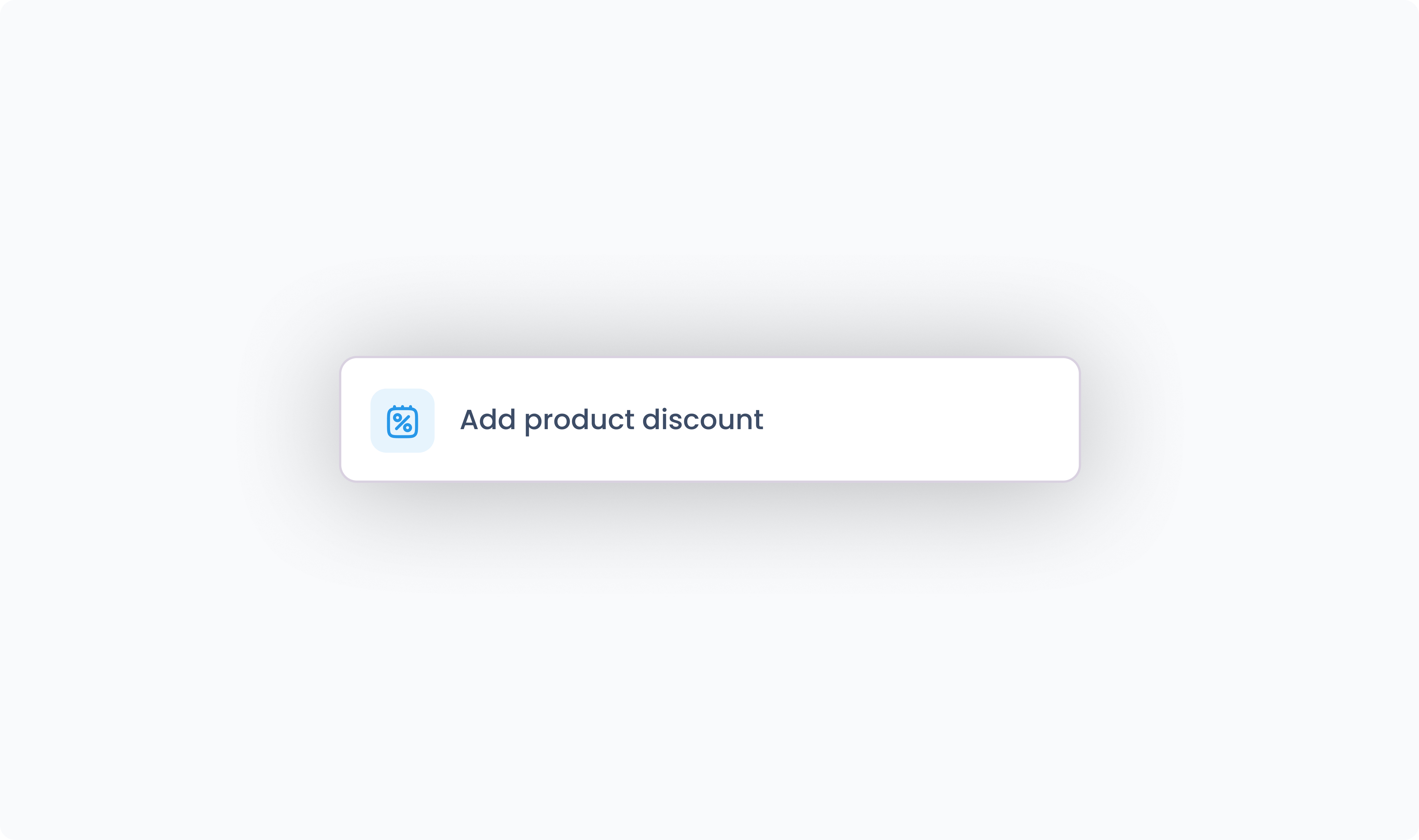
The Add product discount action applies a discount to the product currently active in the flow. You can configure this action in one of two ways:
Open product discount input box
Triggers a dialog box where the user can enter a custom discount amount and label at runtime.
Fixed product discount
Applies a predefined discount automatically when the action runs. You can:
Enter a discount label (optional)
Define the discount amount
Choose whether it’s a fixed dollar value or a percentage