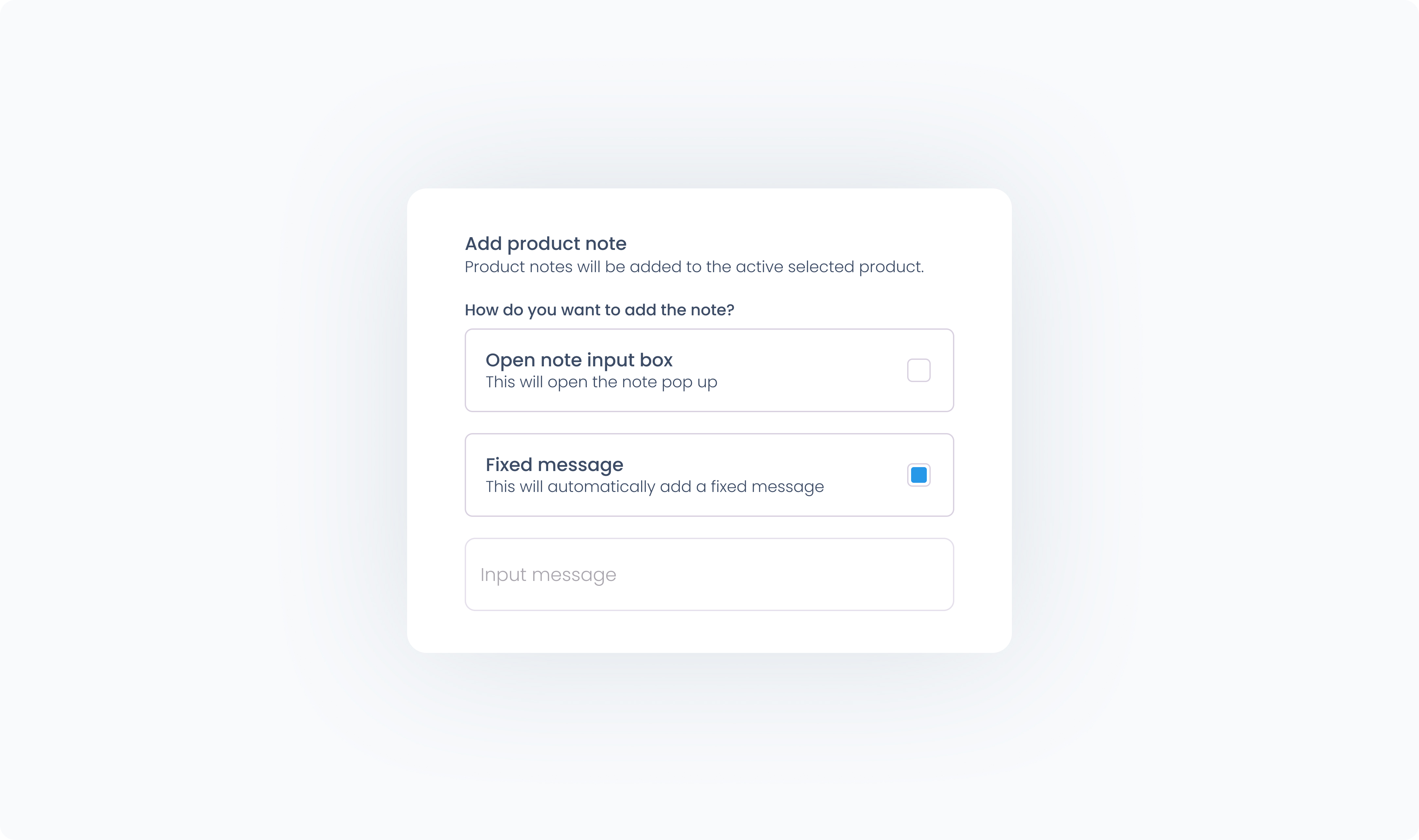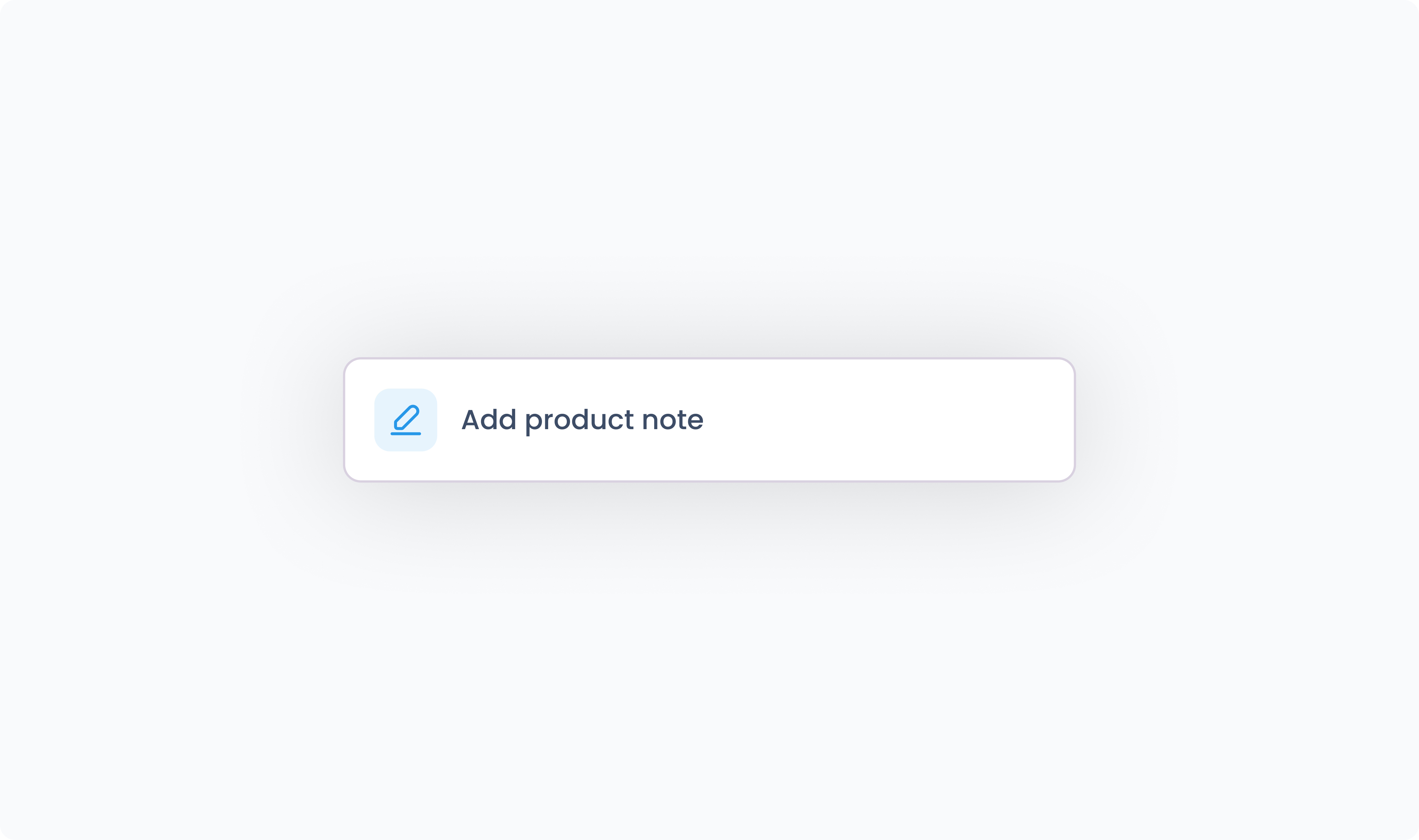
The Add product note action attaches a note to the currently active product in the flow. If that product is then added to the cart, the note will appear beneath the line item in the order data.
You can configure the note in one of two ways:
Open note input box
Opens a dialog box where the user can type a custom message.
Fixed message
Automatically applies a predefined message.
This action is useful for capturing item-specific instructions, such as a guest requesting “no onions” on a particular burger, without affecting the rest of the order.