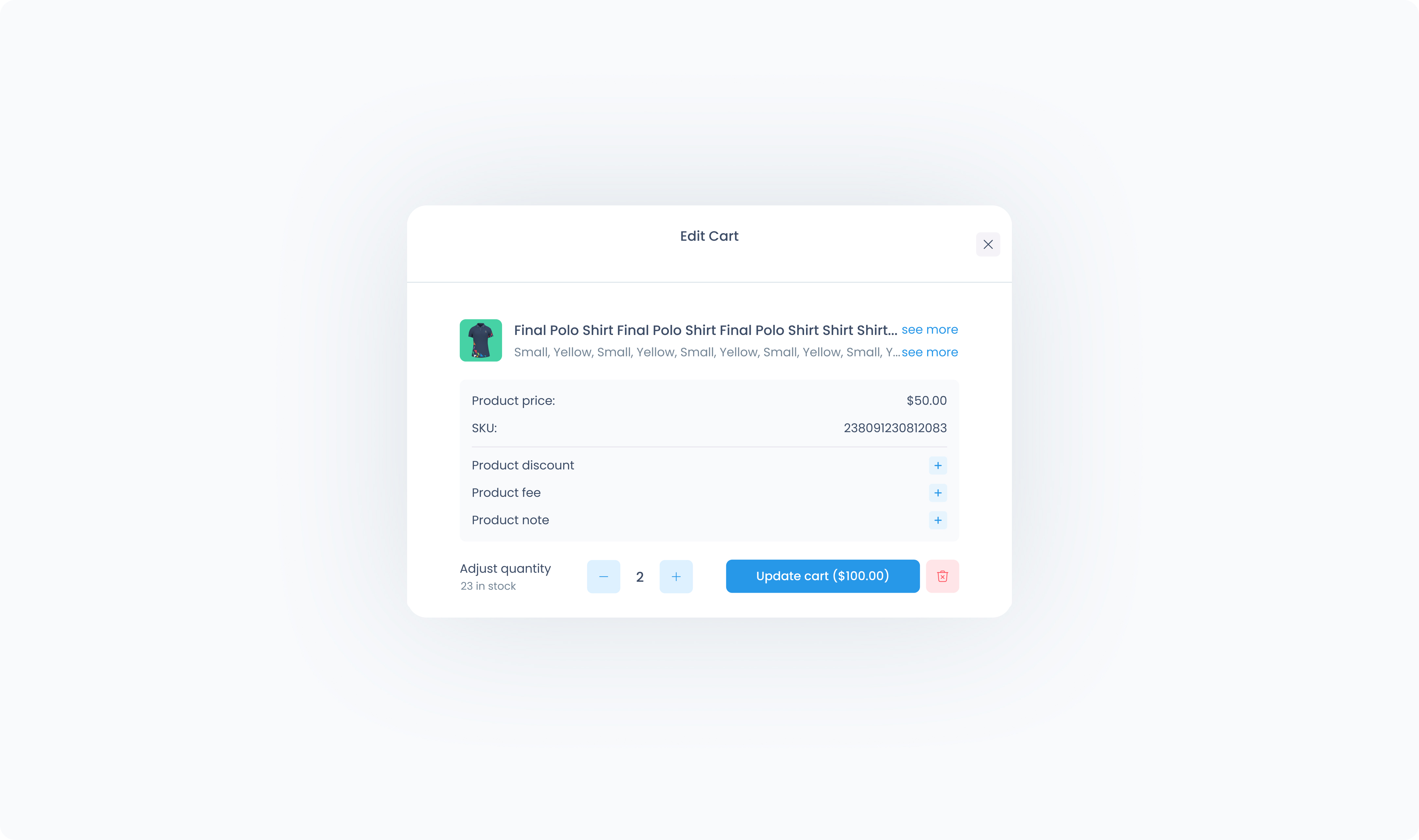The Edit cart dialog box appears when a user taps on a line item in the cart during checkout. It allows staff to review and update key details about the selected product before finalizing the sale.
Inside this dialog box, users can:
View product details, including the item name, variation, price, and SKU
Apply optional adjustments, such as:
Product discount
Product fee
Product note (e.g., special instructions or modifiers)
Adjust quantity using the stepper control (+ / - buttons)
See current stock availability, when inventory tracking is enabled
Update the cart to apply any changes, or tap the trash icon to remove the item entirely
Once confirmed, the cart reflects the updated values immediately.