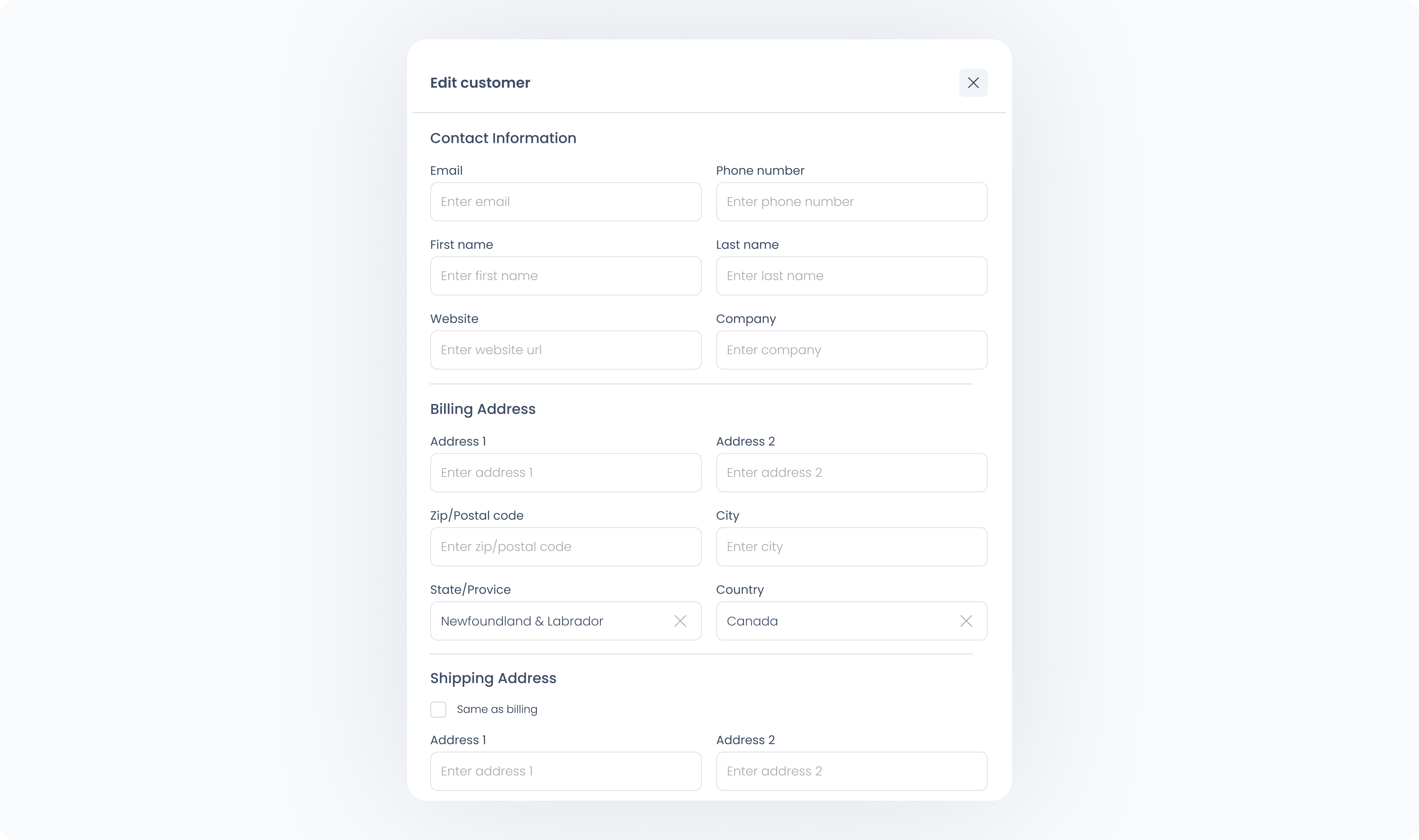The edit customer dialog box appears when the Edit customer profile action is triggered in a flow. This dialog box allows users to update the selected customer's profile details, including:
Full name (first and last)
Email address
Phone number
Billing address (street, city, postal code, etc.)
Shipping address (can be toggled to match the billing address)
Any changes made in this dialog box are immediately saved to the selected customer’s profile and reflected across all tools upon clicking Save & Update.