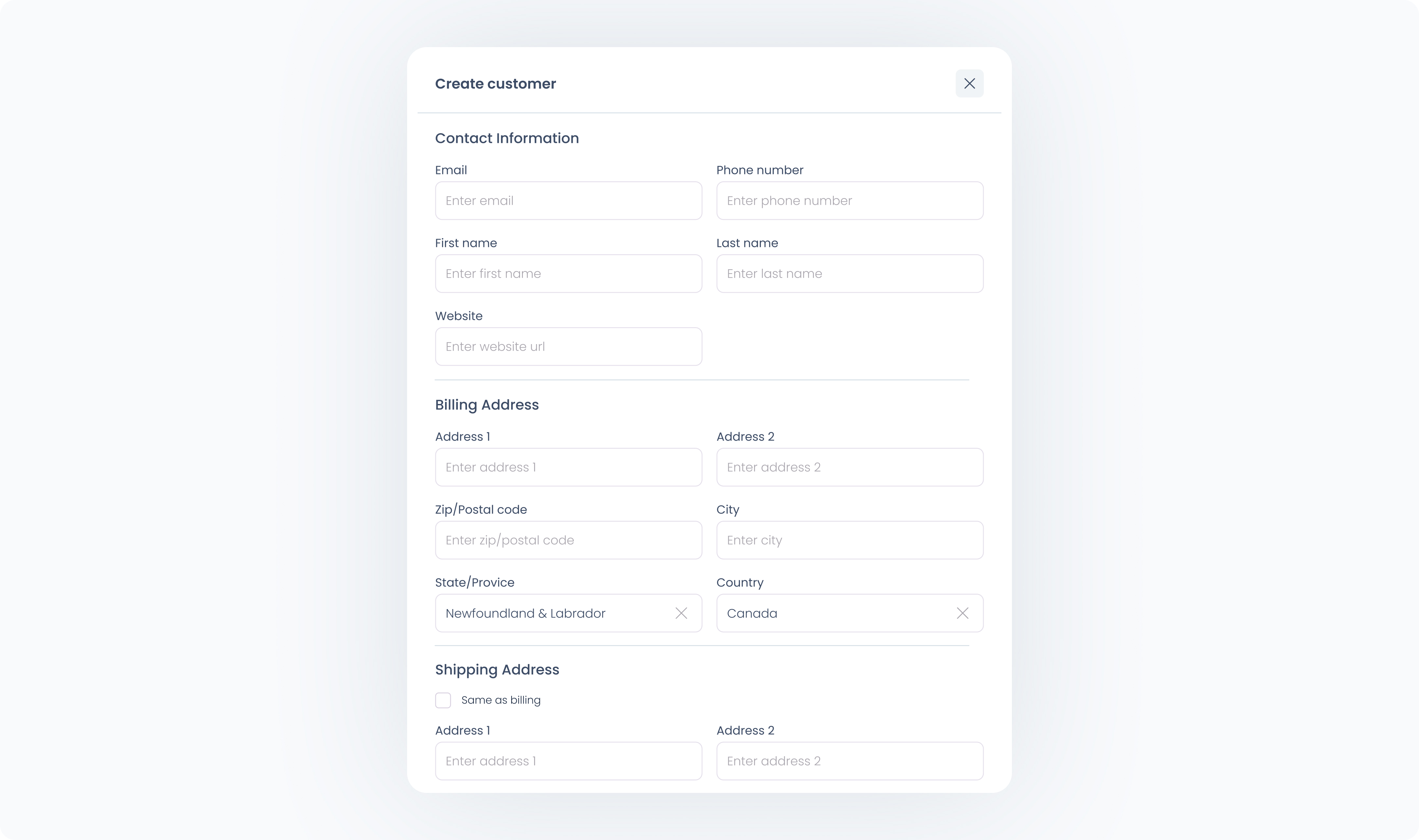The Create Customer dialog box appears when the Create a new customer action is triggered in a flow. It allows users to quickly add a new customer profile and assign it to the current cart.
In this dialog box, staff can:
Enter the customer’s full name, email, and phone number
Fill in billing address details, including street, ZIP/postal code, and city
Add a separate shipping address, or toggle it to match billing
Save the profile and link it to the current cart with Save & Update
Once saved, the customer becomes the active customer in the sale and is stored in the business’s customer list for future use.