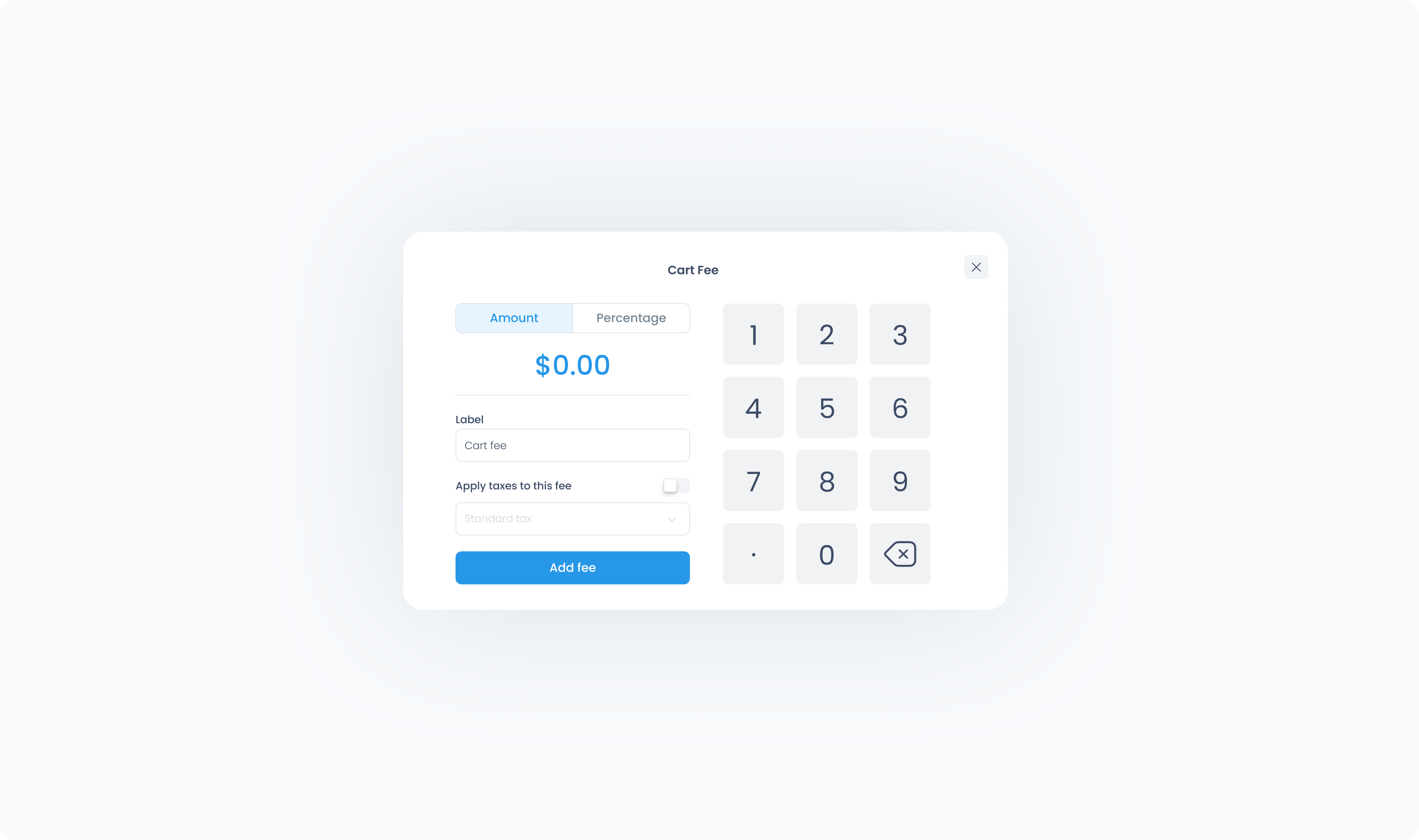The cart fee dialog box appears when the Add cart fee action is triggered, and the action was configured in Builder to open a fee input box.
This dialog box allows the user to manually apply a fee to the entire order. It includes:
Amount / Percentage toggle
Choose whether to enter a fixed dollar amount or a percentage of the cart totalKeypad
Used to enter the fee valueDescription
An optional label for the fee (e.g. “Delivery charge” or “Environmental fee”)Apply taxes toggle
Determines whether the fee is taxable. If enabled, the fee uses the standard tax rate configured for the outlet.Add fee to cart
A button to confirm and apply the fee
Once submitted, the fee is added to the cart and appears in the order summary, separate from any products.