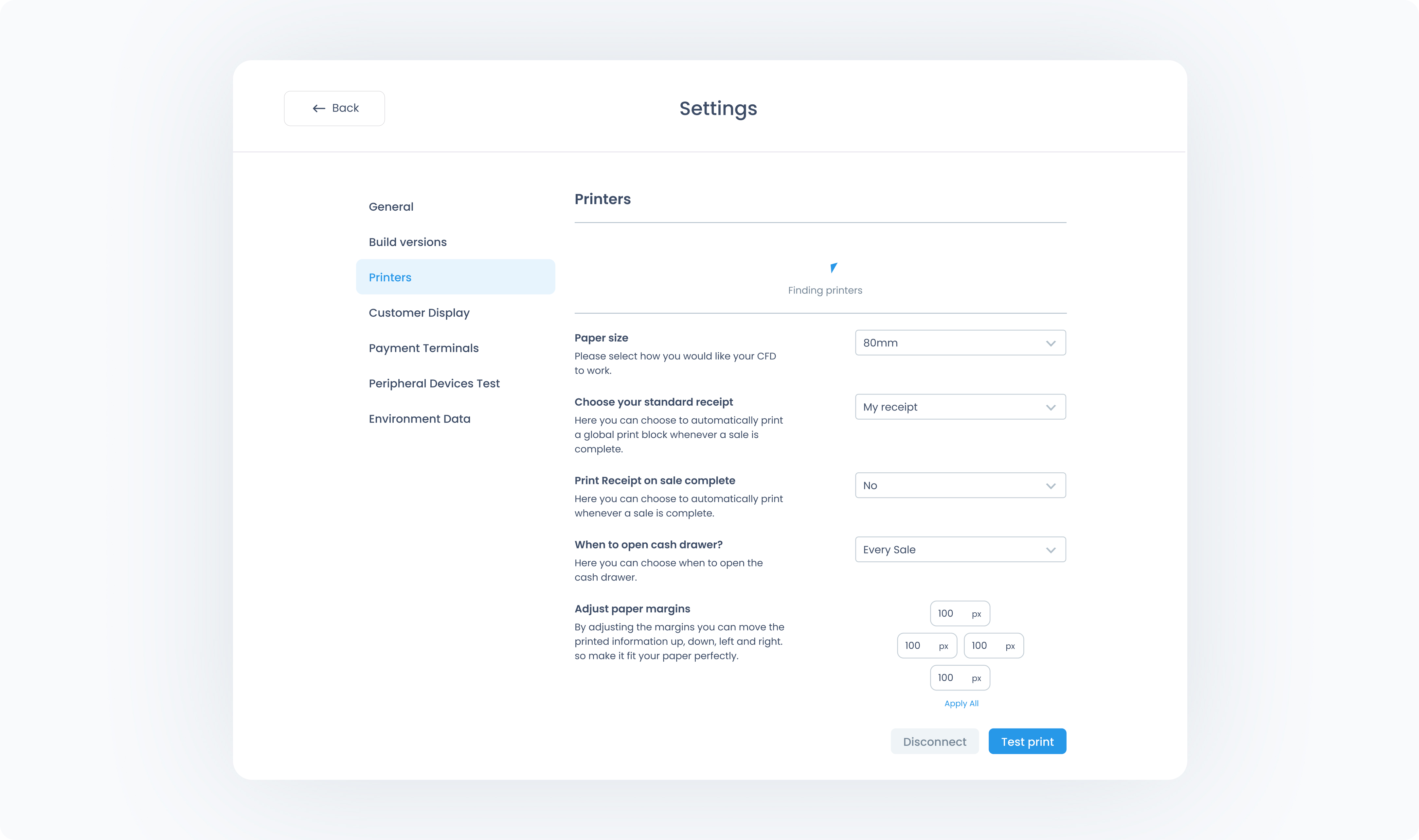Connect or disconnect printers: You’ll see a list of all printers that your device is currently connected to.
Note: You cannot add a new printer directly through the Station app.
First, connect your printer through your device’s system settings:
On Windows, go to Settings > Bluetooth & devices > Printers & scanners.
On Mac, use System Settings > Printers & Scanners.
Paper Size: Choose your preferred paper size for print blocks from a list of predefined standards, including A4, 80mm, 68mm, and 58mm.
Print receipt on sale complete: Decide whether a receipt should automatically print after a sale without needing to tap a Print button in your flow.
Choose your standard receipt: Select which print block should be used for automatic receipt printing; you'll see all the print blocks you have published alongside a standard option labeled Standard Receipt.
Adjust paper margins: Configure the margins of your receipt print blocks.
Print test receipt: Send a test print to check your current printer connection and settings