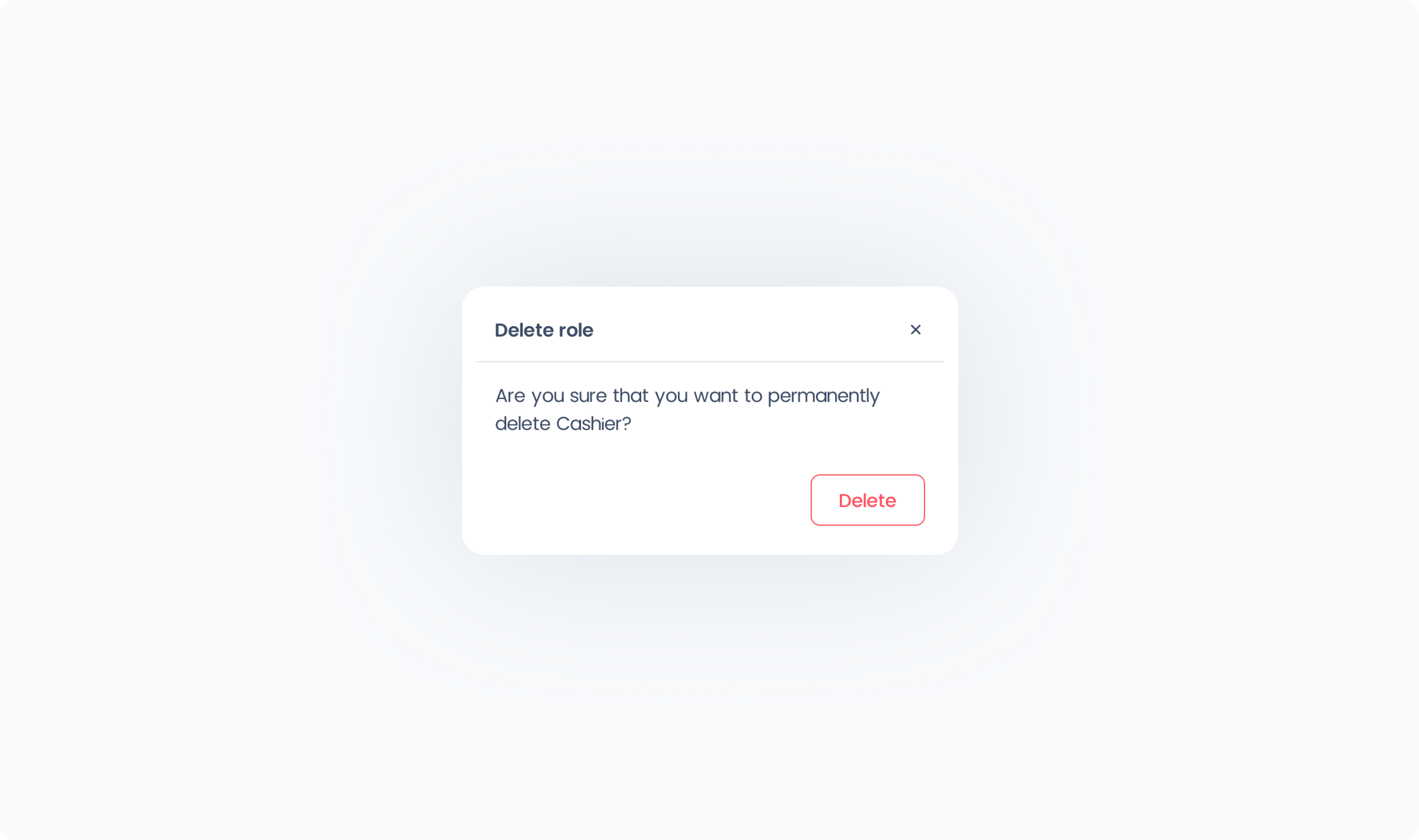Roles can only be deleted if they are not currently assigned to any user profiles.
To delete a Role:
Go to Settings → Users and check which users are assigned to the Role you want to delete.
Reassign each of those users to a different Role.
Once the Role is no longer in use, go to Settings → Roles.
Click the Delete button next to the Role.
The Role will be permanently removed from your account once it's no longer linked to any users.