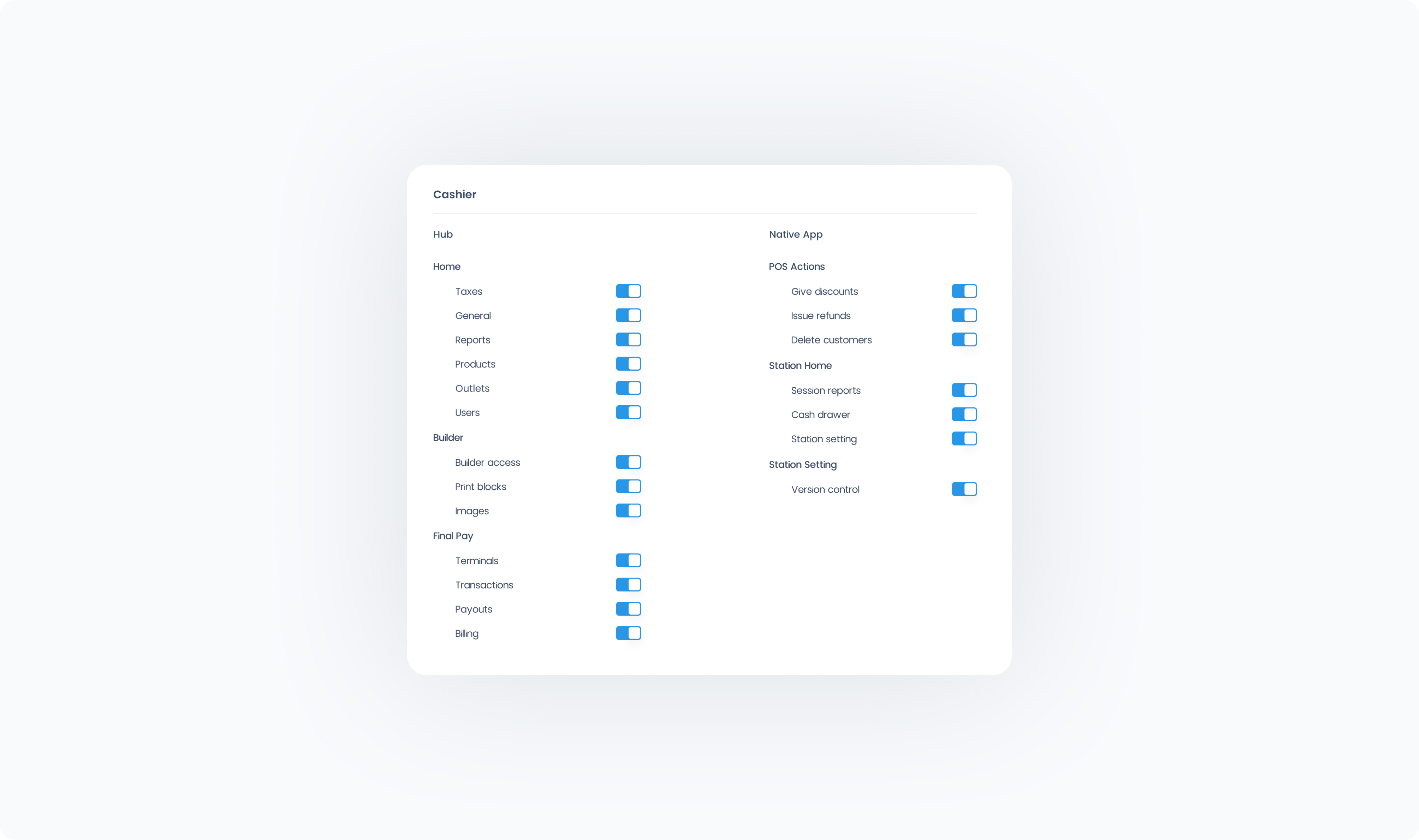You can update a Role at any time by adjusting its permissions. Changes are applied automatically to all users who have that Role.
To edit a Role:
Go to Settings → Roles in Manage.
Select the Role you want to update.
Use the toggles to adjust permissions across Manage, Pay, and the Run Native app.
Click Save to apply the changes.
All users currently assigned to that Role will immediately inherit the updated permissions.