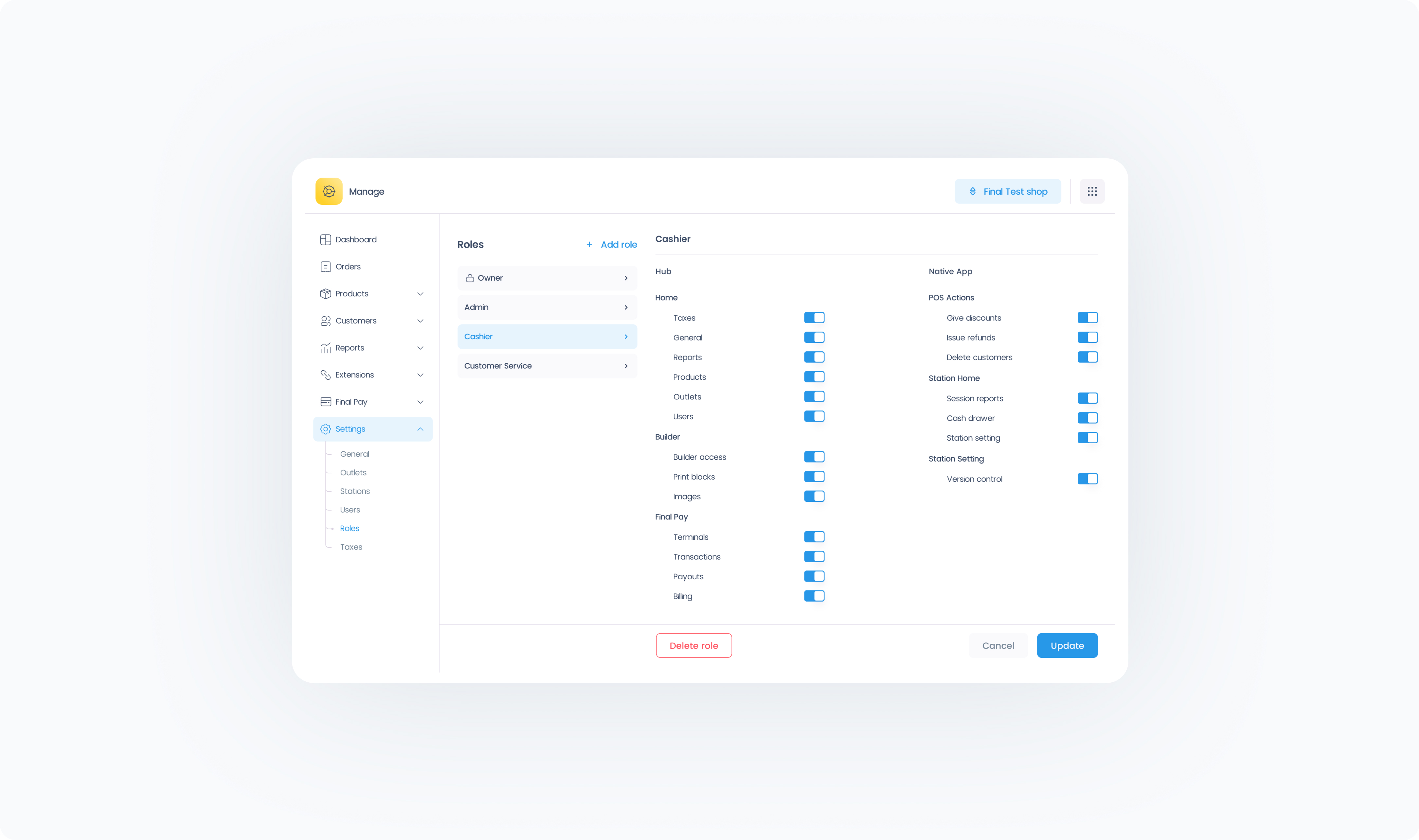Roles define what a user can see and do across Final’s tools, including Manage, Pay, and the Run Native app. Each Role includes a custom set of permissions that can be toggled on or off to fit the needs of your business, such as whether a user can manage inventory, open the cash drawer, issue refunds, or build flows.
Assigning the right Role to each user helps maintain control, accountability, and operational efficiency.
To view or edit Roles, go to Settings → Roles inside Manage.
From this page, you can:
Create new Roles
Edit existing Roles
Delete Roles that are no longer needed
Each user profile must be assigned one Role. To assign or update a Role, go to Settings → Users, select a user profile, and choose a Role from the dropdown.