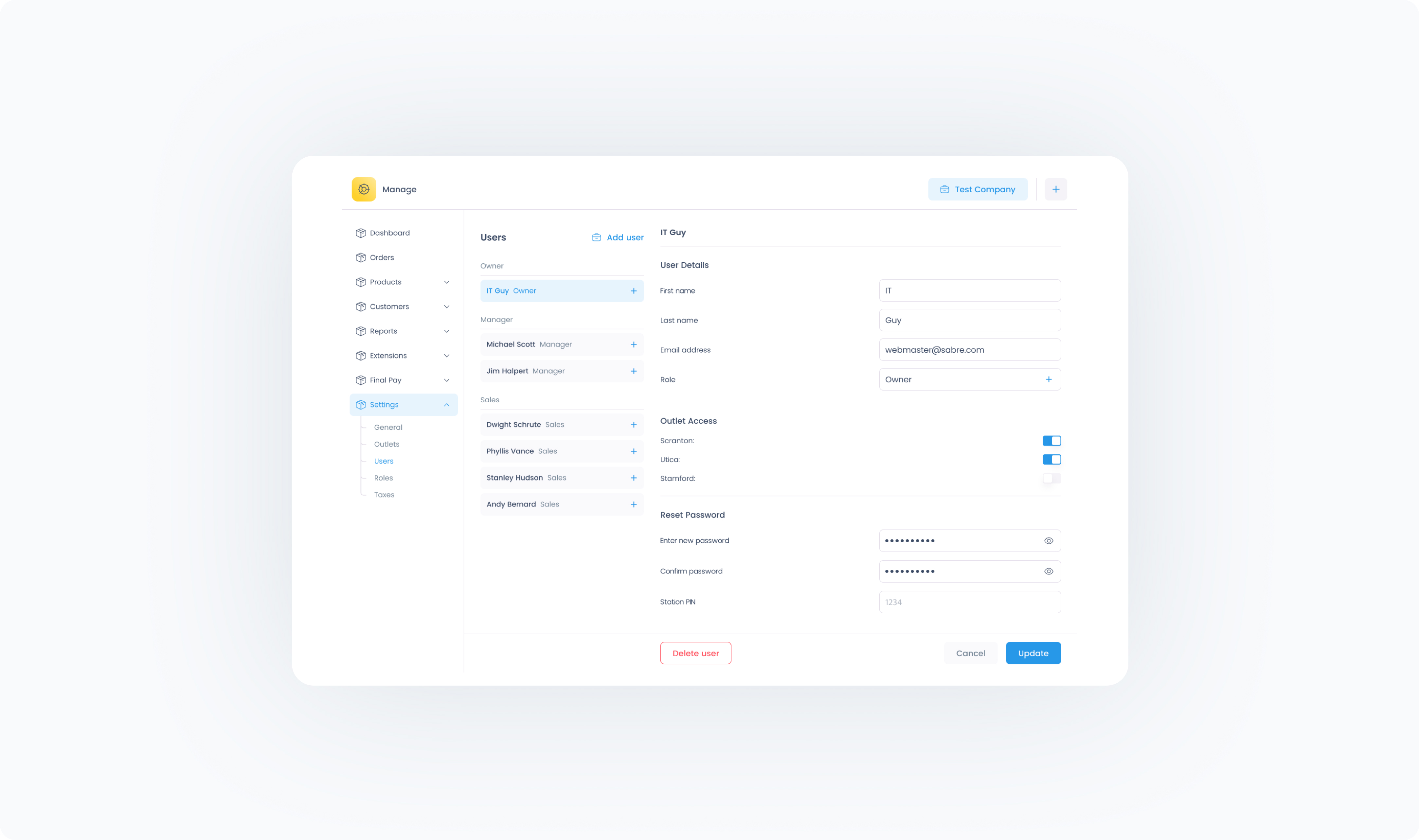User profiles allow you to create login access for other people on your team. These profiles can be used to access the Run Native app, Manage, or both—depending on the access granted.
A User is a staff member who can log in to Final using either:
A 4-digit PIN for accessing the Run Native app (Station App)
An optional email and password login to access Manage
Each user is:
Assigned a Role, which defines what they can do in the system
Granted access to one or more Outlets
Optionally given access to Manage, depending on your needs
 Tip for Scale users: User profiles created in Manage are Company-level only. If you need to give a user access to multiple Companies, create an Organization-level user in the Scale tool.
Tip for Scale users: User profiles created in Manage are Company-level only. If you need to give a user access to multiple Companies, create an Organization-level user in the Scale tool.