The Sales Breakdown Report gives you a detailed view of individual orders and product sales across your Outlets. It’s designed to help you track performance at the item and order level, see how discounts affect revenue, and monitor the payment methods your customers are using.
To view this report:
In Manage, go to Reports → Sales Breakdown.
Apply filters for Outlet, date range, or other options if needed.
Export your results in Excel or CSV format for deeper analysis outside of Final.
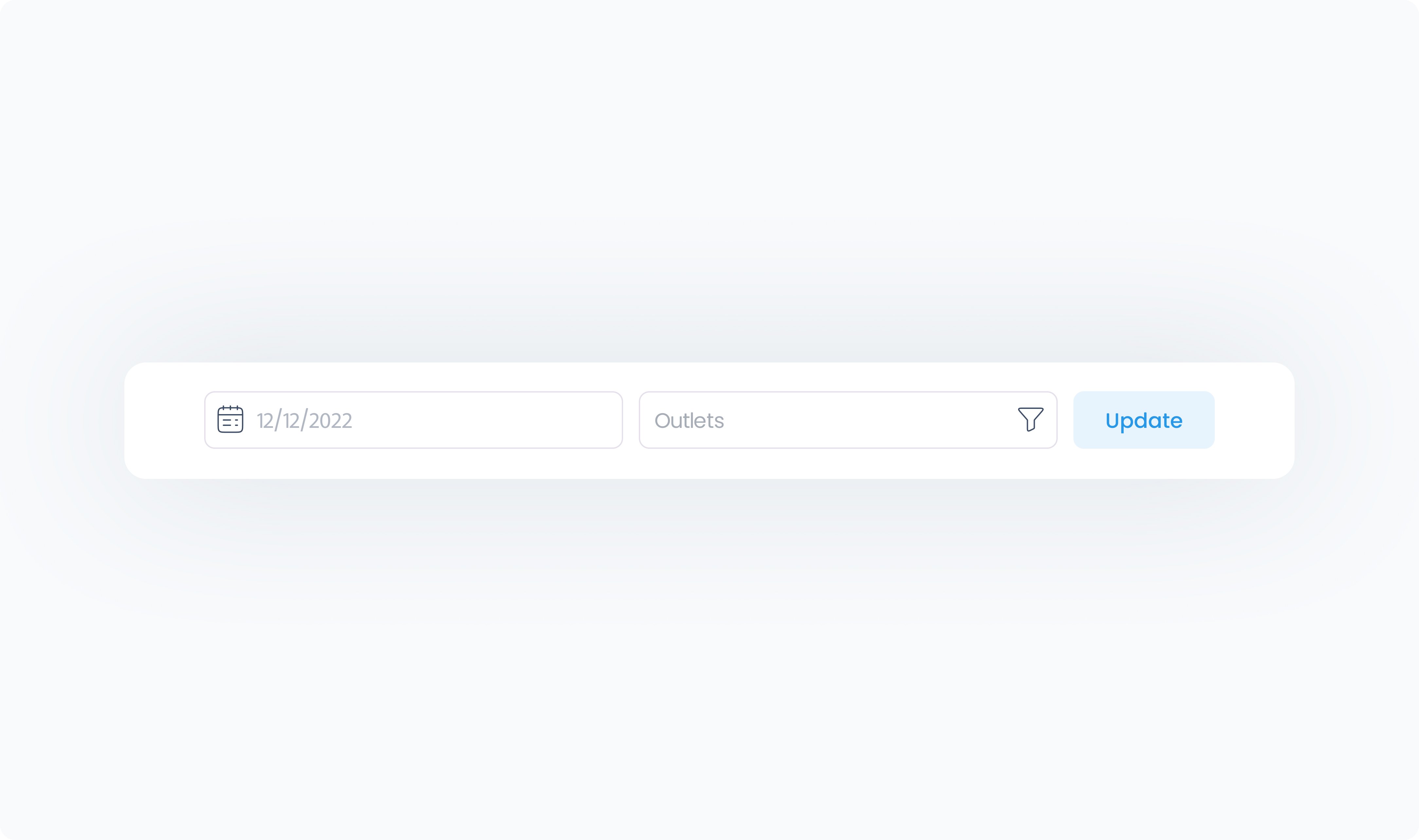
Each row represents an order, with the following details:
Order Id – Internal identifier for the order in Final.
Woo Id – The WooCommerce order ID if the order came from your online store. Empty for POS-only orders.
Order Date – The exact date and time the order was created, including timezone.
Status – Current order status (completed, refunded, processing, etc.).
Customer Name – Name of the customer (blank if no customer profile was attached).
Employee Name – Staff user who processed the order.
Card Payments – Total paid by card.
Cash Payments – Total paid in cash.
Gross Sales – Order total before discounts, returns, or adjustments.
Net Sales – Order total after discounts, refunds, or adjustments.
Discounts – Amount of discounts applied to the order.
Tips – Gratuities or tips added.
Cart Discount – Discounts applied at the cart level (separate from line-item discounts).
The Sales Breakdown Report is available to download in both Excel and CSV formats. Use the Download button in the top-right corner of the page to export the Sales Breakdown Report using your selected date range and Outlets.