The Customer List in Manage gives you a searchable, sortable view of every customer profile in your Company, synced from all connected sources. Each row in the table represents a customer and is clickable to open that customer’s Customer Details page.
From left to right, the columns are:
Customer – The customer’s name.
Email – The email address linked to their profile.
Source – Indicates where the customer profile originated, such as POS (created in the Final POS app) or Online (synced from WooCommerce).
Last action – The date of the customer’s most recent order in the system.
Total spend – The combined value of all orders attributed to that customer in the system.
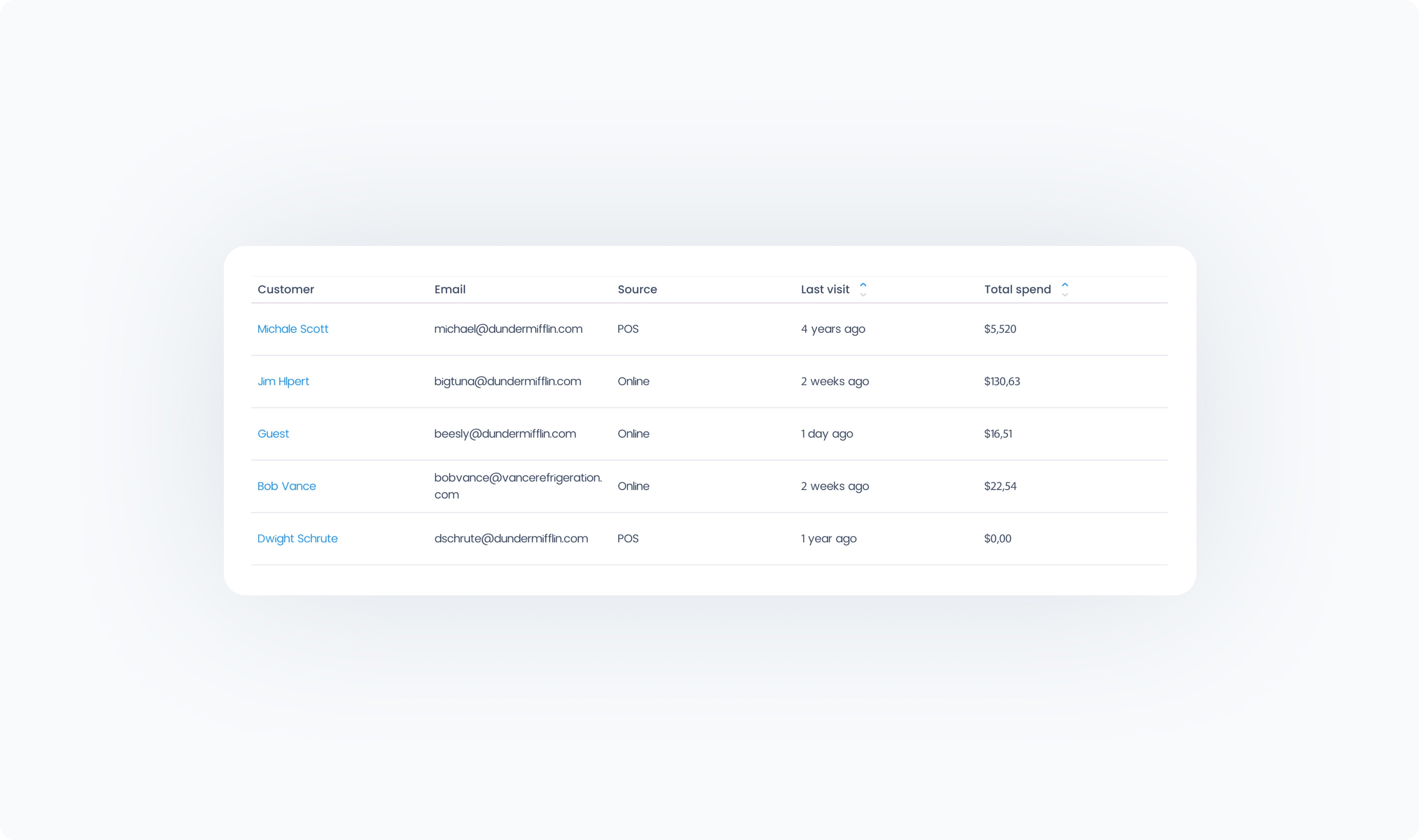
Customers cannot be created directly in Manage from the Customer List page. New customer profiles can only be:
Created in the Final POS app using the Create New Customer action.
Synced from WooCommerce if the WooCommerce extension is installed and active.