The left menu in Final Manage is your main navigation tool. It gives you quick access to every section you’ll need to run your Company account — from managing products to viewing sales reports. This menu stays visible as you move through Final Manage, so you can quickly jump to the area you need.
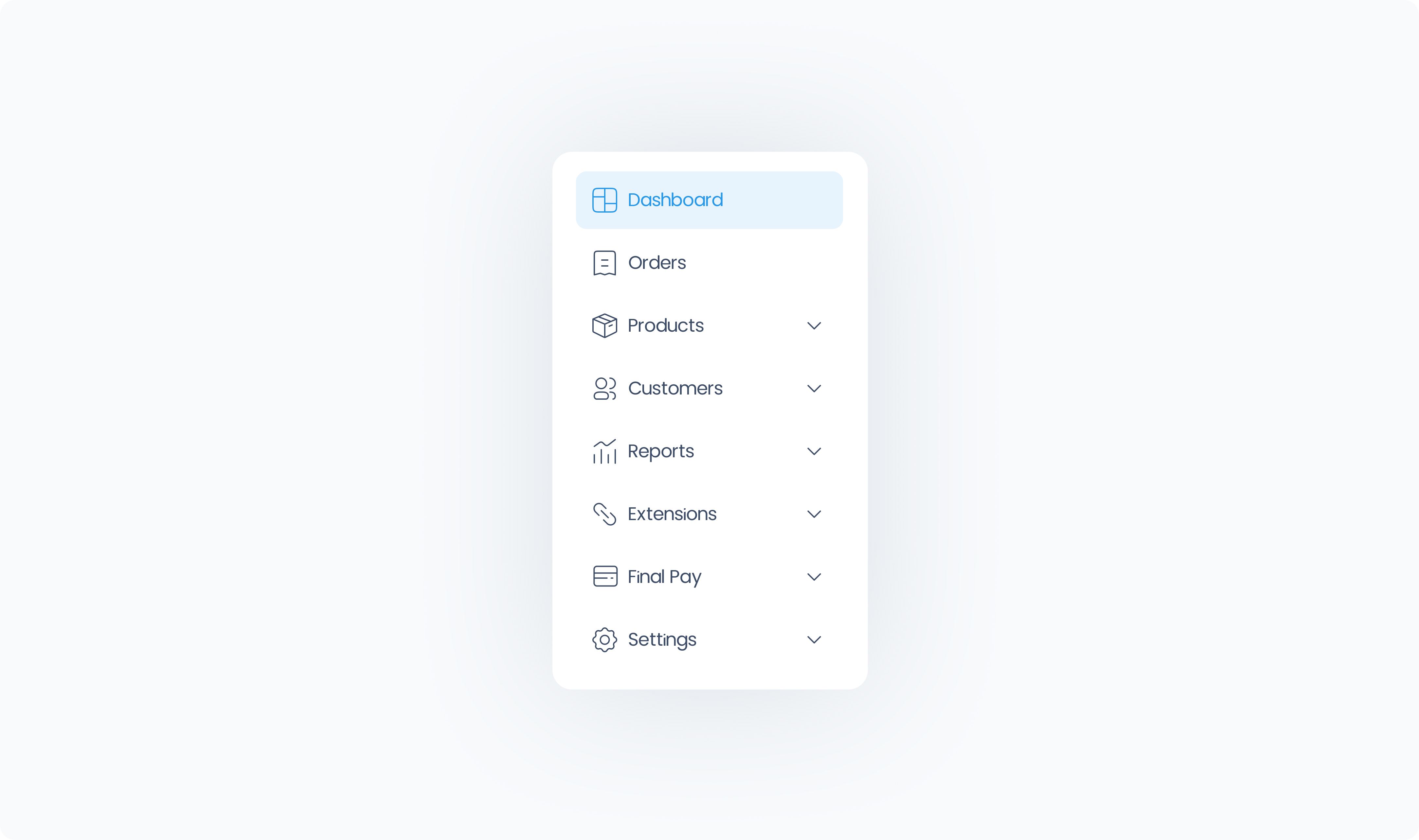
Here’s what each menu section includes:
Dashboard – A high-level summary of recent activity in your Company.
Orders – A place to view past orders processed through Final, with filters to search by Outlet, User, and more. Useful for reviewing transactions and confirming order details.
Products – Where you manage your product catalog. This section contains four sub-pages:
Product List – Add, edit, or remove simple and variable products.
Options – Define reusable attributes like Size or Color for variable products.
Categories – Organize your product list into structured groups.
Stock Manager – View inventory changes, bulk update stock, and more.
Customers – Manage customer profiles added during checkout. You can view past activity and make updates to customer information as needed.
Reports – Access in-depth reporting tools to analyze sales activity and track performance at your Company. Includes the following reports, which are filterable by Outlet as needed:
Financial Summary
End of Session
Sales Breakdown
Employee Sales
Transactions
Settings – Configure key account-level and location-specific settings. This section includes:
General – Set company-wide details.
Outlets – Add or manage locations where you operate.
Users – Invite team members and assign them to specific Outlets.
Roles – Define what different types of users can access.
Taxes – Create and manage tax tables for use across products and Outlets.
Extensions – View available Extensions and install them to add expanded functionality throughout Final.