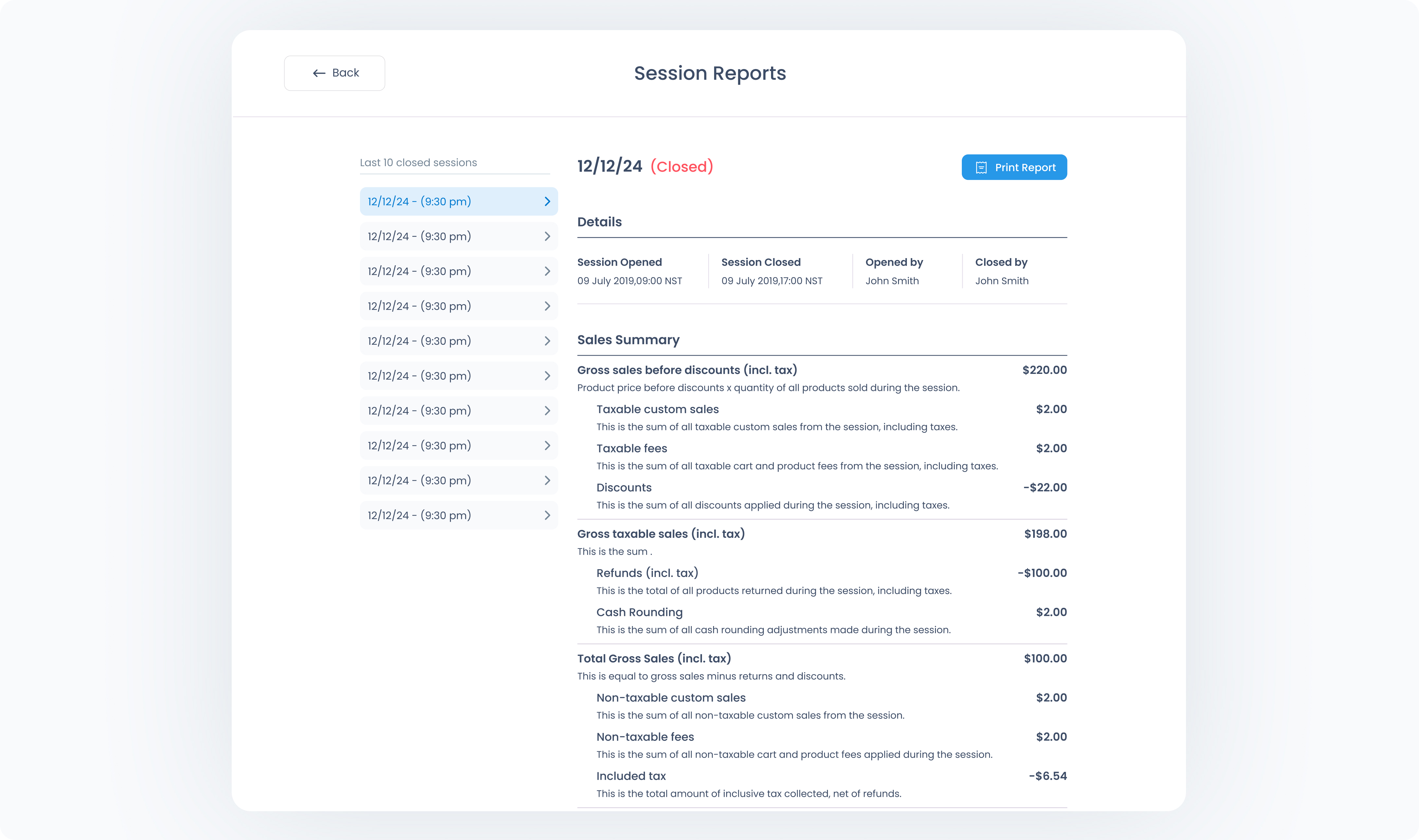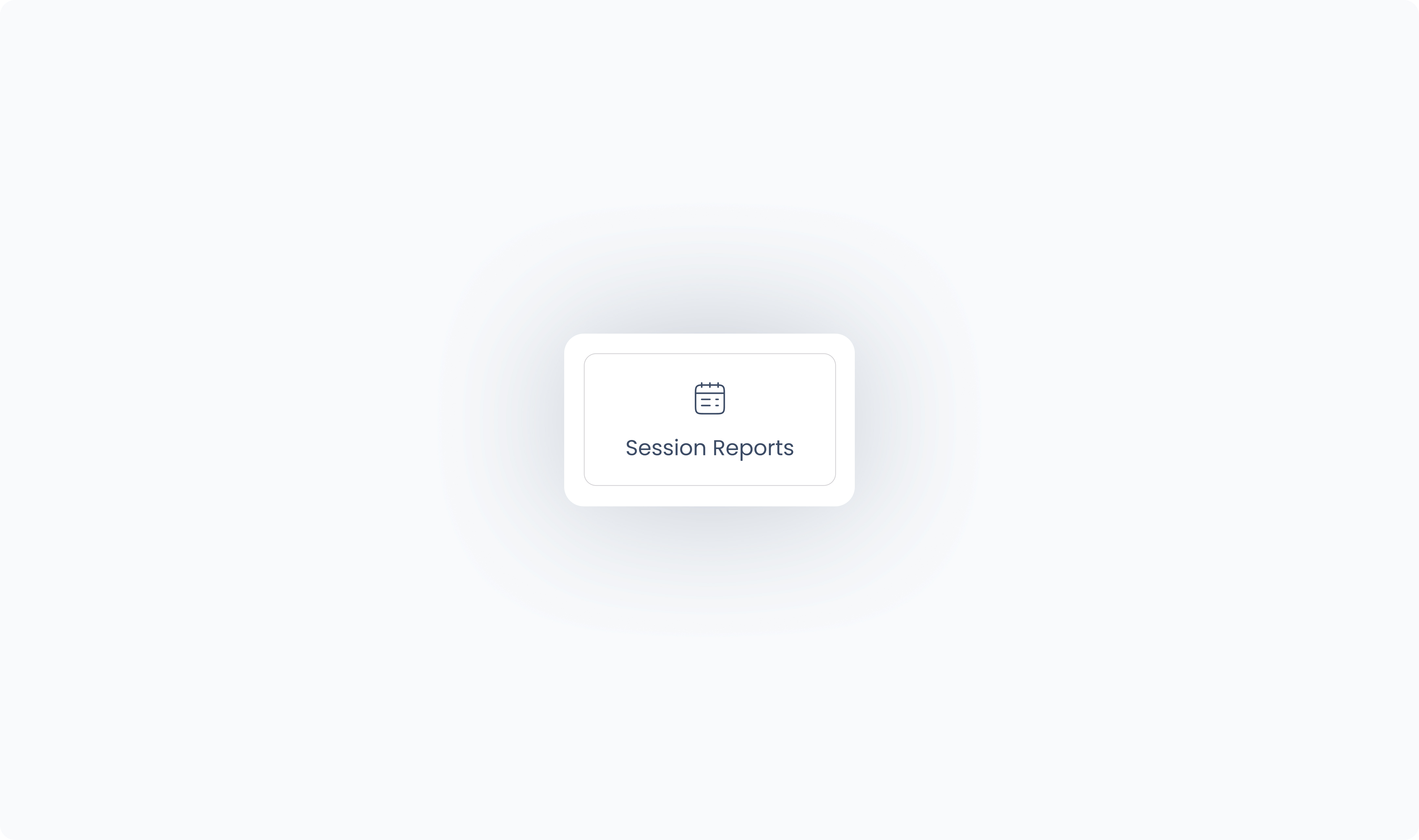
The second item in the Station Home sidebar is session reports. This tab displays reports for the last ten sessions on the current station. For each session, you can view opening and closing details along with a sales summary, including: gross sales, discounts, gross taxable sales, refunds, net sales, tax collected, tax refunded, cash rounding, and total sales after taxes. Moreover, under Cash Drawer, you can see the opening and closing cash amounts entered by the user, the total cash payments and refunds during the session, and the difference between the expected and counted drawer amount at closing
To view reports from sessions older than the latest ten, you can go to End of Session reports in Manage.