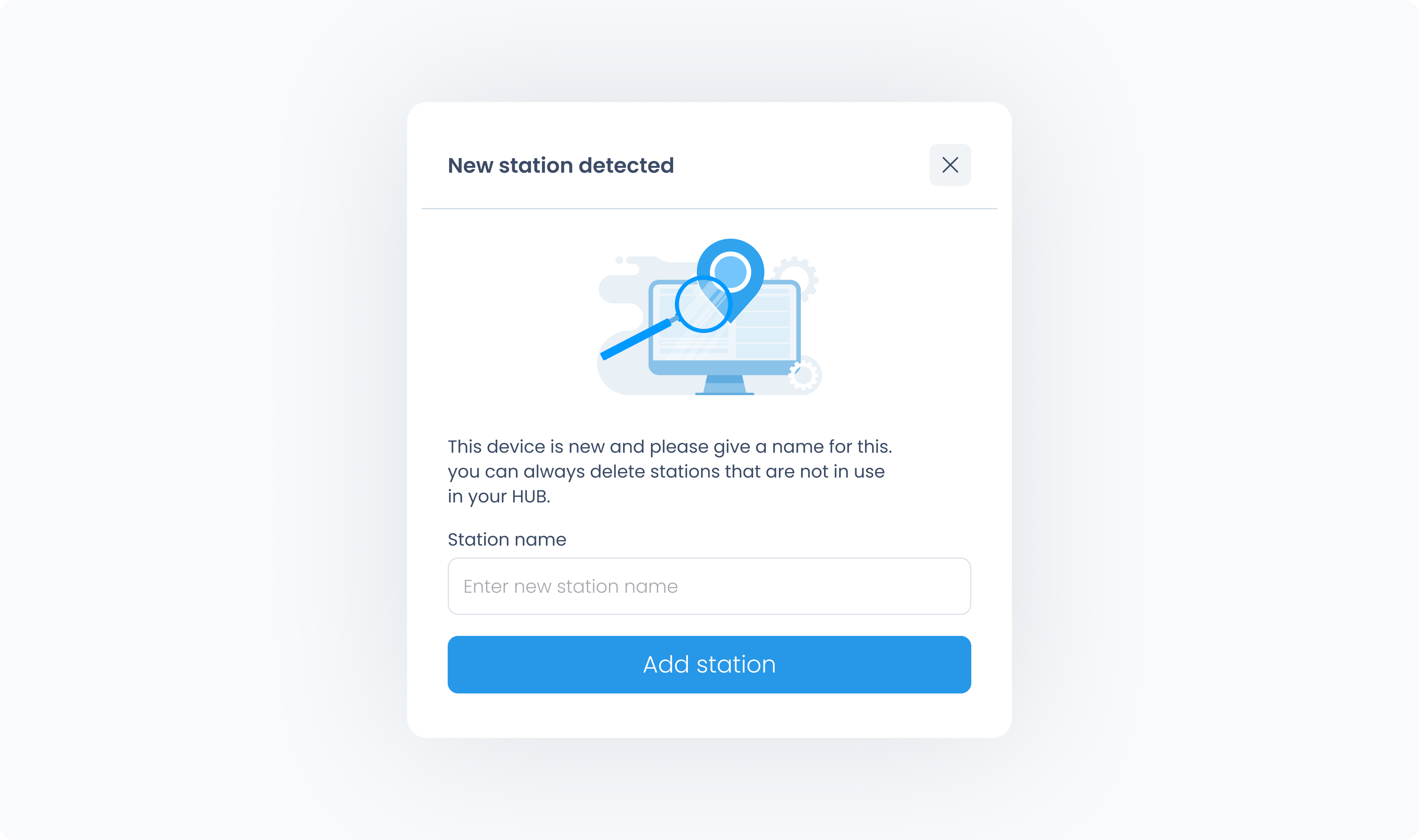Each time you log into the Run Native App on a new device, or on a previously used device in a new outlet, the system will detect a new station. You’ll then be prompted to name the station to help identify it later. Once the station is named, the rest of the setup process continues as usual, just like when binding an existing station.
In the future, whenever you log into a station that’s already been set up (i.e., the same device and outlet combination), the system will detect the station automatically, so you won’t be prompted to name it again.